USB C vs. USB A: What’s the Difference?
USB C and USB A are both interfaces that are used to connect peripheral devices. They are used to connect the device with a computer, game console, printers, and other devices.
USB C is relatively new in the market as compared to USB A. Nowadays; people are using it more because of its size and speed. Though the latest and greatest, it is still not universally adopted by all hardware makers. But before you go on to buy anything, you must know the difference between them. So, let’s get started!
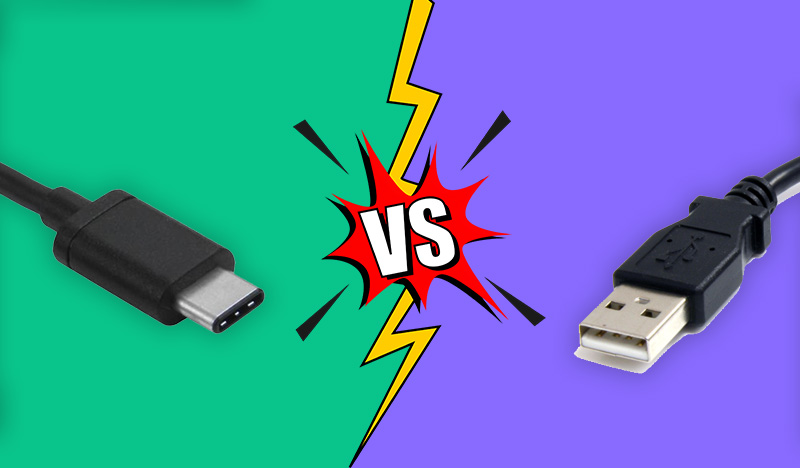
What Is USB A?

USB A
You may be familiar with the USB A connector. USB A is a small, rectangular connector that has been used in computers and other electronics since 1996. You may have seen it on your laptop or mouse. It is also the most common connector for charging phones, tablets, and other mobile devices.
The USB A plug only fits in one direction when you insert it into a port. This means that you need to worry about flipping it around to find the correct orientation when you insert it into a device.
What Is USB C?

USB C
USB C is much smaller than USB A: the connector is thinner and rounder than its predecessor. It was developed in 2014 to address some of the issues with older USBs and is also compatible with newer technologies like Thunderbolt 3. The port size and shape allow for it to be inserted upside-down or right-side-up, which can be helpful if you’re trying to quickly connect your device in the dark.
A lot of newer devices (like smartphones and tablets) are adopting this port, but unfortunately, it’s not yet universal. That means you may find yourself using an adapter for some of your older technology!
The Differences between USB C and USB A
Both USB C and USB A can be used for connecting your devices, but there are some key differences that you should know about.
Physical Appearance
USB Type-A and USB Type-C have different physical connectors. The Type-A connector is flat and rectangular with clearly defined sides and corners. One of its main drawbacks is that you’ll need to check the orientation before plugging it into a device.
The Type-C connector is small and oval, measuring about a third the size of Type-A, with rounded sides and corners. It is also reversible, so you don’t have to worry about inserting the cable into your device in the right direction as you do with USB A cables. This feature makes them more convenient to use and removes some frustration from your life!
Power Delivery
In terms of power delivery, USB C is better than USB A. It has a higher power output as compared to the standard USB port. In fact, it can even support up to 240W, and you can charge your device faster than a USB A cable. You will be able to make use of your cell phone or tablet without any problems because it provides you with an efficient charging system.
Supporting USB Standard and Data Transfer Rate
Both USB A and USB C support up to 3.2 standards and has data transfer speeds up to 20Gbps. But only USB C supports the latest 4 standards released in 2019, which allows for data transfer speeds of up to 40Gbps. This means that you can transfer data at twice the speed as compared to the previous USB standard. So, if you are transferring large files like videos or high-resolution images, USB C is definitely the way to go.
Alternate Modes Support
Only USB Type-C ports support Alternate Modes, which allow devices to use their native connectors while still utilizing the USB-C cable and port. The Alternate Mode allows the connector to switch to a different protocol. This allows DisplayPort (DP), HDMI, Mobile High-Definition Link (MHL), Ethernet, Thunderbolt 3, and others to be used through the same connector. This makes it possible to connect your laptop to an external display or connect two computers together using just one cable!
Backward Compatibility
Because of their shape difference, USB-A connectors will not physically connect to USB-C ports, vice versa. However, a USB C cable can be plugged into a USB A port using an adapter, vice versa. Both USB A and USB C are supported by the USB 3.2, 3.0, 2.0, and 1 specifications, meaning that they are backward compatible with older versions of the specification.
Conclusion
The USB Type-C Connector is the future of connectivity and should be the standard for all devices going forward. The potential of this new connector cannot be understated, and it’s likely that we’ll see more and more technologies moving forward to support it. In short, USB C should be the standard, while USB A should be considered legacy.
References
- https://www.rs-online.com/designspark/whats-the-difference-between-a-normal-usb-and-a-usb-type-c-connector
- https://blog.ugreen.com/usb-c-a-b-difference/
- https://www.usbmemorydirect.com/blog/usb-a-vs-usb-c/
- https://www.tomsguide.com/news/usb-c-vs-usb-a
- https://www.digitaltrends.com/computing/usb-c-vs-usb-a/
Written by The Original PC Doctor on 10/1/2022.





















































































