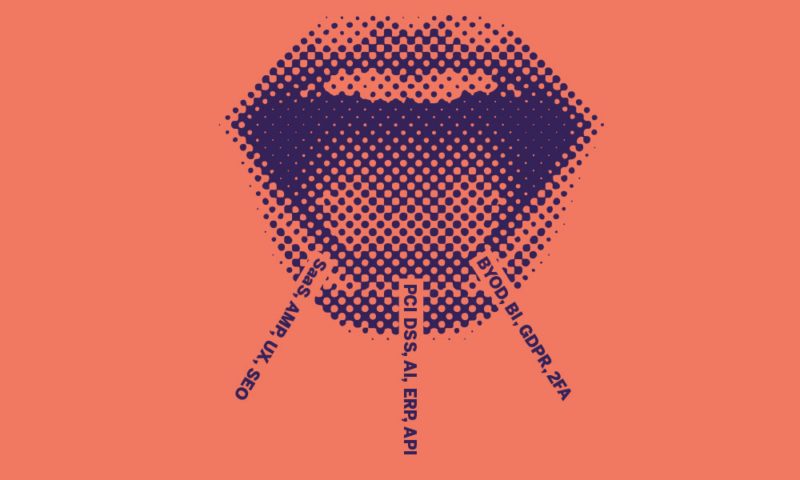Computer Technical Terms
Looking for a handy list of computer technical terms you can keep in your back pocket? Then this is it!
The most common technical term for a computer technician is a “propeller-head”, maybe because when they speak they make your head feel like it’s spinning with acronyms that you have never heard of! When it comes to talking in “propeller-head” jargon, and complex terms, no industry is worse than IT – even its very name is an acronym! Here are some of the most common terms used and our attempt to translate some of the common technical terms into plain English.
Check out our post for common technical terms business entrepreneurs’ its a handy guide for business leaders.
ADSL/ADSL 2+ = Asymmetric Digital Subscriber Line
Like dial-up Internet, ADSL uses a regular phone line to connect your computer to the Internet, but it works at much higher speeds. One of the main advantages of ADSL over dial-up is that you can use your telephone line at the same time as you are on the Internet. ADSL network in Australia is shut down from 2020 as the PSTN network has also been shut down and replaced by the National Broadband Network “NBN”.
Bit
A ‘bit’ is a basic digital unit of information in computing, either a ‘1’ or ‘0’. Bits per second (bps) is a the common measure for digital data transmission speed. The speed in bps is the number of bits transmitted or received each one thousand milliseconds. More frequently, larger units are often used to denote high data transfer speeds: kbps (kilobits per second) being one thousand bits per 1000 milli-seconds; Mbps (megabits per 1000 milli-seconds) being one million bits per 1000 milli-seconds, and Gbps (gigabits per second) being one thousand million bits per 1000 milliseconds.
Blu-ray
The Blu-ray Disc (BD), often known simply as Blu-ray, is a digital optical disc storage file format. It was designed in mind to supersede the DVD format, and capable of storing several hours of high-definition video (HDTV 720p and 1080p, 2160p, 4k and 8k). The main purpose of Blu-ray is as a medium for video material such as movies and for the physical distribution of video gaming platforms. The funny name “Blu-ray” refers to the blue laser (which is actually a blue laser) used to read the disc, which allows digital information to be stored at a greater capacity than is possible with the “red laser” longer-wavelength used for DVDs.
Broadband
A broadband is a high-speed connection to the Internet, so you can view websites and download music, videos and pictures very quickly.
Byte
A standard unit of digital data storage measurement – one byte is made up of 8 bits of information. All the digital information is stored as bits and bytes. This determines the digital size of the document, picture or video clip that you may wish to download or send via email.
Cable Internet
Cable Internet is a very high-speed connection to the Internet that connects to your house using fibre optic cables (not the telephone line). Due to the scarcity of cable networks (i.e. only Telstra and Optus have cable networks), cable Internet plans are relatively expensive at this stage.
CD Burner (compact disk burner)
A CD burner lets you create (or burn) CDs by writing information to blank CDs using a powerful laser – these are good for data backups or storing music. CD burners and blank CDs are inexpensive to install and easy to use.
Computer
The computer is the box that is connected to your monitor (screen). It is like the engine of your system and holds all the hardware components needed to run all your programs.
CPU (Central Processing Unit)
The CPU is the brain of the computer; it does the majority of the calculations and processing. The faster your CPU, the quicker programs will open and the more things that can be done at the same time.
CRT (cathode-ray tube)
Invented in 1897, the tube uses an electron beam to scan lines on the screen coated with phosphor, which glows when struck by the beam. The other digital display technology being used more and more often nowadays in television sets is LCD.
Dial-up Internet
Dial-up Internet connects you to the Internet using a standard phone line. It transmits information by converting data into ‘noise’ that is sent to your phone line, just like the way voices are transmitted. Dial-up is quite slow (not great for accessing online music, video or large images), and you cannot talk on the mobile phone and surf the Internet at the same time. The Dial-up network has officially been closed down in Australia, although some private companies are still using this technology internally.
Download
A download is any activity that transfers digital data to your personal computer from another one. Viewing a website is downloading because all the words, images and hyperlinks on that page have to be “downloaded” transferred to your personal computer and contribute to any download limitations placed on your account by your chosen Internet service provider. Other fun activities like retrieving emails, listening to music, watching a video or chatting online are also downloads.
Ethernet
First developed by the united states military and then officially made a standard by the Institute for Electrical and Electronic Engineers. It is a common method of communications whereby networking computers in a local area network (LAN) use a variety of forms of RJ45 cabling.
Hard drive
A hard drive is like the filing cabinet of your computer. It is used to store files – like word documents, spreadsheets, music and images – when they are not being worked on. The larger the filing cabinet (or hard disk), the more files that can be stored.
IP Addressing
Is the address that a computer will take on a LAN or WAN so that it can be identified by other devices on the network.
ISP (Internet Service Provider)
An ISP is basically a company that connects you to the Internet – they are the people that you pay each month in return for a certain amount of Internet usage. In many cases, your ISP also provides you with your email address.
LCD (liquid crystal display)
LCDs are a type of digital display used in digital watches, desktop monitors and many portable computers. They use two sheets of polarising material with a liquid crystal solution between them. An electric current passed through the liquid causes the crystals to align so that light cannot pass through them. Each crystal, therefore, is like a shutter, either allowing light to pass through or blocking the light. This generates the colours and images needed to use a computer.
Modem
A modem is a digital device that allows computers to connect to their Internet service provider and the Internet. All Internet connections (dial-up, cable, ADSL, ADSL2+ and wireless) need a modem to work.
Monitor
A monitor is the screen of your computer that displays programs, games, websites, documents and pretty much everything else that happens on your computer. It plugs into your computer.
Motherboard
The motherboard is the central skeleton of the computer for all parts connected to the board. Therefore if it breaks, most parts of the computer need to be replaced, especially if it is an older motherboard, as replacing the motherboard can be tricky.
Network
A network is two or more digital computers that are connected which allows for things like sharing files, printers or Internet connections. For example, a home with three computers might have a network that lets them all print using the one printer or all access the same family music library.
National Broadband Network – NBN
The National Broadband Network (NBN) was a government initiative to upgrade Australia’s broadband infrastructure by 2020. The upgrade attempted to provide consumers with faster broadband connections. It will also result in a significant change (for better or worse) in how landline and internet services are provided to consumers.
OS (operating system)
Your operating system is the main software your computer uses to run everything from editing documents and listening to music to playing games and browsing the Internet. Lots of different programs can be run on top of the operating system, but the operating system brings everything together.
PSU (power supply unit)
A power supply converts power from standard electrical outlets into a steady stream of power that your computer can use. A 300 Watt power supply is generally sufficient for home users, but power users may need a 400 or 500 Watt version if they have multiple hard drives or other components. The quality of the power supply can be very important and may make the difference between a stable computer and a computer that often crashes. Most good power supplies are designed to be self-sacrificing (like a fuse) in the event of a power surge to protect the components in your computer. It is worth investing in a power supply unit with surge protection.
Protocol
A formal description of digital message formats and the rules that two computers must follow to exchange instructions. Protocols can be best described as low-level details of machine-to-machine interfaces (e.g. the order in which bits are sent through a connection) or high-level communication exchanges between computer programs (e.g. the way in which two programs transfer an email across the Internet).
Quality of Service (QoS)
QoS refers to a wide range of high-level networking technologies and techniques. The goal of QoS is to provide quality guarantees on the ability of a network to deliver high qulity predictable results. Network performance within the scope of QoS can include availability, bandwidth, latency and error rate.
RAM (random access memory)
RAM, more simply referred to as memory, is the space you need to run the programs and files you are currently working on. If the hard disk is like a filing cabinet, then RAM is like the desk where all your current projects are running. The more RAM capacity you have, the more things you can work on at once – like email programs, design software, word processing and games etc. Larger amounts of RAM are useful in situations where you do lots of things on your computer at once.
Refresh rates
A refresh rate is the speed that your monitor’s picture is redrawn or flashed in front of your eyes. Slower refresh rates provide a noticeable flicker. Higher refresh rates create a steady picture. The maximum refresh rate changes depending on your monitor. A minimum of 75 Hertz is recommended for computer monitors. Television refresh rates are 30 Hertz which is why there is a noticeable flicker.
Ripping
CDs, DVDs and Blu-Rays can be copied onto your computer via a process known as ‘ripping’. It is called this because all of the information on the CD/DVD or Blu-ray is effectively ripped off the disk and copied onto your computer. The information still is accessible on your original media, so you can play the songs or watch the movies (or access the files) using the original media or on your computer either.
Router
A router is a device that determines where data should be sent and is used to create a network of computers sharing information. Routers also provide security by preventing non-requested data from entering the network – for example, the route can stop intruders from remotely connecting to your computer.
Satellite
A satellite is a way of connecting to the Internet via satellites. It is quite expensive to use and set up, so it is usually only used in regional areas where regular dial-up or broadband Internet access is unavailable. This cost is subsidised by the government in some rural areas.
Spam
Spam is basically any email message that is sent to you without your permission. These can include unwanted advertising or online scams requesting your bank details or similar. Note: banks don’t ask for personal information over email, so always check with your bank before you give out any details.
Spyware/malware
Spyware is the name for programs that contain hidden nasties which can be used to send your private information across the Internet and destabilise your computer. Some can even cause your modem to dial overseas pay numbers leading to high phone bills. Spyware applications are typically bundled as a secretly hidden component of freeware or shareware programs that can be downloaded from the Internet. Malware is often the software that is designed to cause problems on your computer and, like spyware, is downloaded with other programs and runs without your knowledge.
Streaming audio or video
Unlike downloading, where you receive the full file on your computer before you can play it, streaming allows you to play a file as it is being downloaded. This means that the file starts playing much faster and continues to download in the background as you are watching or listening. Also, the file is usually not stored on your computer permanently.
UPS (uninterrupted power supply)
A UPS keeps your computer running for several minutes after a power outage. That means if there is a power failure, you have time to save your important work and shut down your computer properly to avoid any problems of a sudden shutdown.
User account
Using Microsoft Windows, you can create separate accounts for each person who will be using the computer. This function allows each user to log onto the same computer yet have their own personalised document folders and settings such as wallpapers, start menu items, visual styles and so on. You can create and configure user accounts with this function.
Virus
A virus is typically a self-replicating program that spreads by inserting copies of itself into other code or documents on your computer. Viruses can be caught from documents, attach themselves to emails and spread through networks. Viruses usually attempt to hide and disrupt your system as much as possible.
VoIP (Voice over Internet Protocol)
VoIP lets you make phone calls using the Internet. Because all you pay for is your broadband connection (which you are probably paying for anyway), this can be a very cheap way to make long-distance or local phone calls. All it requires is a broadband connection, microphone and headphones. Some VoIP technology even makes it possible to use your existing phone handsets to call via the Internet, saving lots of money. The only limitation with VoIP is that it cannot make emergency calls and does not function in a power blackout. A standard VoIP program is www.skype.com.
Windows Updates
As Microsoft becomes aware of new vulnerabilities in Windows, they release pieces of software called Updates that remove the vulnerabilities that your computer was previously exposed to. Windows Update – available at http://windowsupdate.microsoft.com/ – should be run at least once a month. If this is not done, possibly there is a high chance your computer could be vulnerable to attack from hackers or virus infection, despite the presence of a virus detection program.
Wireless network
A computer network or “LAN” or “WAN” is two or more computers that are digitally connected, allowing things to interact by sharing files, printers or Internet connections. A wireless network uses high-frequency radio waves rather than cables to make the connections. This can be helpful in cases where wiring may be complex and also gives you the freedom to be online from just about anywhere in your home.
Above here are the most common computer technical terms we listed for you. To view a complete listing of computer technical terms for your equipment – please visit http://www.techterms.com/