Top 10 Free Data Recovery Tools
Have you lost important files because of device failure, accidental deletion, or formatting? Are you looking for a way to recover them?
Well, consider using one of the free data recovery tools available online.
Data recovery tools work to find deleted files and restore them even if they’ve been wiped completely from your hard drive, smartphone, PC, or any other device. While their tons of premium data recovery programs you can opt for, it doesn’t hurt to check out a few free options.
To get your deleted documents, images, music files, and other data, consider using the free data recovery tools below:
Recuva
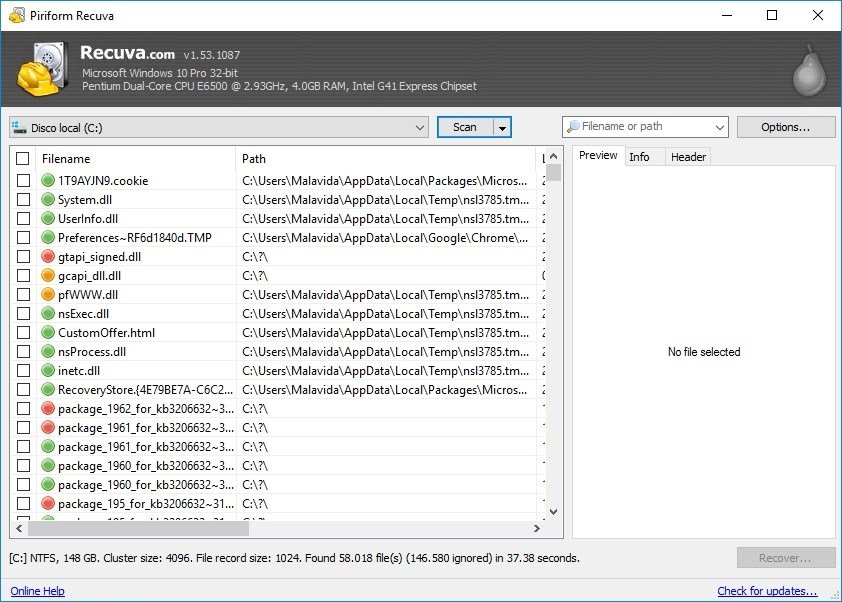
Recuva software data recovery
Recuva is perhaps the best free data recovery tool on the market for personal use. Designed for Windows operating systems, Recuva recovers files and information from external storage devices like USB sticks, external hard drives, and memory cards with ease.
Besides being easy to use, this data recovery software stands out because of its performance. It puts little to no strain on your PC resources while running in the background. Once launched, it effectively finds and restores deleted files within minutes.
It also offers users optional advanced features like an advance scan, which takes even less time recovering your accidentally deleted music files, images, and documents.
What We Like
- Compatible with Windows 11,10, 8 & 8.1, &, Vista and XP
- Comes with a lot of advanced options
- Using it is a breeze
What We Don’t Like
- You can’t use it for Windows commercial
Puran
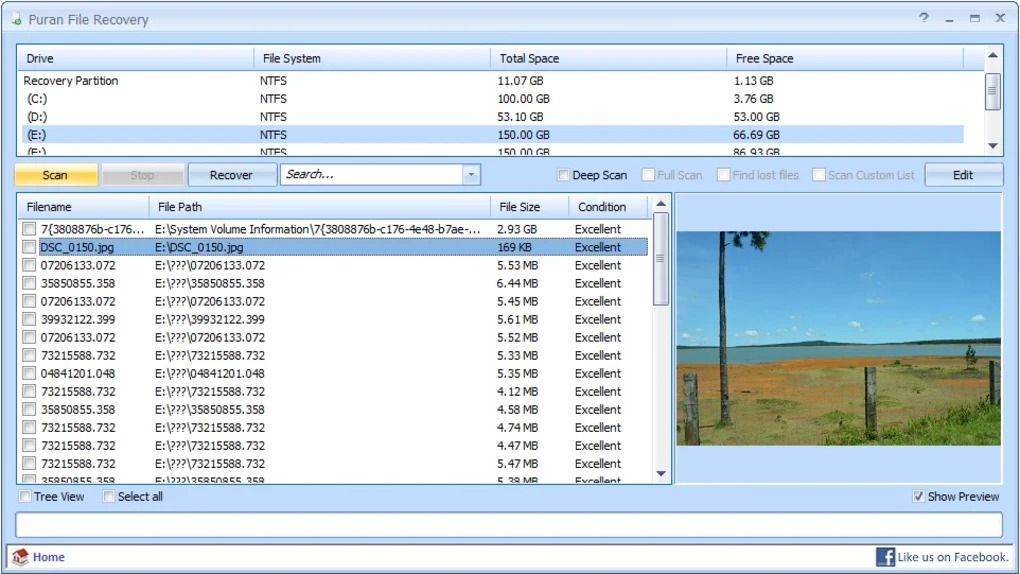
Puran disk recovery software
Like Recuva, the Puran file recovery program works only for Windows operating system. However, the free program does not look or feel like modern Windows software because the last time it got updated was in 2016. Another thing, only window’s home users can use, not commercial or business.
Pura can identify and recover a variety of system files, including FAT12/16/32 and NTFS. It will even recover deleted partitions yet to be overwritten and run a deep scan and full scan for searching. Also, users can preview the restored files.
What We Like
- You can view restored files
- Runs on portable media
- It’s easy to see whether a file can get recovered well
What We Don’t Like
- Hasn’t received any updates since 2016
- A limited list of features
FreeUndelete
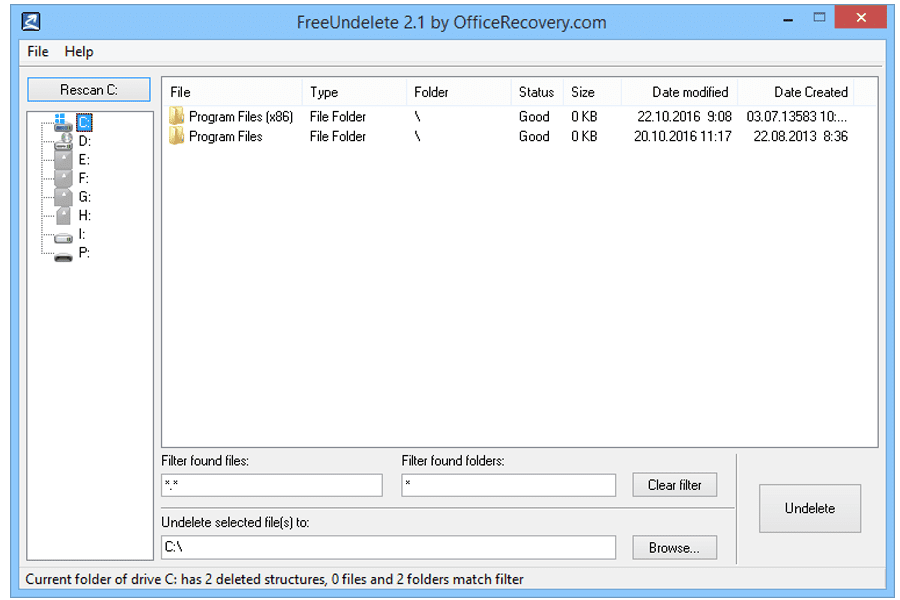
FreeUndelete disk recovery
As the name suggests, FreeUndelete is a data recovery software offered for free and excels at recovering files. It’s a popular software because of its easy-to-use nature and effectiveness at recovering common system files like FAT12, FAT16, FAT32, 1.0, and NFTS 2.0. The recovered files get to save on a pre-selected location to prevent overwriting deleted media on original ones.
Whether you’ve accidentally deleted files on memory cards, smartphones, or flash drives, this program can restore all of them. You don’t need to be a genius to use the software.
What We Like
- The seamless interface that anyone can use
- Free for personal use
- Results get displayed in a well-known structure
What We Don’t Like
- Not ideal for use on macOS devices
- It will not work for windows business or commercial users
SoftPerfect Recovery
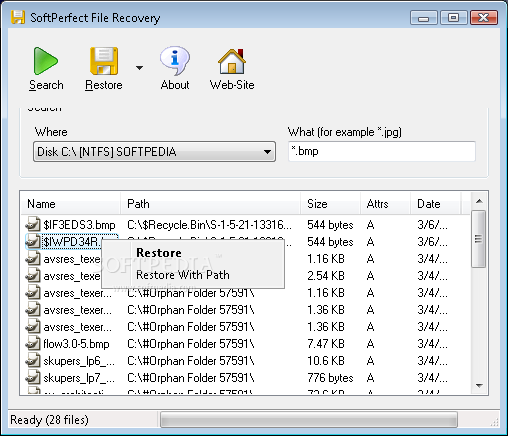
SoftPerfect Disk Recovery
Another amazing file recovery software is SoftPerfect. With a simple and user-friendly interface, you can use the program to restore your deleted documents trouble-free.
It works to recover and restore audio, videos, and image files from a wide range of storage devices, including hard drives, USB flash drive, SD cards, and any device on your PC that stores data. It also encrypts and restores the recovered data.
Since the software is only 500KB, it’s very portable, and you can run it on a flash drive or floppy disks (if you still use them. Like most programs we’ve mentioned, it supports FAT12, FAT16, FAT32, NFTS, and NFTS 5.
What We Like
- Supports Windows OS from XP to 11
- Very lightweight and won’t put a strain on your computer resources
- Compatible with a variety of storage devices
What We Don’t Like
- The software doesn’t let you see the success rate of the file recovery
- Offer support for only two file systems: FAT and NFTS
Windows File Recovery

microsoft windows file recovery
Created by Microsoft, Windows File Recovery is another free tool that excels at undeleting files and documents, particularly in Windows 10/11. Users can download the program at the Windows app store and run it on their selected devices.
Unlike other data recovery software, this one is not easy to use. It’s command-line software, meaning you can only run it on the command line. For someone who knows how to use command-line, then using this program will be super easy. Nevertheless, you can always visit Microsoft’s help page for steps on how to use the software.
With the Windows data recovery program, you can recover and restore files deleted from your pen drives, SD cards, hard disks, and many more. What’s more, you can target specific keywords, extensions, file paths, and file names during the restoration process.
What We Like
- Allows you to recover PDF, MPEG, PNG, MP3 & MP4, JPEG, and Zip Folders
- Supports several file types: FAT, ReFS, exFAT, NTFS, etc
- Offer lots of options
What We Don’t Like
- Works only for Windows 11 and 10
- Requires knowledge of command-line
Glarysoft File Recovery
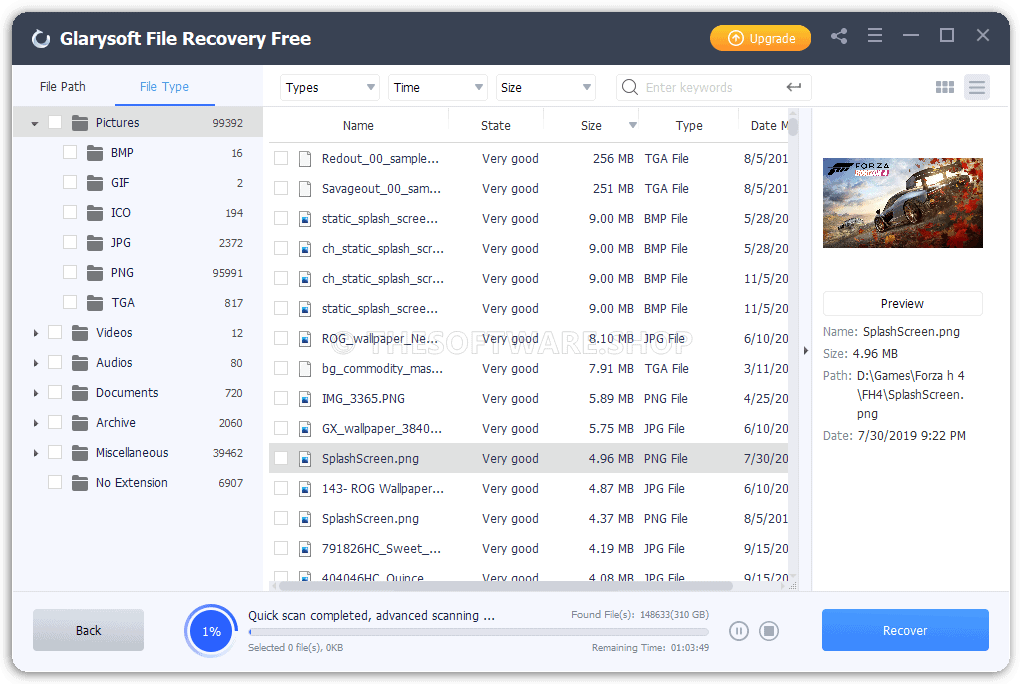
Glarysoft File Recovery
Glarysoft recovery software stands out for being user-friendly. It’s designed by developers well known for offering computer cleanup and optimisation programs. Although it doesn’t compare with some options we’ve mentioned above; it does a good job at undeleting files.
Once you’ve launched it, you only need to select a drive, scan for deleted files, and pick out the ones you wish to recover and restore. The recovery program also allows you to recover deleted files even when the scan is still running. So, you don’t have to wait for the entire restoration process to finish to get your files.
In addition, you can pose the scan and filter your search based on type, size, keywords, and time deleted. It’s also possible to adjust the software to select file extensions of the same categories, such that MP4 files are listed as videos.
What We Like
- Supports FAT, EFS, and NTFS system files
- You can recover deleted files to any location you desire
- Users can easily view the list of deleted documents
What We Don’t Like
- It’s not portable: you have to install its
- Does it provide you with file recoverability odds
EaseUS
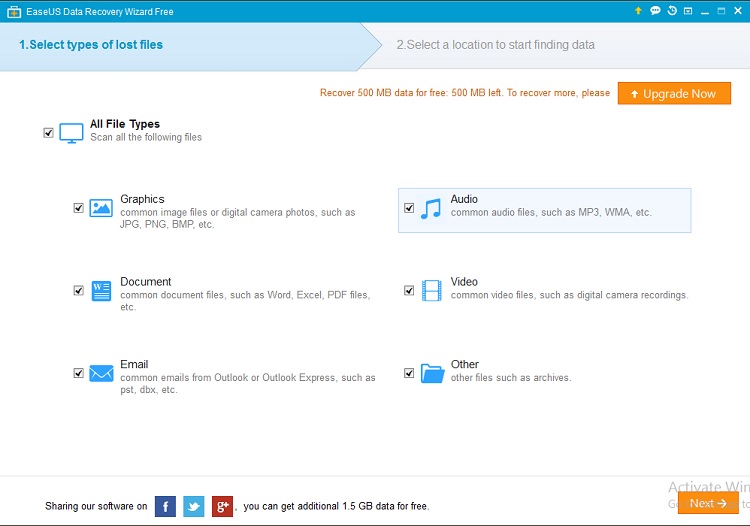
EaseUS
If you want to recover a small amount of data, EaseUS is the data recovery tool for you. The program makes data recovery a breeze, thanks to its easy-to-use wizard interface. While it has a paid version, it’s quite pricey. Its free version is enough for most individuals since it allows the restoration of up to 2GB of data.
One thing we love about this tool is that it’s easy to use. It comes with an intuitive user interface housing a ton of efficient features. Even someone without tech skills can run a scan using this software. The only disadvantage is that the program can be slow. You can spend up to 10 minutes running on basic scans. Advance scans can take even more time.
What We Like
- Works with Microsoft and macOS
- Easy-to-use interface
- Can restore up to 2GB of data
What We Don’t Like
- Offers no mobile support
- No portable version
Stellar
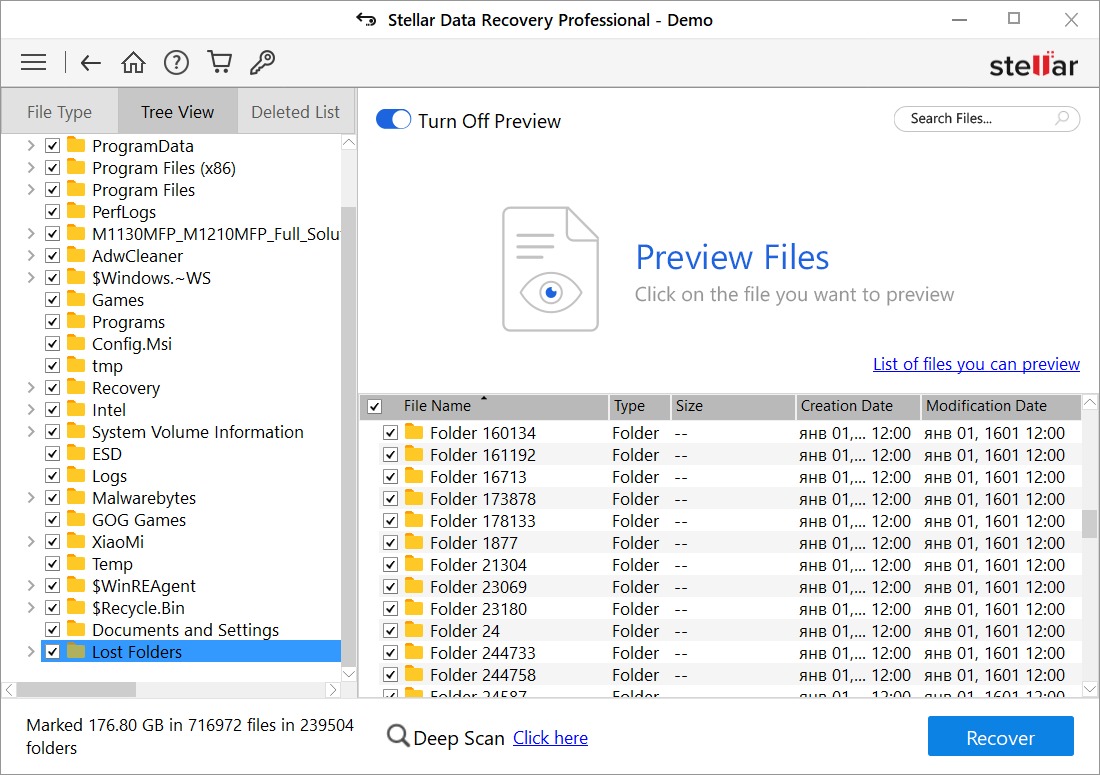
stellar data recovery profession
Supporting both Mac and Windows OS, the Stellar data recovery solution will offer you the best performance. With the free option, you can recover up to 1 GB of data. While it might not seem much, it’s enough for most people.
Besides, you don’t need any tech skills to use the app. The software’s simple wizard makes the recovery process seamless. You just need to select what file you wish to undelete and where to store them.
Another thing about this recovery program that impressed us is the preview option. It makes it easy to view the deleted files discovered before the scan stops. What’s more, once you exit the result page, the program gives you the option of saving the discovered files so you can recover them later.
What We Like
- You can recover deleted data from optical media like CDs and DVDs
- Allows you to choose where to restore the data
- Easy to install and run the program
What We Don’t Like
- Limited to 1GB of recoverable data
- Some user feels the search tool is poorly designed
Disk Drill
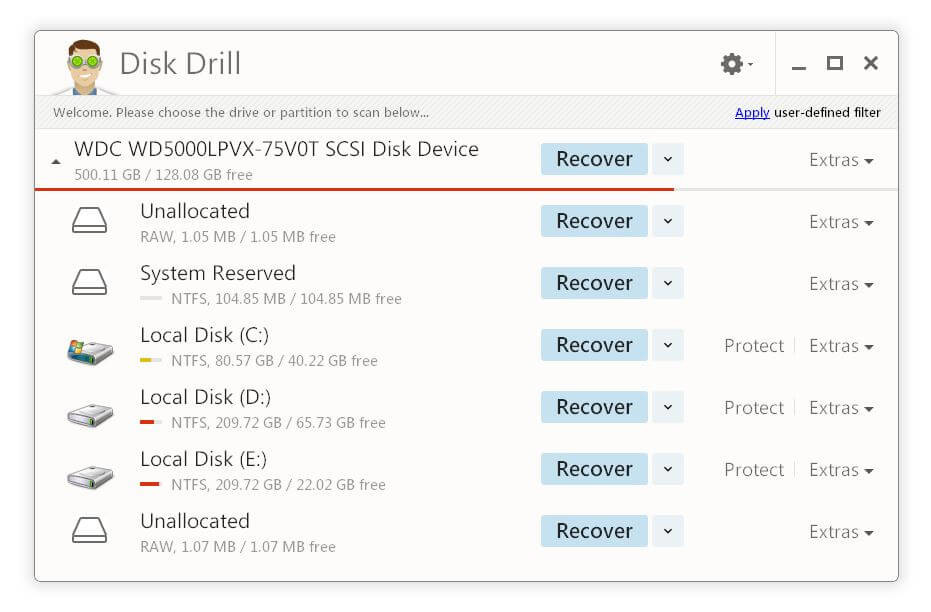
Disk Drill
Last but not least, we have Disk Drill. This software is not your typical data recovery program. It’s come jammed-packed with great features that can help you manage your hard drive, including disk cleanup, portioning, and cloning.
Disk Drill adopts a simple design, meaning you will not get confused when using it. It can recover up to 500 MB of data from internal and external drives, memory cards, iPods, and other storage media. It also supports several file systems like FAT32, NTFS, HFS+, and EXT4.
Like Stellar, you can preview deleted data before recovering them. You can also pause the scan and continue later, back up your entire drive, run a quick short scan for fast results, perform partition recovery and save scans.
You can use the program to recover deleted files in Windows 11, 10, 8, and 7 and earlier versions of macOS.
What We Like
- Allows you to run quick scans and full deep scans
- You can filter data depending on their size or date
- Supports a variety of file systems
What We Don’t Like
- You can only recover 500MB of data
- It’s not portable
Conclusion
It can be quite devastating when you accidentally delete your important files, or they get corrupted by a virus. But luckily, free data recovery tools can help you save your files. While recovery is not guaranteed, you’ll be surprised what these programs above can achieve. They will scrape your storage devices, where hard disks or memory cards, for remnants of your lost documents and help you restore them.
However, data recovery solutions should not be considered a substitute for backup or cloud storage. Such software should be part of a data management strategy, and you should use it when everything else fails.
Alternatively, you can call us at our local Australian call centre for a free assessment of your situation and see if we can help you – 1300 723 628.

Top 10 Free Data Recovery Tools
References
- https://www.cleverfiles.com/howto/top-5-data-recovery-software-windows.html
- https://www.stellarinfo.com/free-data-recovery.php
- https://www.lifewire.com/free-data-recovery-software-tools-2622893
- https://recoverit.wondershare.com/free-data-recovery/free-windows-10-data-recovery-software.html
- https://www.itproportal.com/guides/best-free-data-recovery-software/
Written by The Original PC Doctor on 31/10/2022.






















































































The Stellar data recovery tool is one of my favorite data recovery tools from your list. I like this software since it is easy to use and consists of advanced algorithms. It also recovered almost all of my data.
Hi there,
We’re glad to hear you had such a positive experience with Stellar Data Recovery! It sounds like it was a lifesaver in recovering almost all your data.
Here at [Your Company Name], we understand how important data recovery can be. Stellar is definitely a powerful tool, and its user-friendly interface makes it a great choice for many people.
Here are a few other things to consider about Stellar Data Recovery:
Free vs Paid Features: Stellar offers a free version with limited functionality. Upgrading to a paid version unlocks more advanced features and data recovery capabilities.
Compatibility: Make sure Stellar is compatible with your operating system and file types you need to recover.
Alternatives: There are other reputable data recovery software options available, each with its own strengths and weaknesses.
If you’re happy with Stellar and it meets your needs, that’s fantastic! However, if you’re interested in exploring other options, we have a blog post comparing various data recovery tools here https://www.thepcdoctor.com.au/top-10-free-data-recovery-tools
No matter which tool you choose, our remote desktop team can assist you with the data recovery process. They have experience with various software programs and can offer guidance to maximize your chances of successful recovery. Feel free to call them on 1300 723 628 for a free phone consultation.
We’re happy you were able to recover your data!