Power Computing CPU Coolers
Computers are regarded as the most adaptable and potent existing technologies, yet that capability may be costly to run. Trying to run the most effective components at their highest possible speeds will make them run hot, which may also result in hardware slowdown and sometimes even failure.

Power Computing CPU Coolers
Building a PC entails careful consideration of PC cooling. Don’t install a computer without making sure a suitable cooling system is present. A CPU cooler is built to dissipate heat generated by the CPU, which serves as the core of your computer, and other parts of the enclosure. Reducing CPU temperatures with a CPU cooler optimizes system performance and reliability.
How Important Is It to Keep Your PC Cool?
Your PC needs to meet the requirements to operate any software or hardware. If you want to use your Computer for a specific task or a particular purpose, you should first confirm if it’s capable of carrying out those activities.
A computer’s natural nemesis is extreme heat. For this, ventilation and heat dissipation systems are included in computers. Your PC may become unstable, shut down unexpectedly, or maybe even get permanent damage because of overheating. Some claim that overheating a pc is similar to slowly poisoning it.
Your PC will unquestionably require CPU cooling if you’re going to put it under intense workloads. Even though all CPUs include basic cooling mechanisms known as “heat sinks”, you will need to purchase better coolers because, while operating at maximum efficiency. Your CPU will use a lot of power, which will produce additional heat.
Since the creation of computers, engineers and production companies have been researching cooling systems. To reduce the CPU’s temperature and eliminate the extra heat it produces, cooling is required. As we stated previously, heat is indeed fatal to computers, that’s why CPU coolers are extremely important. Additionally, a better cooling system might help in boosting your PC’s speed.
What to Look for While Purchasing a CPU Cooler?
Planning is necessary for every update or modification to the computer. You need to pick a CPU cooler that is compatible with the other components of your PC, fits your system properly in terms of size and design, and is suitable for cooling your CPU. There are some crucial factors to take into account while looking for the best CPU cooler.
- Make sure you require a new cooling system before investing in it if you’re considering updating an old PC.
- Check to see whether to choose a liquid cooler or an air cooler. Both cooler designs have advantages along with a few shortcomings.
- Try and find your actual cooling requirements. Even though it may be seductive, it’s often not needed to purchase the strongest, most effective cooler you can get. Finding a cooler with good flexibility to the amount of heat your CPU will produce is the simplest way to figure out how much cooling capacity you require.
- You must take into consideration If your new cooler will physically fit in your system or not.
Types of CPU Coolers
When choosing the cooling system that is best for you, you have a variety of options to consider because a single CPU cooling system is made up of hundreds of little pieces. Its fan sizes, sound levels, and speeds can vary widely. Whether you have an AMD or Intel CPU system will also affect the precise way the cooler is put together. The option for buyers is between a liquid cooler and an air cooler.
Air CPU Coolers
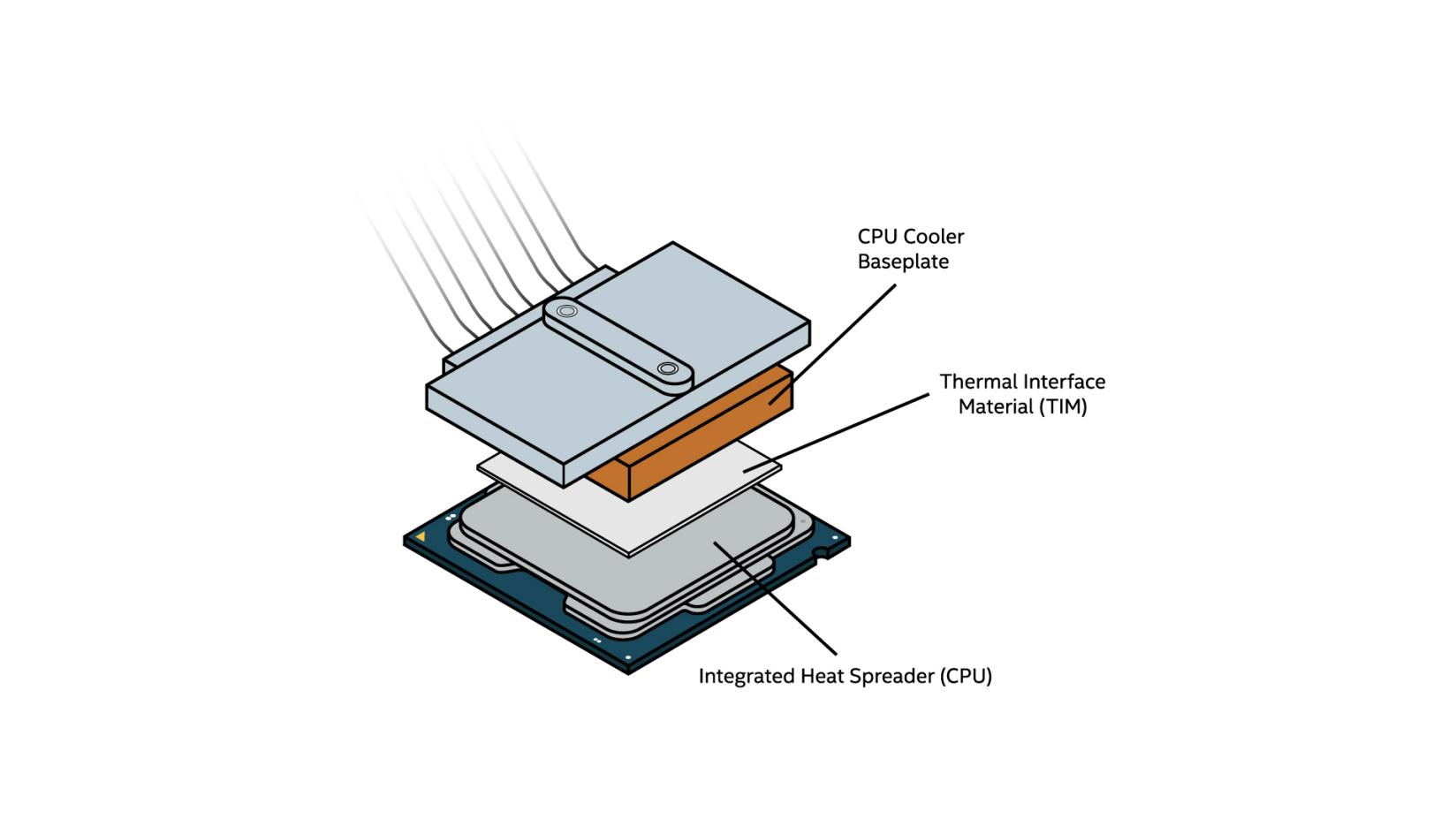
Air CPU cooling system diagram
The heat sink and the fan are the two independent components of an air cooler. To transport heat up to the big metal fins, the heat sink is often a huge thermo-conductive metal that sits right on top of the CPU.
Advantages
- Ideal for PC users in general.
- Inexpensive
- Utilising highly specialised heat fins, the cooling units actively dissipate heated air.
- The PC case’s fins help to keep the heat down.
- For desktops and small custom computers that require more cooling than what stock model coolers can provide, air coolers can be the perfect answer.
Disadvantages
- Sometimes louder when working.
- Usually large
- Insufficient cooling
- Much less attractive
Liquid CPU Cooler
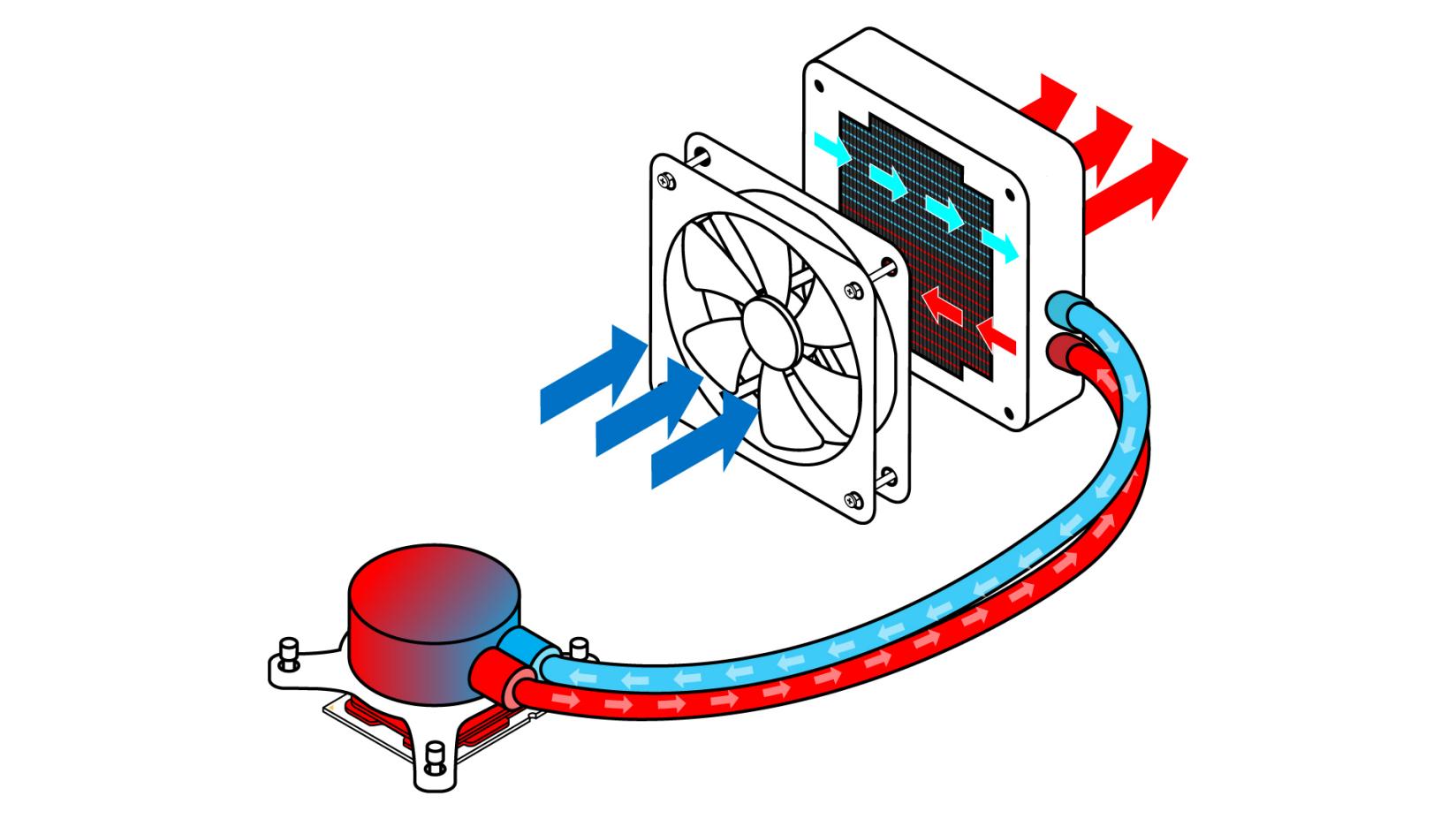
Liquid cooling CPU – process
Liquid cooling is a more glitzy alternative for temperature control since it provides unmatched performance and aesthetic appeal. In such systems, liquid conducts heat away from the parts and is, generally, far more effective at controlling heat than air alone.
Advantages
- Greater cooling capacity
- A smaller shape means fewer clearance problems
- Better looking
Disadvantages
- Usually more expensive
- Additional maintenance is necessary
- Has a chance of leaking
Do I Need an Air Cooler or a Liquid Cooler?
Now let’s get back to the main point of debate: liquid vs. air cooling. What is better? The reply relies on your pc usage habits as well as the performance and workloads you expect.
Liquid cooling is the best choice if you desire the most effective cooling system and also don’t care about paying a bit more. On the other hand, air cooling is an obvious choice if you’re looking for a solution with more affordable upfront costs and a straightforward setup at the possible cost of peak efficiency or aesthetics.
We have gone down the rabbit hole to help you grasp what CPU cooling is, how it works, and why you need it. We have gone down the rabbit hole to help you grasp what CPU cooling is, how it works, and why you need it. You are familiar with the core concepts of choosing and implementing air and liquid coolers, yet you still need to put that understanding to use and look at some spec sheets for CPUs, coolers, and other parts to determine what to install in your system.
We’re here to give you a jump start if that sounds like a lot of tasks. These CPU coolers provide you with a great selection of choices that offer tremendous efficiency and decent value.
Best AIO cooler for CPU
1. EK-AIO Basic 240

EK AIO Basic 240
EK is a brand that is well-known in the area of liquid cooling. Cost-effectiveness and efficiency are the main themes of the EK Basic series. Furthermore, it has no RGB in any way. The overall quality of the EK Basic 240 makes it stand out. It appears to be substantial and well-made.
The kit’s included EK- Vardar fans are first-rate and have high speed. If you require some elevated space, you should have access to it. It simply remains quiet most of the time. We are very impressed by the cooling capacity of the option. The EK-AIO basic 240 is excellent for confined projects or systems with a stealthy purpose where lighting is irrelevant.
Pros:
- The cooling performance of 360mm coolers is influenced
- Amazing deal
- No RGB
Cons:
- It is pretty plain-looking
2. Deepcool Gammaxx L240 V2

Deepcool Gammaxx L240 V2
The Gammaxx L240 is a truly endearing product. It is quite simple to mount, which is undoubtedly not the case with all AIOs. It has a very conventional appearance; the pump is housed inside a circular CPU block, which is topped with an RGB-lighted logo.
On the whole, the quality is amazing and everything seems quite sturdy. The fan regulator is a wonderful teensy addition that also enables the motherboard system to manage the RGB lighting.
Pros:
- Excellent value
- Effectively quiet at rest
- Good cooling capacity
Cons:
- Might get loud when the CPU is heavily used
Best CPU air coolers
1. Deepcool AS500 Plus

Deepcool AS500 Plus
The Deepcool AS500 garnered praise when it was initially introduced, but the AS500 Plus takes it to a point where it can compete with any single tower cooler in the industry thanks to its extra fan. It offers a lower rate than its rivals.
At this cost, there are a few dual-fan coolers that offer RGB. Even if you paid twice as much for a high-end single-tower cooler, your cooling efficiency won’t be significantly improved.
Pros:
- Low noise levels
- Effective cooling
- High-quality build
- Good price
Cons:
- Not designed for powerful overclocked CPUs
2. Noctua NH-D15 Chromax Black
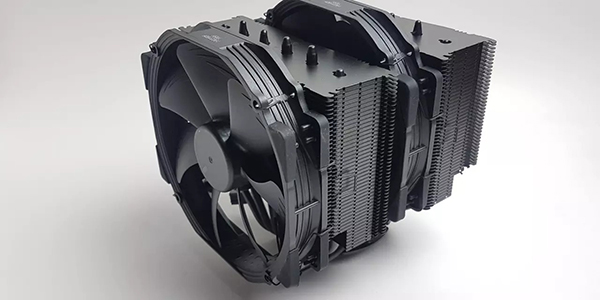
Noctua NH D15 Chromax Black
Many people seem to believe that the Noctua NH-D15 Chromax Black is one of the best air coolers currently available. It is indeed simple to add it to our list of suggested coolers. It works quite well. The quality is outstanding, and Noctua’s packaging, accessories, and documentation are top-notch.
Pros:
- Fantastic cooling efficiency
- Quiet operation under normal loads
- Sturdy construction
- All-black aesthetic appeal
Cons:
- Larger
- Louder than you might expect while under load
Conclusion
In conclusion, we can state that effective cooling solutions are crucial for any Computer setup. Without an efficient cooler, you cannot attain higher efficiency. Now that your requirements have been recognised, you may well go ahead and invest in any cooling system.
References
- https://www.techradar.com/news/best-cpu-coolers
- https://www.pcmag.com/picks/the-best-cpu-coolers
- https://www.newegg.com/insider/pc-cooling-guide-water-cooling-vs-aios-vs-air-cooling/
- https://www.pcgamer.com/best-aio-cooler-for-cpus/
- intel.ca/content/www/ca/en/gaming/resources/cpu-cooler-liquid-cooling-vs-air-cooling.html
Written by The Original PC Doctor on 03/06/2022.





















































































