Phone Not Charging? Try This Simple Toothpick Trick First
Are you having a charging problem with your phone? The possible way to fix it is by replacing the damaged charger, battery, or USB cable. Obviously, that’s not cheap. Worry not; there is a quick and simple fix for this problem: use a toothpick! In this article, we are going to show you how.
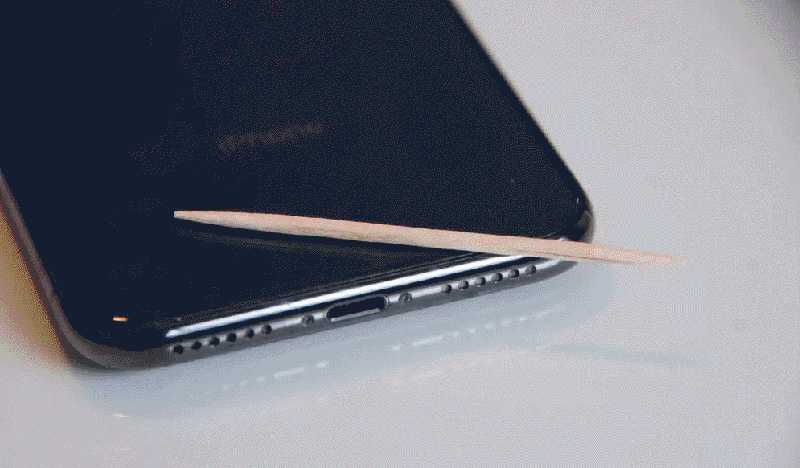
Why Is Your Phone Not Charging?
There are a number of reasons why your phone is not charging. It may be one or a combination of the following:
Dirty Charge Port
One of the most common is dirt or debris in the charging port. If you have ever looked closely at the inside of your phone’s charging port, you’ve probably noticed that it’s not exactly clean. Dirt, dust, and lint can easily accumulate over time and get stuck inside the port. It may seem harmless, but that debris can actually stop your phone from properly charging if it gets in the way of a good connection.
Incompatible Charger
If your Android or your iPhone is not charging, you might have an issue with the charger compatibility. If you have an apple or other brand device, use the charger of the same brand. Other brand chargers may not transfer power to the device. It’s also important to realise that cheaper aftermarket chargers may not work with your device.
Damaged or Dead Battery
If your phone is not charging, it could be because the battery has reached its end of life and needs to be replaced. Over time, like with many other parts of your phone, the battery will start to wear down. It typically lasts a couple of years, depending on how you use it. If your battery has been damaged, or if it’s just not holding a charge anymore, you need to replace it.
Faulty Cable or Charger
It’s also possible that the charging cable is damaged or broken, which can prevent your phone from charging. This can be caused by cables that have been repeatedly bent at sharp angles, causing internal wires to break. Faulty chargers can also result in charging problems.
How to Fix the Charging Problem with a Toothpick
If you are having trouble charging your phone, don’t freak out. Before you pack it up and send it off to the repair shop, try this simple trick first. As we have mentioned above, the charging problems can be caused by a lot of things, but the most common problem is corrosion at the dirty charging port. Cleaning it out using a toothpick can usually eliminate the problem.
Here’s what you do:
- Take a close look at the bottom of your devices, and you’ll see a small hole, which is the place where your charger connects to the phone.
- Grab a toothpick or other thin item and gently insert it into the hole, and wiggle it around to get any dust out of there. Be careful not to push too hard; you don’t want to break anything! If you do this right, you should feel some resistance as you move the toothpick around. It’s like giving that hole a good brushing.
- After wiggling the toothpick around for 5-10 seconds, slowly move it back and forth in a sawing motion to remove any gunk or buildup in there. You might have to repeat steps 2 and 3 a few times before you feel like you’re done. Then plug in your charger again to see if it works.
This trick works especially well if you have lint or other debris clogging up the charging port, preventing your charger from making proper contact with the battery. If this doesn’t solve your problem, you may need to take your device to a repair centre for further diagnosis.
References
- https://heromag.net/the-phone-is-not-charging-try-this-simple-toothpick-trick-first
- https://www.makeuseof.com/tag/fixes-android-phone-wont-charge/
- https://www.nextpit.com/how-to-fix-a-phone-that-won-t-charge
- https://fixingblog.com/fix-phone-won-t-charge/
Written by The Original PC Doctor on 3/4/2022.





















































































