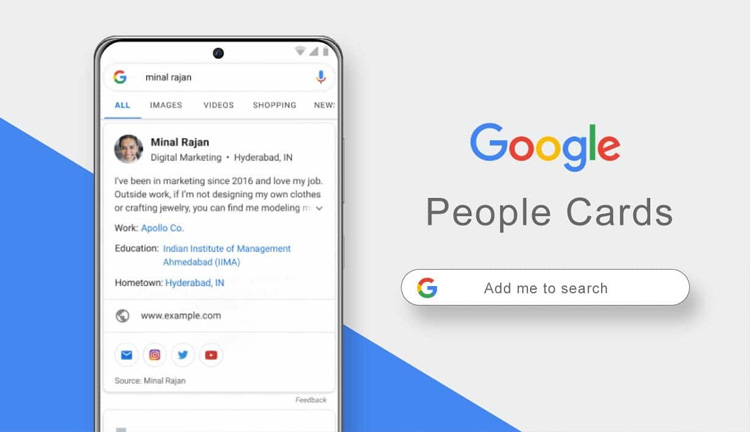An Introduction to Google’s New ‘People Cards’ Feature
Most business today happens in the digital world. By networking and promoting your business virtually, people have been able to expand their professional network and take advantage of a variety of new opportunities.
However, despite this movement towards the virtual, visiting cards remain a conventional and analog way for business people to network with one another. Business cards still play an important part in creating opportunities and building a brand identity.
However, in a world impacted by the coronavirus pandemic, exchanging visiting cards is not a feasible option for people. Given that shaking hands is no longer a possibility, the idea of exchanging physical business cards is almost unfathomable. Beyond this, visiting cards have also been long overdue for a digital update.
To help businesses complete the shift to virtual, and reduce the need to exchange business cards in person, Google has introduced its newest feature, People Cards, in India.
What is People Cards?
People Cards is meant to help individuals and companies expand their online footprint. It serves as a way for people to create their own info boxes on Google, similar to the ‘knowledge panels’ currently used by celebrities and larger businesses.
It has been touted as a virtual replacement for visiting cards. It allows users to highlight their contact details, social profiles, and other information when someone tries to find out more about them via Google Search.
How do you create your People Card?
Creating a People Card requires you to have an Android or Apple tablet or mobile device. It can only be created via the mobile browser or the Google Search app. This feature is currently not available on the desktop version of Google.
In order to create your People Card, you will need to follow the steps below:
- Sign in to your Google account.
- Go to google.com or open the Google Search app.
- Search for your name on Google search. You can also search for the phrase ‘add me to google’ or ‘edit my people card’ instead.
- There will be a section titled ‘Add Yourself to Google Search’ at the top of the page. Tap on the ‘Get Started’ button to continue.
- A form will open that will prompt you to add in your basic information.
- Add a profile photo, as well as all the information that you want publicly searchable. The ‘Summary’ and ‘Profession’ fields are required.
- You can preview your card through the ‘Preview’ button.
- If you think your card is complete, tap ‘Submit.’
In order to create your card, you will need to authenticate your account with a unique mobile number. You do not need to include your mobile number details on your People Card if you do not want to, however.
Please note that it can take a few hours for your card to show up in Google Search results for your name. Keep in mind that if you share a name with a celebrity or other famous individual, you may need to add a phrase to your ‘Summary’ in order to distinguish yourself when someone searches for your name. This phrase can be based on your profession, for example, ‘blogger’ or ‘teacher.’
The more information that you provide in your People Card, the easier it will be for people to search for you. Furthermore, should you feel the need to deactivate your People Card, you can opt-out of the service at any time. When you opt-out of being a part of the People Cards feature, Google will stop storing your details in Search, and your card will no longer show up when you are searched for.
Is the People Card feature secure?
It’s natural to wonder if your personal details are secure every time you enter your details. At the same time, there is a need to ensure that the feature is not used in order to promote inappropriate content.
In order to make sure that the information promoted via the People card feature is both reliable and helpful, as well as non-offensive, Google has implemented several effective protection measures.
Users can provide feedback, flag, and report low-quality information via a feedback button. Users can also use the feedback feature in order to flag cards that they believe were created by imposters.
Google has also implemented several measures in order to protect against the misuse of your personal information. Furthermore, users can only create one People Card per Google account and per unique mobile number.
The company also says that if two or more people share the same name, typing their name in Google Search will show multiple results for everyone with that name. Each user’s distinguishing information will help users identify who they are searching for.
How do you delete your People Card from Google Search?
If you’ve decided that you no longer want your People Card to show up when they search for your name on Google, you can easily remove your data from Google Search. In order to delete your People Card:
- Sign in to your Google account.
- Type the term ‘edit my people card’ into the search bar.
- Your Card will show up in the search. Tap ‘Remove my search card from Google’ on your Card. This will ensure that both your card and its contents are removed from Google Search.
Google’s People Cards feature is meant to serve as an update to traditional visiting cards and help individuals and companies transition completely to doing business completely online. The next time you meet a new person, you no longer need to exchange business cards – you just need to ask them to Google you.
Google has been experimenting with the People Cards feature since February 2020, and this feature is currently only available in India. It is also only available to users that have set their Google language to English. This feature is perfect for people who are looking to increase their online presence. It allows them to carve out an accessible, public online space for themselves that helps people get in touch with them easily.
References:
- https://support.google.com/websearch/answer/9755952?hl=en
- https://support.google.com/websearch/answer/9756012?hl=en
- https://india.googleblog.com/2020/08/introducing-people-cards-virtual.html
- https://www.timesnownews.com/technology-science/article/what-is-google-people-card-and-how-to-make-it/635773
- https://searchengineland.com/google-launches-people-cards-in-search-338982
- https://searchengineland.com/google-experiments-with-public-search-profile-cards-329877
Written by The Original PC Doctor on 14/11/2020.