Top 5 iPhone Backup Software Apps 2019
Data safety is essential for all smartphone users. Backing up, syncing, and encryption can keep your data safe at all times. You should always use a trustworthy back-up software to back up your private data. In case you lose access to your data files, this back-up can help you recover them.
If the data on your phone isn’t regularly synced and backed-up onto your PC or Mac, you cannot recover it by any other means. Here, we’ve listed the ten best backup software for you. They can all work on Windows PC and Mac iOS.
- iCareFone Back-up
iCareFone by Tenorshare is a free back-up software widely used to back up important data, including media, WhatsApp data, and other files.
Here’s how to use this software:
- Install the iCareFone software on your Windows PC/Mac and connect it to your iPhone via USB. Complete the confirmation process to ensure device security.
- After going through the software, click ‘Back-up and Restore’ to back up your data
- Select the files you wish to back-up!
Using this software, you can easily read your data and regularly back up the files you consider the most important.
Pros:
- Unlimited back-up space.
- One-click back-up.
- Compatible with all types of files.
- Compatible with all iOS versions, up to version iOS 13
Cons:
- There can be annoying popup advertisements.
- Wondershare Dr. Fone
Wondershare is another useful backing-up software for iOS devices. It is an extremely trustworthy software, as well. You can reinstall all your important data on your phone by using this software as a back-up!
The Wondershare software has plenty of back-up options for users. However, it isn’t free of cost. The price for all back-up packages is different.
Pros:
- Easy and selective back-up.
- It has a user-friendly interface.
Cons:
- More expensive than other software.
- Aiseesoft Fonelab iPhone Back-up Software
Aiseesoft Fonelab is a back-up software with options for nineteen different types of files. It securely backs up all types o data in just a few minutes and allows easy access in case you lose the data from your iPhone! All kinds of media files, documents, and contacts can be easily backed up into the Fonelab Back-up Software.
Pros
- It can back-up iCloud and iTunes data.
- It’s efficient.
Cons
- A bit costly.
- It only works with iPhone X and later versions.
- CopyTrans iPhone Backup Software
This backup software is one of the easiest to use. The CopyTrans software can copy files into its backup system. It also allows you to transfer files between different iOS devices. It is compatible with media files, contacts, chats, and built-in iOS applications. There are separate prices for different backup and transfer options.
Pros
- Easy access, transfer, and control.
- Manage and edit data files on the PC.
- Interactive interface.
Cons
- You can’t transfer more than 50 contacts per payment.
- iPhone Backup Utility
This software is quite easy to use, as well. It can safely back-up and monitor all types of data, including contact information, call and SMS history, media files, built-in applications, and downloads.
Pros
- Easy to use.
Cons
- Once the software is installed, it cannot be upgraded.
- Free space is required for backing up.
Conclusion
Each of the software stated above can be used to back up your data. However, keep in mind that not all of them can easily restore it. For us, the iCareFone Backup is the clear winner because it’s free, can transfer and recover data without any hassle.
Written by The Original PC Doctor on 10/10/2019.
References
https://www.google.com/amp/s/www.tenorshare.com/products/icarefone-amp.html





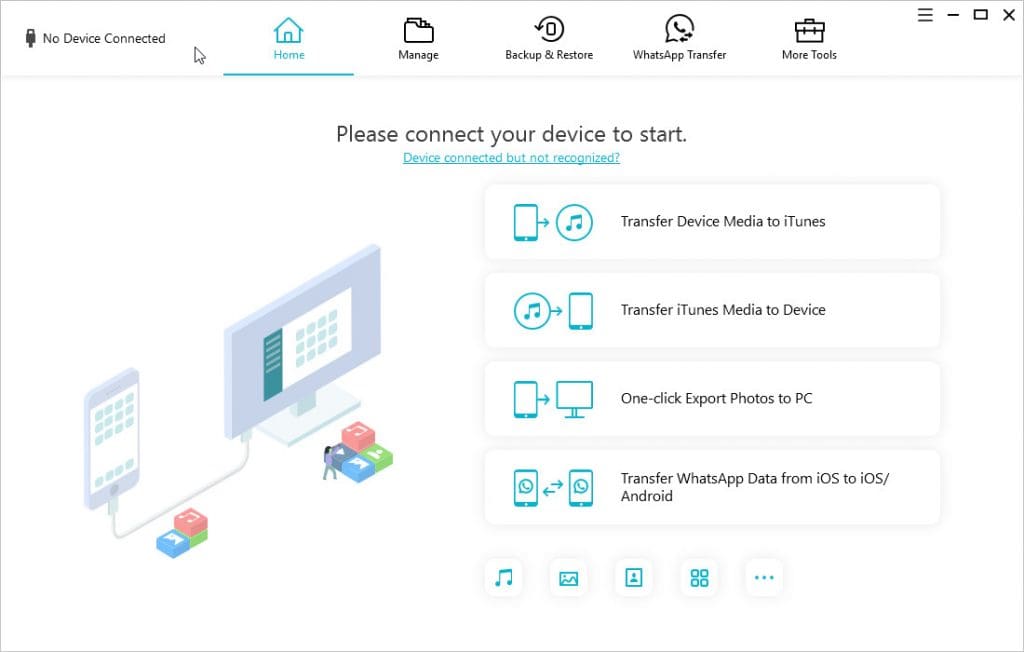
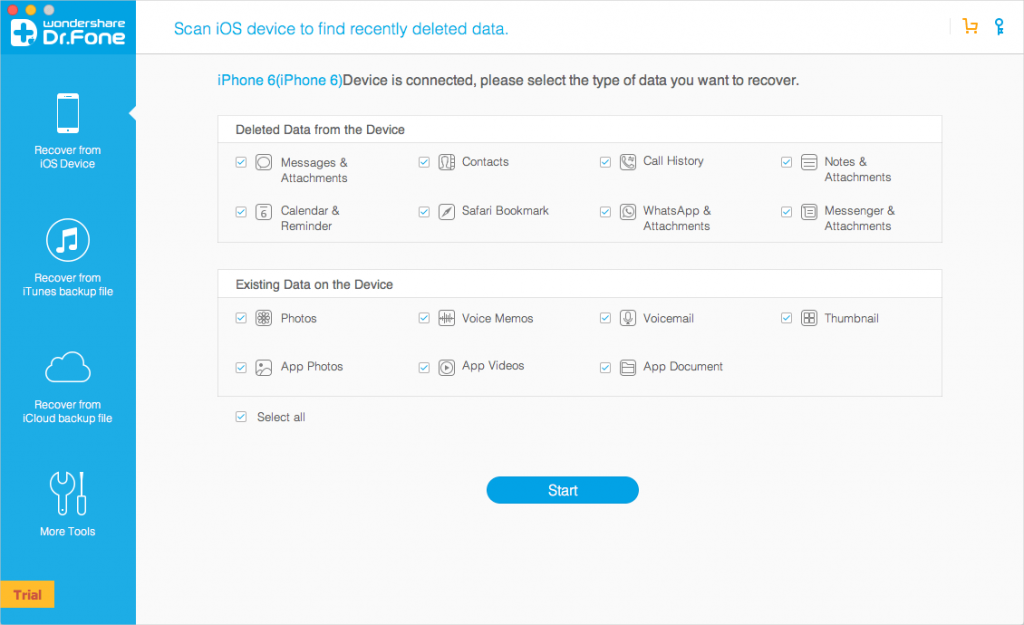
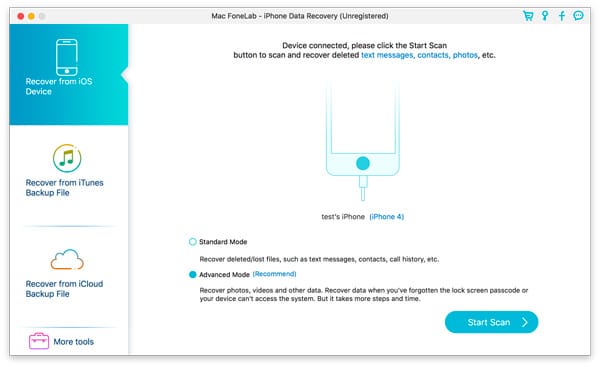
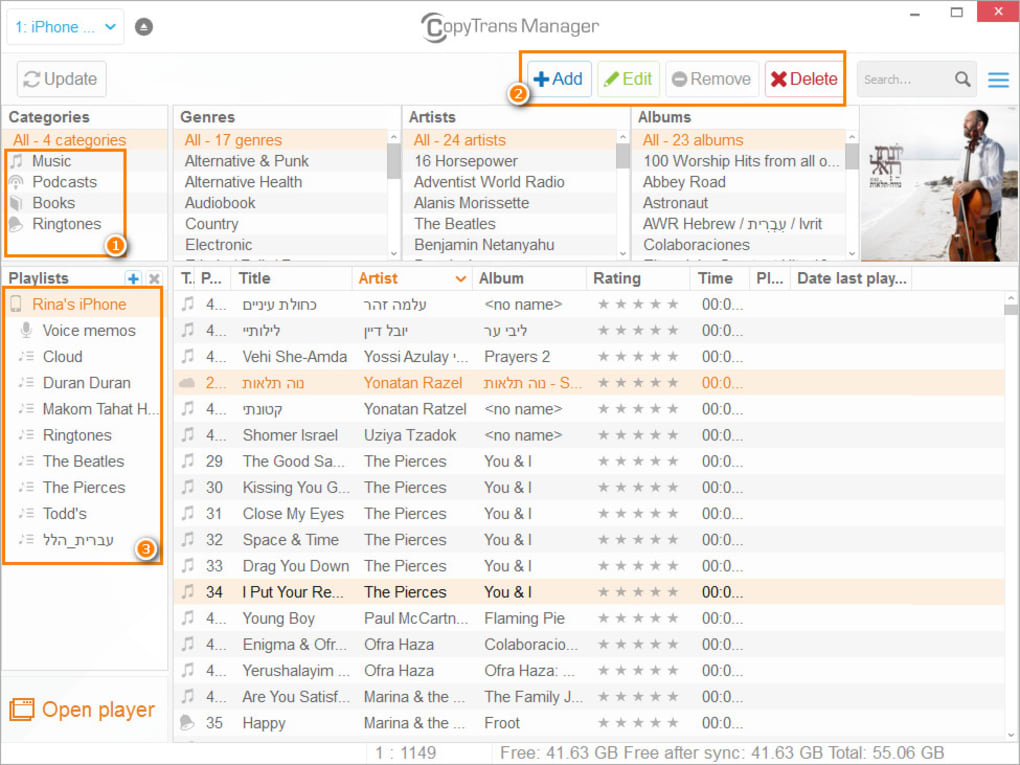
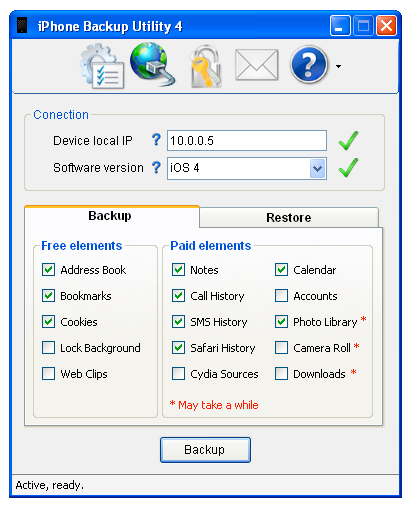


















































































Any thoughts on itunes?
Hi Bernd, iTunes is a great way to do a secure backup of your iPhone these apps offer more features and a redundant path should you have any issues with iTunes or need more functionality than it offers.