Top 4 Drawing Tablets for Beginners
If you’re new to drawing tablets, it can be hard to know where to start. It can be tough to figure out which tablet is right for you with so many different options available. This blog post includes some of the best drawing tablets for beginners. We’ll discuss the different features and benefits of each tablet so that you can find the perfect one for your needs.

So, whether you’re just getting started in digital art or looking for an upgrade, read on for the best drawing tablets for beginners!
Best Drawing Tablets For Beginners- Our Top Picks
Let’s get right into our top picks!
Wacom Intuos Pro Graphic Drawing Tablet
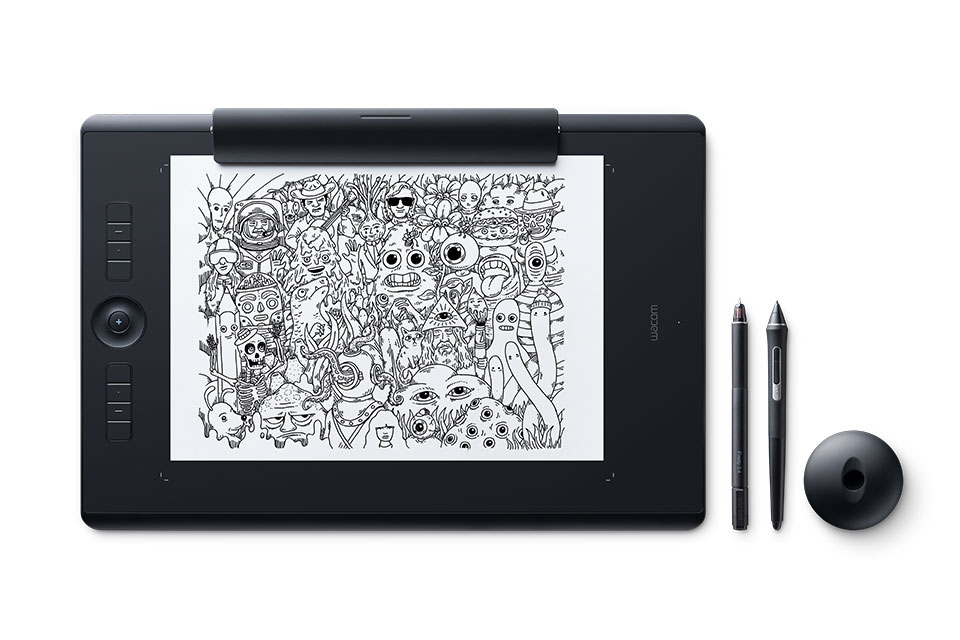
Are you an aspiring artist or graphic designer looking to take your work to the next level?
The Wacom Intuos Pro is the ultimate digital drawing tablet, perfect for creative professionals who want to take their work to the next level. With its large, high-resolution display and sleek, compact design, the Wacom gives you the power to create stunning artwork with ease.
Other than this, the large surface area gives you plenty of space to work on even the most detailed projects. Its pressure-sensitive pen and multi-touch surface let you draw, paint, and edit photos with incredible precision, while its advanced software features make it easy to get started and keep your work flowing. Whether you’re a seasoned artist or just starting, the Wacom PTH660 Intuos Pro is the perfect tool for bringing your vision to life.
One by Wacom Student drawing tablet

Here comes the One by Wacom drawing tablet that’s ideal for all levels. It’s slim and lightweight, making it easy to take with you. The tablet has a pressure-sensitive pen that allows you to create natural-looking lines and curves, and its 1024 levels of pressure sensitivity give you plenty of control over your work.
Moreover, the pen also has an eraser on the other end, so you can easily erase mistakes or change your work. This powerful device gives you the precision and control to create stunning masterpieces.
And you know what? The tablet can easily attach to your computer via USB without requiring any special drivers or software. The Active Stylus ensures that your lines are smooth and accurate. Best of all, One by Wacom is affordable without sacrificing quality.
Wacom Intuos Graphics Drawing Tablet

If you’re looking for a high-quality graphics tablet that will allow you to unleash your creativity, the Wacom Intuos is a great option. This tablet provides everything you need to draw quickly, paint, and edit photos. The pressure-sensitive pen and large drawing area make it easy to get precise results, while the tablet’s Bluetooth connectivity lets you connect to your computer wirelessly.
The tablet has a 6.2 x 3.9-inch active drawing area, 2048 levels of pressure sensitivity, and includes Art Rage Lite software for Windows and Mac.
Besides this, the tablet also comes with free software that includes all the tools you need to get started. The tablet also comes with eight customizable Express Keys that you can use to access frequently used shortcuts.
XP-Pen Deco01 V2 Drawing Pen Tablet

XP-Pen Deco01 V2 Digital Graphics Drawing Pen Tablet is a must-have for anyone who loves creating art. The tablet has a fine point pen that makes it easy to draw and sketch accurately.
Moreover, the pressure-sensitive pen allows you to control the thickness and darkness of your lines by how hard you press down on the tablet. The tablet itself is also sleek and thin, making it easy to transport from one place to another.
Its 8192 levels of pressure sensitivity and 5080LPI resolution provide ample control and precision, while its etched glass screen delivers a natural drawing experience. The tablet also features Adobe Photoshop Touch software, which allows you to create or edit images directly on the tablet. Plus, the included pen has two programmable buttons and an eraser that make it easy to customize your workflow.
How can you choose the best drawing tablet for beginners?
Choosing the best drawing tablet for beginners can be a daunting task when you have various top-notch models available. Some of the key factors include:
Price
The price is one of the most important factors to consider while choosing a drawing tablet. Beginner tablets are usually cheaper than professional ones. But, make sure you don’t buy the cheapest one available as it might not have all the features you need.
Size
The size of the tablet also matters a lot. If you plan to use it for professional purposes, you should buy a bigger one. However, if you are just a beginner, you can go for a smaller tablet.
Pen
The pen is another important factor to consider while choosing the best drawing tablet for beginners. Make sure that the pen is comfortable and has all the features you need.
Graphics
The graphics of the tablet also play an important role in your decision. If you want to use the tablet for professional purposes, you should buy a tablet with high-quality graphics. However, if you are just a beginner, you can go for a tablet with basic graphics.
Battery Life
The battery life of the tablet is also an essential factor to consider. If you plan to use the tablet for long hours, you should buy a tablet with good battery life. You can go for a tablet with shorter battery life as a beginner.
These are some of the key factors you need to consider while choosing the best drawing tablet for beginners. Ensure that you have followed all the factors before making a decision as this will help you get the best tablet.
How do we test the best drawing tablet for beginners?
We brought together a group of professional graphic designers. We asked them to rate the drawing tablets we selected based on several factors, including design quality, ease of use, pressure sensitivity, and accuracy. We also asked them to tell us which tablet they would recommend to beginners. We have compiled the above-mentioned list of the best drawing tablets for beginners!
Our top choice is the Wacom Intuos Pro because of its quality design and features and price going hand in hand.
It has a large active area, eight programmable buttons, and pressure sensitivity that can be adjusted to your preference. It also comes with a free copy of Adobe Photoshop Elements and a free year of Adobe Creative Cloud. If you’re looking for a cheaper option, we recommend the Huion H610 Pro. It doesn’t have as many features as the Intuos Pro, but it’s still a great beginner tablet.
Conclusion
So, how can you conclude the best drawing tablet for beginners? The answer to that question really depends on your needs and budget. There are a lot of different drawing tablets on the market, so it can be tough to decide which one is right for you.
We’ve compiled a list of the best drawing tablets for beginners based on our experience and customer feedback. Are you looking for a drawing tablet that’s a perfect amalgam of quality and durability? If yes, we recommend the most aesthetic Wacom Intuos Pro. Our guide will help you make the best choice according to your needs.
References:
- https://www.creativebloq.com/features/best-drawing-tablet
- https://proactivecreative.com/best-drawing-tablets-for-beginners/
- https://www.nytimes.com/wirecutter/reviews/best-drawing-tablets-for-beginners/
Written by The Original PC Doctor on 4/6/2022.





















































































