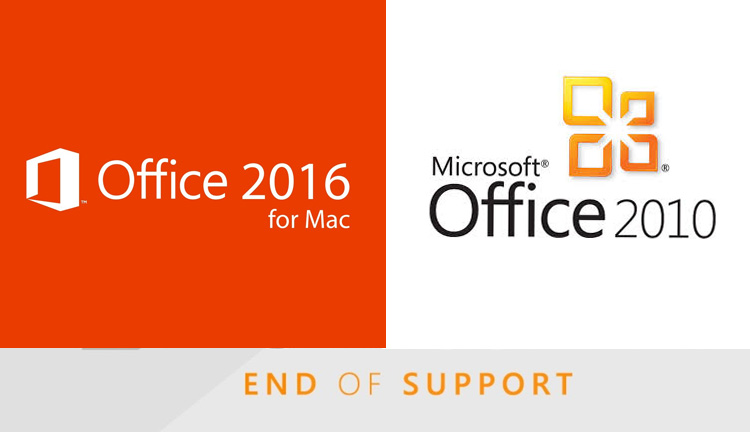Microsoft to Cease Support for Office 2010 and 2016 for Mac
On October 13, Microsoft ended its support for Office 2010 and Office 2016 for Mac. Although Office 2010 and Office 2016 for Mac continues to operate. Microsoft no longer provides security updates, technical support, and bug fixes for these suites.
Organisations and Businesses still using these suites (particularly those subjected to privacy compliance) should update or migrate to a more current productivity suite. Because without technical support from Microsoft, they may face increased security risks and compliance issues.
The risk to individual Mac users is not as acute as it is to businesses, but it’s still serious. You need to address this issue as soon as possible to avoid encountering performance or reliability issues over time.
Office 365 Changes
Besides ending support for Office 2010 and 2016 for Mac, Microsoft has also changed the requirement for connecting to Office 365 services like OneDrive and SharePoint. Now customers using Mac need to use Microsoft 365 Apps, Office 2016, or Office 2019 to connect to Office 365 services.
Even though Microsoft will not prevent the users of these two perpetual Office versions from accessing and using Office 365, the company will make no effort to enhance or optimise the existing user experience. Overtime, Office 365 may experience performance or reliability issues, and services like OneDrive and SharePoint will become unreliable and eventually unavailable.
In February 2018, Microsoft announced that business users would have to transition to Office 365 Pro Plus or Office or Office 2019 to access the Office 365 services. However, the company later changed its policy because of customer feedback in September 2018. They allowed users to continue using Office 365 service with Office 2016 until October 2023.
The Reason Behind Changes
According to Microsoft, these changes align with their broader commitment to providing customers with tools and experiences tailored for a new world of work. The company wants to help customers remain connected, irrespective of constant change.
This means they have to deliver cloud connectivity and always update their apps to meet the needs of every individual and organisation. And with the help of Microsoft 365 Apps, they can achieve this.
Microsoft 365 works in three ways; It uses the cloud to create a real-time collaboration between apps and within Microsoft Teams; Next, it takes advantage of AI and machine learning to advance creativity and connectivity; And lastly, it features built-in cloud-powered security to protect customer’s data so they can have peace of mind that their business will not only be productive but also in safe hands.
Microsoft understands that everyone is at a different stage of cloud service transition. That’s why they’re committed to supporting customers throughout their journey as they adopt Microsoft 365 Apps.
But if you’re not ready to transition to full cloud service. Microsoft offers you Office 2019, which is a perpetual version of Office, though it doesn’t receive feature updates. If you’re ready for the transition, Microsoft offers you several resources to help you out.
A few other Office Support Dates Worth Noting:
- Support for Office 2010 Service Pack 2 ended on October 13, 2020. The same goes for Office 2010 Home, Business, Personal, Professional, Professional Plus, and Professional Academic.
- On April 11, 2023, support for Office 2013 on Windows ends.
- On October 14, 2025, support for Office 2016, Home and Business ends. The same goes for Office 2016 Professional and any other Office 2016 that exists. (Keep in mind that Microsoft will cut-off Office 2016 back-end service connectivity in October 2023. Although you can continue this office variant till 2025, you won’t have access to Microsoft back-end services.)
- On October 14, 2025, support for Office 2019 Home and Business ends. The same goes for any variant of Office 2019 that exists.
- Window 8.1 will support Office 365 Pro Plus (Microsoft 365 Apps) until January 2023.
- Windows Server 2016 will support Office 365 Pro Plus (Microsoft 365 Apps) until October 2025.
Recently, Microsoft announced it would offer a new non-subscription perpetual version of its Office Clients for Mac and Windows in the second half of 2021. This new product will most likely be named Office 2022- that’s if the company sticks to its past naming customs.
Microsoft also said they might release another version of its on-premises Office servers in the second half of 2012, but customers must subscribe to receive security updates, fixes, and patches.
Final thoughts
Even though Mac office users can still use Office 2010 and Office 2016, it’s wise to upgrade to a newer version of Office so they can stay up to date with all the security updates, bug fixes, and latest features.
They can Buy Microsoft 365, which comes with Word, Excel, PowerPoint, and other exciting apps. Microsoft 365 Apps will also allow them to get the latest versions of apps and regular feature updates.
Also, they can consider Buying Office 2018 for Mac, which is a one-time purchase, not a subscription.
References
- https://www.computerworld.com/article/3586148/microsoft-ends-support-for-office-2010-bangs-the-office-365-gong.html
- https://www.microsoft.com/en-us/microsoft-365/blog/2020/10/13/support-for-office-2010-and-office-2016-for-mac-has-ended-heres-what-you-need-to-know/?ref=403-redirect
- https://support.microsoft.com/en-us/office/end-of-support-for-office-2016-for-mac-e944a907-bbc8-4be5-918d-a514068d0056
- https://www.techrepublic.com/article/microsoft-cutting-support-for-office-2010-and-office-2016-for-mac/
Written by The Original PC Doctor on 20/10/2020.