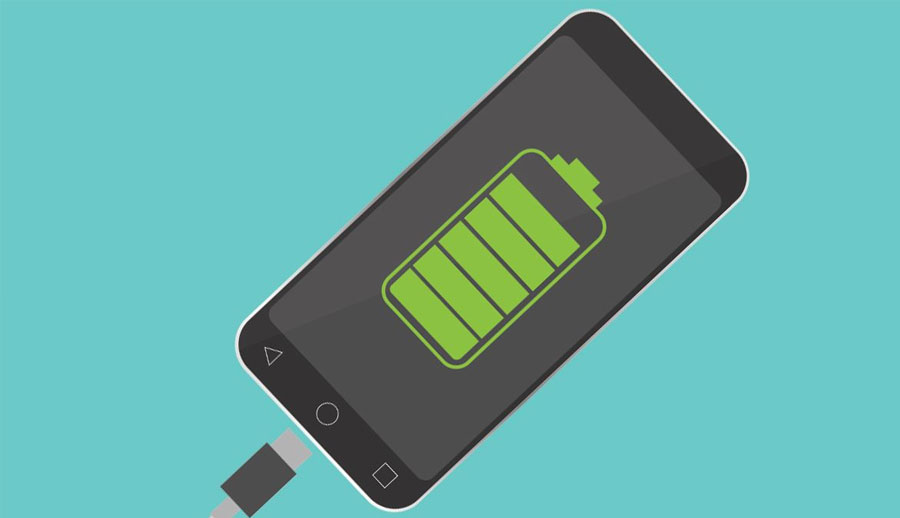How To Make Your Phone Last Longer
Gone are the days when smartphones were merely used for texting and calling. Nowadays, if you say that your entire life is on your phone, you’re probably not exaggerating. Phones are basically mini-computers – you can take pictures, watch videos, browse the Internet, shop, do your online banking, and more. It’s not surprising then that we’d want to extend the lifespan of our phone as much as possible.
However, this is easier said than done. Because we use our phones regularly, we run the risk of damaging or losing them. According to a study conducted by AT&T back in 2017, around 72% of phone users have broken or damaged their phones at least once, and half of those numbers are repeat offenders. But taking care of your phone is actually easy; you just have to be intentional about it. If you are really concerned about extending the lifespan of your beloved phone, here are a few ways by which you can make your phone last longer.
Give Your Phone The Proper Armor
Remember the 72% of people who have broken at least one phone? Well, most of them damaged their phone after it accidentally slipped from their hands or their pockets and fell to the ground. But you can’t really blame them – even the most conscientious of individuals forget about their phones when they’re busy or distracted. This is why phones have accessories that can shield them from fall damage.
Phone casings are a must if you want to extend the lifespan of your phone. When choosing a case for your phone, make sure it is made from shock-absorbing material, such as rubber or silicone. Keep in mind that phone cases made from plastic are not as effective at protecting your phone from fall damage.
This advice may seem obvious, but you have no idea how many people refuse to put silicone or rubber cases on their phones simply because it looks bulky. They prefer plastic cases because plastic will hug your phone snugly, resulting in a slim and sleeker look. However, plastic will not absorb the impact of a fall.
Aside from phone casing, make sure your phone’s screen is covered by tempered glass. Many people don’t see scratched screens as a serious issue, but it can lead to even bigger problems in the future, such as monitor bleeding and touchscreen issues. Make sure to replace scratched or damaged tempered glass so that your actual phone screen remains unharmed.

Keeping it Cool
Overheating is another serious issue that can decrease the lifespan of your phone if left unchecked. All phones heat up from regular use, but anything over 35° Celsius or 95° Fahrenheit over a long period of time can permanently damage your phones.
Normal phone functions such as messaging, calling, scrolling through social media, and browsing, produce heat at acceptable temperatures. However, things like playing resource-intensive games, streaming long videos, and running several apps at once can overheat your phone. To prevent overheating, here are some things to keep in mind when using your phone:
- Most phones have temperature settings where the phone alerts you whenever it gets too hot. If your phone has this setting, make sure it’s turned on.
- Close apps that are not in use. Many users simply tab out or switch screens when they’re using several apps at the same time; however, most apps still take up resources even if they’re running in the background. This is especially true for resource-intensive apps like games.
- Never leave your phone unattended under direct sunlight or inside hot, humid spaces like your car. Phones should be stored at room temperature or somewhere around 40°
Another reason why phones overheat easily is improper charging. Most manufacturers agree that you should charge your phones around 5 to 15% battery capacity and then leave it alone. When charging your phones, make sure to observe the following:
- Never use your phones while charging
- Once you start charging your phone, it’s better to leave it there until it is fully charged.
- If your phone heats up easily while charging, consider charging the phone while it’s turned off.
- While most phones have a built-in safety feature where it automatically stops charging once it’s at a 100%, don’t be complacent about it. We’ve all heard of horror stories of phones blowing up because the owners have a habit of charging their phones before they go to bed.
If you followed all these tips and your phone is still prone to overheating, your battery may already be compromised. If this is the case, it’s better to replace the battery as soon as possible. A battery replacement is a small price to pay compared to replacing your entire phone simply because you didn’t nip the problem in the bud.
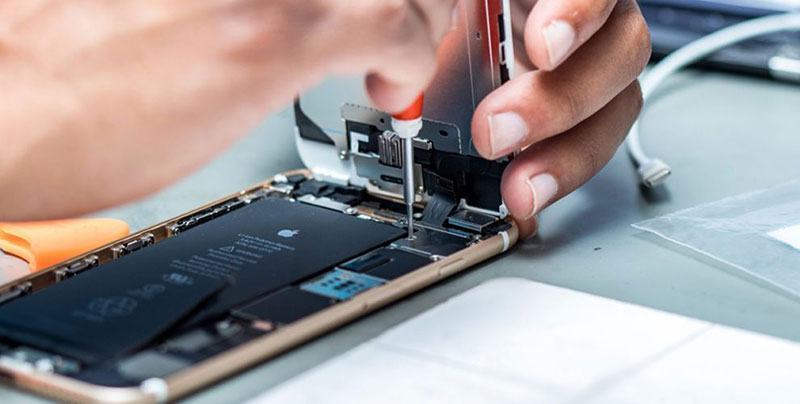
Take Advantage of Your Phone’s Warranty
Phones usually come with a warranty, and most manufacturers will not only replace a defective model but will give you free phone service for a set period of time. No matter how excited you are to try out your new phone, it’s important to familiarise yourself with your phone’s warranty. What kind of problems does your warranty cover? Service warranties usually come in two forms: time-based (for example, servicing is free for up to two years) or frequency-based (for example, you can have your phone serviced for free up to 5 times).
Make full use of your warranty, no matter how small the problem seems to be. Some people don’t want to use up their phone’s service warranty for things that they deem unimportant until one day the small issue turns into a larger problem, and they make use of their service warranty only to find out that it is not covered.
For example, if your phone freezes for a second or two, or if the touch screen response is slow, you might see this as more of an inconvenience rather than a huge problem that needs to be fixed right away. However, if in the future this small problem worsens and you end up with a broken LCD or a fried processor, that’s usually the time when you’d go to a service centre to repair your phone. Keep in mind, though, that service centres may not have that covered, and they are usually not accommodating of issues that worsened because of user negligence.
So, to be completely safe, make sure to get your phone fixed as soon as you start to encounter problems. And remember to go to an authorisaed service centre. If you lose your phone’s warranty card, or if the warranty has already expired, don’t be tempted to go to just any repair shop to get it fixed. Some shops may offer rates that are lower than official service centres, but remember that authorised service centres are better equipped with parts that are compatible with your phone, and their technicians are trained to handle repairs for your phone’s exact brand and model.
Conclusion
It’s ironic, isn’t it? We consider our phones as vital parts of our lives, but it is usually the victim of so much user negligence and abuse. But for a tiny gadget that contains so much of our personal data, memories, and interests, it’s only proper that we give it a little love and care to ensure that it can keep on functioning for a very long time.
References:
- https://www.lifehack.org/497307/5-tips-for-making-your-cell-phone-last-longer
- https://www.techlicious.com/tip/how-to-make-your-smartphone-last-longer/
- https://www.attsavings.com/resources/wireless/broken-phone-stats-heartbreaking-or-hilarious/
- https://www.statista.com/statistics/959492/us-top-common-smartphone-damage-cause/
- https://www.statista.com/statistics/959513/us-common-smartphone-damages/
- https://www.wired.com/story/how-to-pick-a-phone-case/
- https://www.businessinsider.com/why-does-my-android-get-hot
- https://www.androidauthority.com/phone-warranties-explained-525998/
Written by The Original PC Doctor on 3/5/2021.