How to Improve Your Work From Home Experience
Gone are the days when employees need to physically get to the office and start with their tasks. With the recent developments in technology, business, and the ongoing war against a COV-19 pandemic, working from home isn’t just a luxury, but a must to keep ourselves healthy.
Working remotely isn’t just for freelancers anymore. Big and small companies have adapted to the changes in order to continue work in this strange time. More and more companies have and are embracing the idea of giving their employees the option to work remotely; some have even found an increase in productivity.
A stable internet connection and mobile data to keep connected with clients and colleagues is a top priority for a good work-from-home experience. Aside from this, how can one effectively work-from-home? Here are some ways you can try, apply, and keep in mind to upgrade your work-from-home experience.
Get up, dress up, and show up

Get up, dress up and show up. Image Source: Unsplash.
Preparing and getting dressed as if you are still physically going to work boosts one’s mood. Stick to your usual morning routine. This way, your mind and muscle memory won’t be in a mess. If you get up at 7 am on normal workdays, still, get up at 7 am even if you’re only working at home. It allows your mind to think that business still needs to be done despite the change in the workplace.
Take into consideration your time spent on your commute to work and add that to the other activities or add a new one to your routine. You can opt to sleep more, or use the “commute time” to exercise and energise your mind and body for your busy day; if you didn’t have time for breakfast before, take this extra time to prepare and enjoy one.
Find enough light

Find enough light. Image source: Unsplash.
Numerous claims of business and productivity experts have shown that light plays a role in one’s productivity. The amount and kind of light a person gets influences how he/she works. Dim lighting in a workplace not only restrains eyes, but it also causes drowsiness, which eventually results in slow work progress. A dark work environment might be perceived by the body as a time for rest or sleep. On the other hand, those who work during the day or are exposed to natural light have better output as they follow the common circadian rhythm. Waking up and doing work in the day and sleeping or resting at night is the usual norm, so one’s body reacts accordingly.
This also depends on the industry you’re in if you are in the education industry wherein you conduct classes or training online, an area or a room with good lighting is a must. It will also be beneficial to your students or clients if they can see what you’re discussing.
Eliminate distractions

Eliminate distractions. Image Source: Daily Express
This depends on the kind of worker one is. To each is his own. Some people are productive when they listen to music; some work best when they are left alone and peaceful.
Pretend as if you are working at your desk in your office. Having an “I’m at the office working” mindset makes it easier to avoid interruptions. Aside from being disciplined, finding a place at home where you can peacefully work is another step to better productivity. At the office, distractions are limited. There isn’t a refrigerator a few steps away; there isn’t a TV that draws you in for some time; there isn’t a bed next to you; there aren’t any game consoles within reach that would disrupt your workflow. On the contrary, at home, all the distractions can be easily accessed; it will be better if your “office” is different or far from your bedroom.
Having a separate area for work and rest will trick your mind into thinking that you are at home to work, and not to lounge around.
Stick to a designated “office”

Stick to a designated office. Image Source: Unsplash
Aside from having enough light in your work area, and making sure that distractions are out of reach, sticking to one designated “office” at home makes a work-from-home experience run smoothly. Your bedroom is for resting or sleeping, avoid checking emails or other simple tasks on the bed. If you live with your family, working on the dining table can bring trouble too. The dining area is for everyone to use; distractions would be difficult to avoid as it is a common area. Isolate yourself or locate an area in your home where you can be productive completely, and stick to it. Moving from one area to another while doing work won’t help you have a sense of normalcy.
If there isn’t enough space at home, worry not; putting all your work-related items in a single basket, cart, or bag would do. You bring this whichever area at home you prefer to work for the day. This will limit your chance of going around the house, searching for needed materials for your work.
Make a list
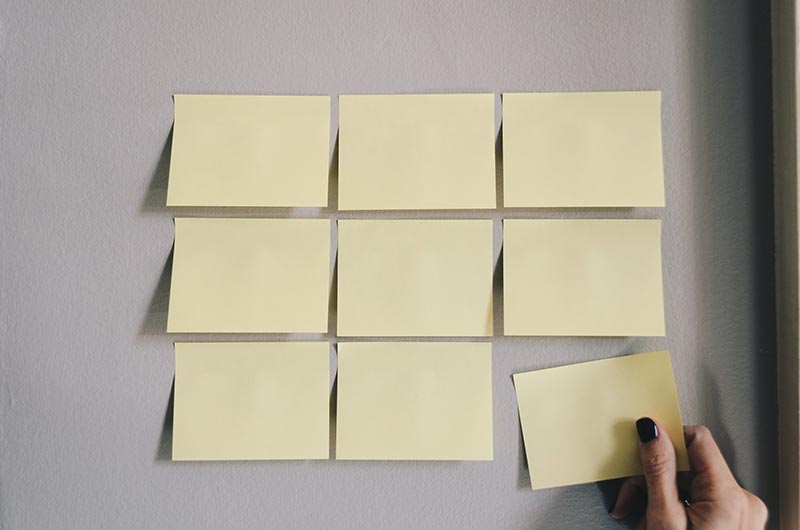
Make a list. Image source: Unsplash
Whether you’re an old-school or modern type of worker, making a list for the day is beneficial. You can make use of the simple pen and paper, or use some apps or software to keep track of the things needed to be accomplished for the day. The common pen-and-paper habit might seem aged for others; however, writing things down makes one remember things more. You can put this list in front or wherever it is seen easily. If you are a bit more tech-savvy, downloading to-do list software on the computer or your phone will help you keep track of tasks at hand.
When making a to-do list, set realistic goals. Be specific when writing things-to-do; having a too-general or vague goal for the day might make you feel overwhelmed, and eventually, the task will be neglected. If it is specific, it will be less daunting to read and do. Ticking accomplished tasks, no matter how easy or simple they are, will give you a sense of fulfillment after a long workday at home.
Follow a schedule, but have breaks

Follow a schedule but have breaks. Image source: Unsplash.
Working at home entails a lot of self-discipline. Similar to keeping a morning routine, following your usual work schedule does wonders. The most common work shift is from 8 am to 5 pm or about eight hours of work. This doesn’t mean you would not have breaks. Some researches have shown that an individual is only productive at work for about three hours. Some minutes are spent reading online articles, taking smoke breaks, eating snacks, or texting and sending instant messages.
The Pomodoro Technique is another productivity hack tried and tested by many. This time management technique helps you make use of your time well, and take breaks in between. You work for 25 minutes straight and take five-minute breaks in between. After a series of four pomodoros, you take a much longer break of about 15 to 20 minutes. This technique lessens the stress you feel about completing work within the day. The workload is divided into chunks, and you give yourself ample time to rest.
Reward yourself

Reward yourself. Image Source: Pexels
Just like how you would reward yourself after a long tiring day at work, give yourself incentives for finishing a task. A Reward system can make one look forward to accomplishing the job. The rewards don’t have to be too expensive; the reward can be as simple yet fulfilling as a scoop or tub of your favourite ice cream, your favourite dish for dinner, or an added episode of your favourite show on Netflix.
References:
- https://www.fundera.com/resources/working-from-home-statistics
- https://stunningmotivation.com/how-lighting-can-affect-your-productivity-at-work/
- https://www.andrewjensen.net/how-office-lighting-affects-productivity/
- https://www.psychologytoday.com/intl/blog/the-athletes-way/201306/exposure-natural-light-improves-workplace-performance
- https://www.cnbc.com/2020/03/31/4-ways-to-be-productive-and-avoid-distractions-when-working-from-home.html
- https://blog.hubspot.com/marketing/best-to-do-list-apps-tools
- https://www.inc.com/melanie-curtin/in-an-8-hour-day-the-average-worker-is-productive-for-this-many-hours.html
- https://www.themuse.com/advice/take-it-from-someone-who-hates-productivity-hacksthe-pomodoro-technique-actually-works
- https://www.techrepublic.com/blog/five-apps/five-free-apps-to-help-remind-you-to-take-a-break/
- https://smallbusiness.chron.com/create-workplace-reward-system-11014.html
- https://www.redbull.com/ie-en/work-from-home-reward-ideas
- https://www.express.co.uk/life-style/life/1257898/working-from-home-with-children-tips-coronavirus-isolation-how-to-work-from-home-with-kids
Written by The Original PC Doctor on 4/5/2020.





















































































