Free music: Using Internet radio
If you enjoy listening to music on your computer but don’t have a vast library of mp3 files, internet radio is the answer.

Websites like yahoo.com offer radio services that are free to listen to over the internet. Yahoo and radio access is free, occasionally there are commercials, but the interruptions are minimal. The stations are classified by genre, and each plays songs randomly according to the genre selected. The neatest feature of the Yahoo radio is that you can use your Yahoo account to create your own radio station.
Below are some simple instructions to get you started.
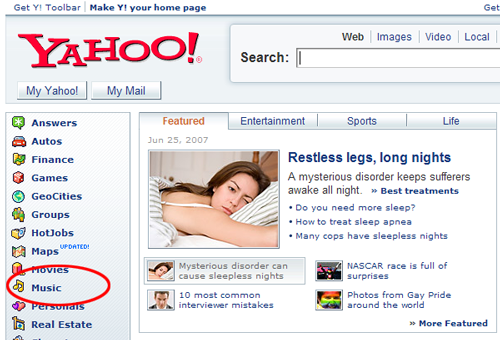
Start by going to yahoo.com and scroll down the list of Yahoo features to where it says “music.” After clicking on the “music” link, you will need to log in. At the top of the screen, click on the “sign in” link, and enter your Yahoo ID. If you have a Yahoo email address, then that counts as your Yahoo ID. If you do not have a registered account with Yahoo, click on the “sign up” option and follow the simple steps. It only takes a minute and it’s free. After registering and signing in, at the top of the screen, find where it says “LAUNCHcast Radio” and click on it.
At this point, you can either begin to design your own station or pick one of the existing genre stations. To get to the existing stations, scroll down to the stations. Click on any of the genres to see the stations offered.
You will see that each genre has a wide variety of more specific stations, totalling more than 300 stations in all. From there you can click on different stations at your own leisure. In the unlikely case that you can’t find a genre that suits you, you can also use the search option at the top of the screen to find individual artists. Most artists have their own stations that play their music and other singers like them.
Creating your own station is just as easy as picking a station. After logging onto Yahoo radio for the first time, the homepage will ask you about your musical preferences and create a station based on your responses. After creating your basic station, you can further customise it by rating songs as you listen to them. Whether you are listening to your own station or a Yahoo station, as each song plays you can rate the song, artist, and album on a scale from “never play again” to “can’t get enough.” Whatever ratings you give are automatically saved to further customise your own station. Anytime you want to listen to your station, simply click on your own station after logging in.
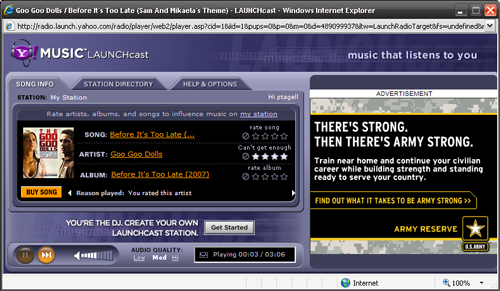
Internet radio gives you free access to millions of songs, and can make the time you spend on your computer much more enjoyable. Most of your favourite free-to-air radio stations will also have an online streaming version which you can access from their website.
Written by The Original PC Doctor on 12/5/2008.





















































































