Facebook Will Force Users At Risk Of Being Hacked To Enable Two-factor Authentication
The popularly known social media platform, Facebook, has commenced an order that all users employ the two-factor authentication. This step is introduced to limit and avoid the risk of Facebook users losing their accounts to hackers.
What Is Two-Factor Authentication?
The two-factor authentication system is a security setup used together with a password to protect a user from hackers or cyber-attacks. This system can be used to protect a device, Facebook account, safe lock, etc.
The code received is an entirely different code from the normal password. Users tend to create weak passwords that unauthorised persons can breach.
This setup notifies the user of a login attempt on their Facebook account through any medium, whether on the website or application. Apart from the alerts, the user will be required to input a login code to verify or ignore the login. It can be turned on and off depending on the account owner.
Two-factor authentication can be in the form of biometrics from the eyes, voice, face, or fingerprints, codes sent through SMS, email addresses, security questions, passcodes, or a combination of all mentioned.
Steps Of Enabling Two-factor Authentication
Listed below are the necessary steps to enable two-factor authentication on a Facebook account:
1. On The Mobile App
- Open the Facebook app, and proceed to tap the three horizontal lines at the right corner of your screen.
- Click on the ‘Settings & Privacy’ Then, select the ‘Settings’ under.
- Click on the ‘Security and Login’ option under the ‘Settings’
- Select the ‘Use two-factor authentication’ Click on the ‘Turn on’ button.
- Make sure the ‘Turn on’ button is on.
- Input the contact number to receive the 2FA codes later on.
2. On The Web Browser
- Login to your Facebook account using any browser of your choice.
- Click on the arrow option to access the menu. Select the ‘Settings & Privacy’ Select the ‘Settings’ option.
- On the options bar that appears, tap on the ‘Settings & Privacy’
- You’ll see the ‘Use two-factor authentication’ Click on the ‘edit’ button in front of it.
- You will be redirected to log in to your Facebook account using your existing password.
- After this, follow the stated steps, then input the contact to which you’ll like to receive the 2FA codes.
It is important to secure the contact number as this will be the only way to access your Facebook account once you have enabled the 2FA authentication. Failure to do so may lead to the inability to access your Facebook account henceforth.

Advantages Of Two-factor Authentication
1. Better Security
Two-factor authentication helps keep accounts safe and secure by requesting an additional form of identification. It also limits the access a stranger or hacker will have to personal information. In cases where a hacker gets access to your password, they will be able to access your account because they can provide the authentication code required.
2. Decrease In Fraud And Cyber Attacks
Hacking and cyber-attack have been on an increasing rampage over the years. An increase in hacking and identity theft has led to increasing fraud rates. The security two-factor authentication helps to reduce the risk of accounts getting hacked and people getting duped.
Disadvantages Of Two-factor Authentication
1. Time Consuming
Without the two-factor authentication method, users can access their accounts with just a single click. But when 2FA authentication comes in, it is an additional step that increases the time spent accessing their accounts. Individually, it might be considered fast and easy, but in bigger organisations, there are many employees.
However, the time taken depends on the two-factor authentication system employed.
2. Security Breach
Two-factor authentication is not considered entirely secure. This is because very skilled hackers may be capable of undermining the system. Also, unauthorised persons with access to the user’s phone will get the 2FA code and access the account quickly.
Conclusion
Two-factor authentication is a different, separate method of securing an account or device. It requires the use of two different factors to gain access. The system verifies if the account user is the actual person trying to gain access to an account.
There are many forms through which the 2FA can take. It could be security questions, passcodes, biometrics, or token codes.
The 2FA system is essential because it improves the value of security, prevents hackers, and limits the frauds rate.
References:
Written by The Original PC Doctor on 1/5/2022.








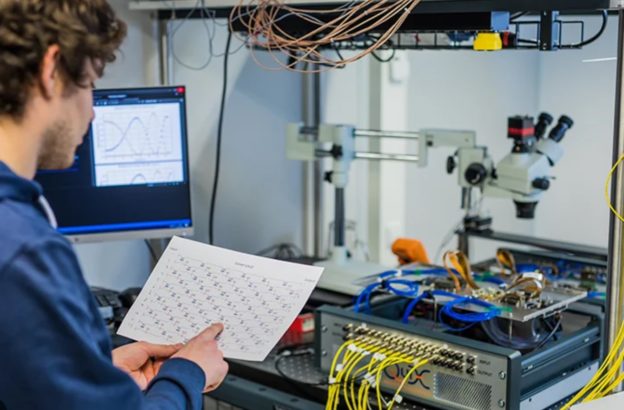











































































My account was hacked and 2-factor authentication was enabled so I cannot receive any codes to log into my Facebook account plz help