About Remote Desktop
Remote desktop is a software application that turns one computer into the boss of another or a series of others which it is available for all computer platforms.
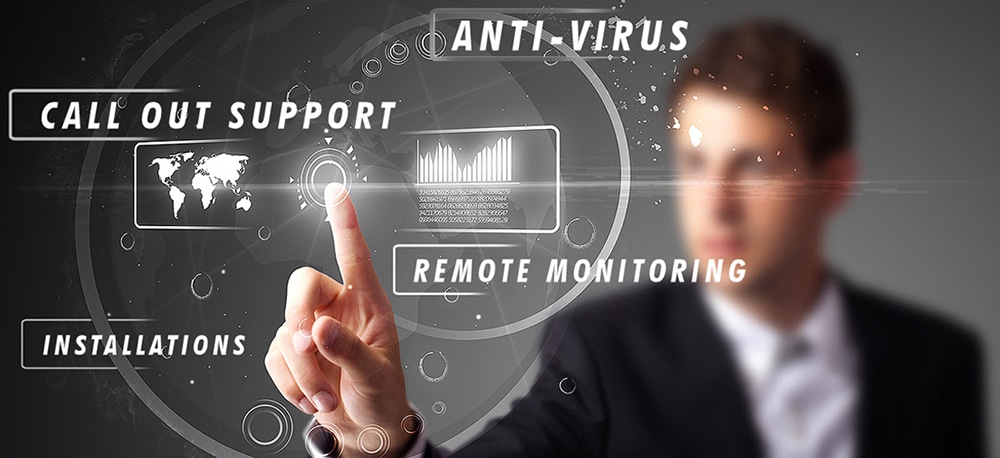
Microsoft makes software that facilitates remote desktop, as does Apple. The creative folks at Apple have made a standalone application called Remote Desktop. You Linux folks will not be disappointed, either, as remote support applications that run on Linux are also commonly available.
Remote desktop requires that the computers controlling or being controlled to be connected to the same network. This remote desktop network can be wired or wireless. Wired networks can use direct connections or connections through routers. Wireless networks can be formed using routers or the Internet.
Once the administrator has entered the correct password, the remote desktop software enables that administrator to access the target computer. Then, uploads, downloads, file transfers, and software maintenance can take place. Indeed, software maintenance is one of the most common uses of remote desktop software. Often, the administrator will shut down a malfunctioning software application or install a software upgrade using remote desktop software. This saves the time that it would take the administrator to physically insert a CD into the target computer or to do a manual software upgrade download.
As an example of remote desktop we will look at LogMeIn which is a suite of software services that provides remote access to computers over the Internet.
What can LogMeIn do for you?
- Provide 24/7 tech support of remote PCs, Macs, and smartphones. With Rescue, your support teams can quickly access, view, and fix remote devices
- LogMeIn can be used without pre-installed software
- Provide anywhere, anytime support
LogMeIn Rescue’s multiple connection methods make it easy for your customers to securely request and receive support:
- Web-based chat
- Code generator
- Web link
- Web form
- Calling Card
- SMS
Written by The Original PC Doctor on 5/3/2009.






















































































