7 Ways To Avoid Scammers On Social Media
As the use of social media networks continues to grow, it is important to understand that this comes with a higher risk of being scammed. Facebook, the largest social media platform that exists, has almost three billion monthly active users. As many as 1.93 billion people use Facebook every single day. There are millions of people who use TikTok, Twitter, Instagram, and other social networks daily too. In the United States alone, it is estimated that about 10% of the population is affected by a scam annually. Falling victim to a scam can be costly and is something that you want to prevent.

There are ways that you can reduce your risk of being affected by a scam. In this post, we are going to assess seven of the most effective ways in which you can protect yourself and have the ability to recognise a scam.
1. Be Wary Of Direct Messages
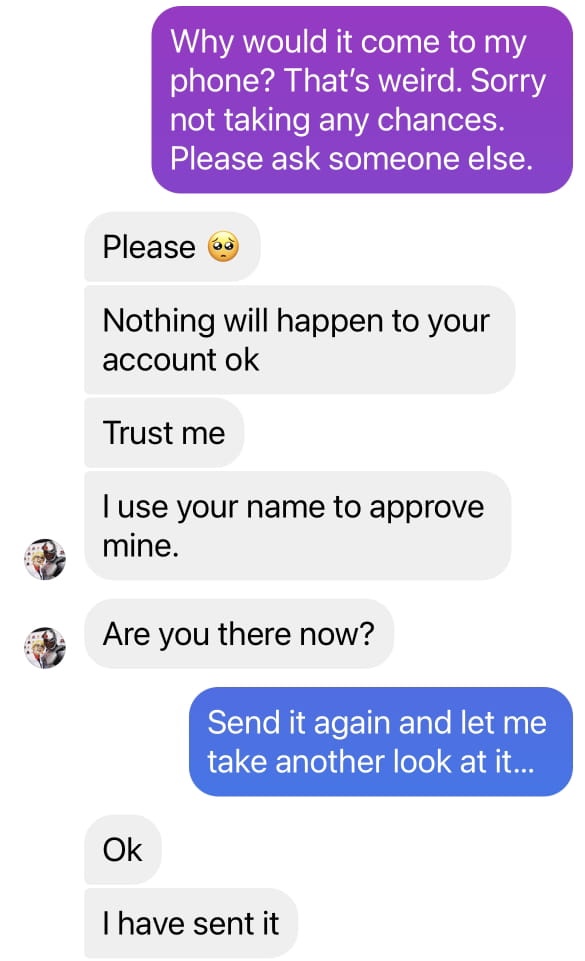
Most social media platforms have some kind of direct messaging system in place. This allows you to communicate easily with a friend or family member in a private setting. Unfortunately, this is also an area where many people fall victim to scams. Make sure you carefully assess every message that comes through to your DMs. Only respond if it is someone you know. If the message asks for money or personal information, you should start to be wary right away.
Scammers are smart. They can easily set up a profile that resembles someone in your friend’s list. If you come across a situation where a friend asks you for money through social media, give them a call to verify whether it is them or not. You should also not share personal information or confidential data with anyone on social media.
2. Avoid Suspicious Links
Another thing that you should watch out for is suspicious links. This may come in the form of a link sent to you in your DMs or even a link that someone shares on your timeline. These links will often lead to a website that can infect your computer with viruses, malware, or other harmful software.
When you click on this type of link, and it infects your computer, there are several things that could happen. The scammer could take control of your computer, for example, or even access personal information that gives them access to your accounts. Before you click on any links, take a look at the URL and the domain.
3. Carefully Assess Online Offers
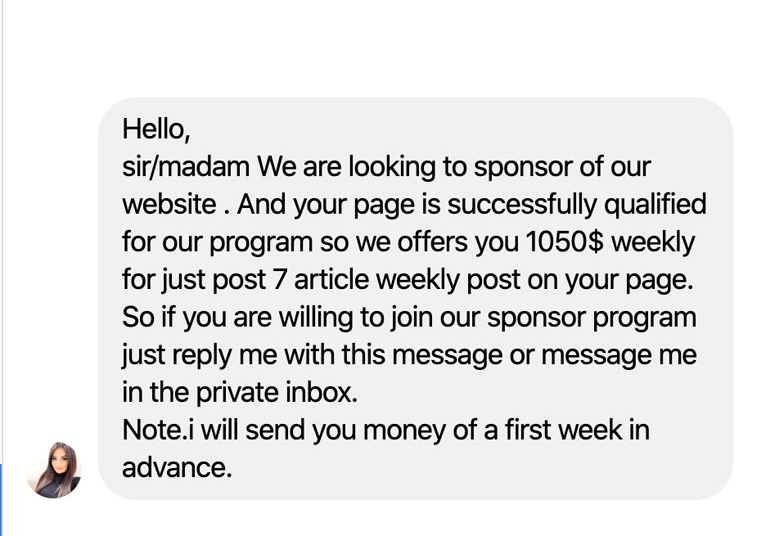
You may sometimes come across special offers that people promote on TikTok, Facebook, and other social networks. If you find yourself interested in the offer, be sure to do some investigating. If the offer seems too good to be true, it probably is. Don’t expect to buy a $1,000 worth handbag for just $50. That’s a perfect example of an offer that stands out as a scam, but many people still fall for these types of offers.
With this said, not all offers you see on these networks are scams. A $50 discount on a $1,000 – now that sounds more realistic. Or perhaps you get free shipping. Look at who posted the offer and review their account. You should avoid opting for an offer from a brand or person that you are not aware of. Thorough research can help you understand whether this account has scammed other people or is actually following through on the offers that they advertise.
4. Take A Closer Look At Your Privacy Settings
We usually set up our social media accounts and start using the app without considering navigating to the settings first. Most modern social media platforms give you the ability to adjust the privacy settings of your account. You can utilise this to help minimise your exposure to potential scams as you scroll through your feed or timeline.
It’s a good idea to set your account status to private. This way, only those who you approve as a follower or a friend on the network will be able to see your “about” details and the posts you publish on your profile. This is a great way to prevent those direct messages from people you don’t know. By keeping your account private, it is also possible to prevent data leaks, such as your photos being used for inappropriate reasons without your permission.
5. Third Party Connections
When you visit a website or forum that requires a user account, you may sometimes have the ability to sign in with your social media account. This has made registering for certain services much more convenient, but it also brings about extra risks. The social media account you register with will provide a token for the website, and the permission is then stored on the social media platform.
It’s important to regularly monitor these third-party connections that you have authorised to access your social media account data. If you see any connection that you do not recognise, then it is important to revoke the access you have given it. These connections are sometimes linked to malicious apps that are actually spying on you and providing the data collected to scammers. There are different ways in which scammers may decide to use the data and this even includes the possibility of identity theft or account access.
6. Don’t Accept Strange Friend Requests
You know who you are friends with, and you are aware of your family members. Sometimes, you may get a friend request on social media from someone you do not know at all. This especially applies to Facebook, which has a large focus on friends instead of followers. These strangers might be scammers looking for accounts they can target with their scams.
It is important to decline a friend request from someone you do not know. If there is a possibility that you could know them, then head over to their profile page and do some investigating. You can also view the profile to help you better understand who sent you an invite. It is often possible to easily recognise a scammer by simply heading to the profile they have on Facebook. You may see numerous posts that have weird links associated with them, for example.
7. Avoid Giveaways That Require Personal Information
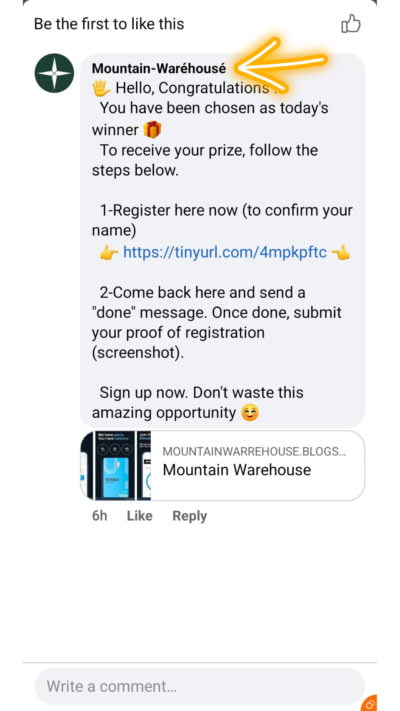
Let’s face it, we all love it when we can get something for free. That’s why we enter competitions or perhaps play the lottery. The problem with giveaways you find on social media is that they often require you to submit personal information or perhaps fill out a survey or quiz. While this may seem fun, you need to understand how the giveaway host will use the data you submit.
Many people turn to personal details, such as a child’s name, when they want to create a password. When these quizzes ask for this type of information, the people behind it might use the information you submit to try and gain unauthorised access to your account.
While we are on the topic of unauthorised access, it is important to check up on your passwords too regularly. Make sure you use two-step authentication to sign into your account. This way, even when someone can decode your password, they would still need access to the other authentication method you decided to implement.
Conclusion
Social media networks have become home to many scams in recent years and the statistics continue to grow. You may come across many types of scams, so it is important to ensure you can recognise them and take appropriate action. Follow the guidance we outlined in this post to help prevent you from becoming a scam victim.
References
Written by The Original PC Doctor on 17/2/2023.





















































































