7 Easy Tips How to Check Your Holiday Rental for Hidden Surveillance Cameras “Airbnb”
Recently there are several reported cases that some Airbnb hosts tend to install hidden cameras in their properties. It even gets worse where they don’t disclose this to their guests. You don’t want to find yourself in the middle of such, where someone is recording or live streaming you, more so in the bathroom or bedroom.
Holiday rentals tend to be unpredictable. You don’t know what to expect. Since you’re out on holiday with your spouse and family, all you need is privacy and a good time till you’re back home.

But how do you discover that hidden camera in your rental place? It is quite simple and easy. Below are some ways to detect if an Airbnb host is watching you from hidden surveillance cameras.
Do some thorough search when you check-in

This is the first thing to do whenever you check in to your holiday rental. Check through all the rooms for any strange devices or electronics. Apart from electronics, check through anything that is placed in walls and ceilings.
It is wise and vital too to peek behind air vents to reveal any hidden camera. In case you find any sign or something abnormal, store, rearrange or unplug them. The more privacy, the more comfortable you’re.
If you happen to be an Android phone user, do use this nifty tool – Night Sight that your camera lets you take photos in night mode and this mode will reveal the hidden camera’s lenses to reflect.
Check what is on Wi-Fi Network
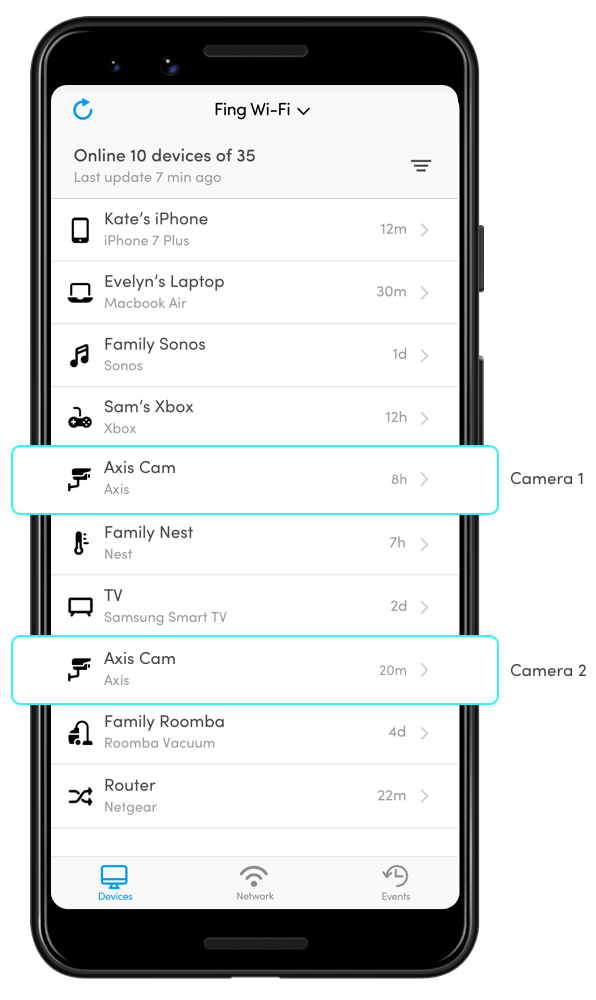
Look up at your phone for wifi list to check.
First and foremost, unplug the router to see if you’ll hear any feedback from the host. Turning off or unplugging the router may give you an insight. If the host text, call or show up asking why Wi-Fi is off they are probably monitoring you.
However, it is not always so since some hosts may monitor the Wi-Fi if they have home security systems or air conditioners that need an internet connection to work. Another ideal hack is checking what else is connected to the same home network after you join in.
Spot any lens-like object in the room

This will need you to be observant enough. Or maybe by the use of the right tools, you can quickly identify a camera lens. Using your phone flashlight, look around to see if there is any bouncing light off a lens.
However, this will take you some time since it needs to be slow and attentive from all angles. You can as well carry with you a hidden camera detector. These gadgets are cost-effective and portable. With them, you can easily detect a hidden camera.
Surveillance cameras come in different types, some of them are night vision enabled, and therefore they illuminate objects using infrared lights in the dark. Thus darken the room to notice these lights.
Are there objects out of place?

This is the part where you use your subconscious to read the host. Ask yourself if someone would like to spy on me, where would he or she try to record me from? Which kind of objects would they use? What are the most convenient angles? This might give you an answer to what you’re looking for.
Look for such things that are situated in unusual places. A smoke detector can’t be in an odd position, or maybe if there are two of them close to each other, consider that a red flag. This also applies to any odd-looking gadgets within Airbnb.
Check for smart devices using Apps
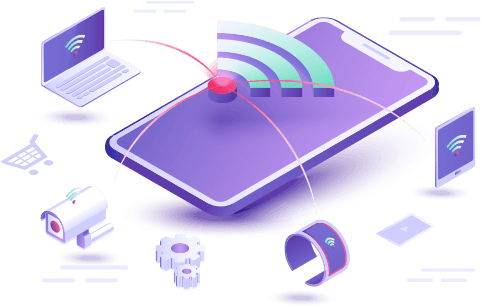
The working of WiFi sniffer program
There are Wi-Fi sniffing apps that help you identify any smart device in the room. Checking around physically may not be enough to identify a hidden camera. The best part is now; some apps can identify these gadgets.
Most of these cameras use wireless technology to stream over the internet, making them vulnerable to detection by a smart app. With your smartphone, you can use apps like fling to scan for such networks.
By scanning the network, you will get to see all the connected devices to that network you’re using. The only downside herein is that these apps may not detail the right device, but they can display their Mac address of all connected devices. This will give you a hint on what to expect.
Check all power points
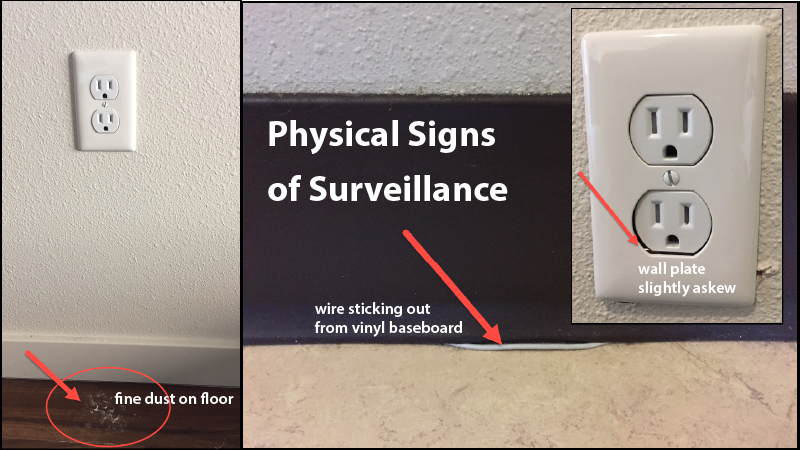
Most of these gadgets will need continuous power to work. Therefore, it is imperative to check them out, follow those cables, and see where they lead you to. This may help you more so if there is something unusual on the other end.
In case you find a small hole on a lamp, you need to ask yourself why that hole. Most bathrooms don’t have lots of electronics there, so if it were me and there is anything plugged in there, I would unplug it without much thought.
Know what current cameras look like

Over the years, surveillance cameras are getting smaller and smaller; therefore, their tinny nature makes them easy to hide. Another thing to note is that most of these cameras are wireless, and since they have no cables, they are easy to install anywhere.
Do simple research and get a clear picture of what you’re likely to look for in your holiday Airbnb.
Should You Find a Hidden Camera What Will You Do?
In case you discover a hidden Airbnb camera may it be immediately or a day after, photograph the device and unplug or remove it right away. In case it cannot be removed, cover it and contact both the host and the Airbnb directly to report the issue.
If you want to, you can go on and file a case with the police. In case you feel endangered, leave the place as soon as possible.
Conclusion
Hidden camera cases are rare, but that doesn’t mean some host can’t have them in their rentals. It is therefore essential to check through because privacy is always a privilege.
Following the ways mentioned above, you get to discover any surveillance camera in your holiday rental quickly. Furthermore, not only cameras you should watch out for but also smart speakers which may have microphones on them to listen to your conversations. The thing is for you to have an excellent, slightly paranoid, and happy holiday.
References:
- https://www.google.com/amp/s/amp.abc.net.au/article/11775630
- https://www.google.com/amp/s/www.huffpost.com/entry/airbnb-hidden-cameras-how-to-find_l_5cad177de4b01bf96007085c/amp
- https://www.fastcompany.com/90331449/how-to-find-hidden-cameras-in-your-airbnb-and-anywhere-else
Written by The Original PC Doctor on 8/2/2021.






















































































This informative article is sure to be an eye-opener for quite a few innocent holiday-makers – including me!
Thanks very much!
G’day John,
Thank you for your kind comments, feedback and for subscribing to our blogs.
If there is any topic you would like us to cover just hit us up in the feedback box at the following link -> https://www.thepcdoctor.com.au/customer-feedback, and we would be more than happy to consider it.
Kind Regards,
John Pititto.
Managing Director
The Original PC Doctor