Using the Video Editing Software to edit your video
Amateur video editing software has come a long way in the past few decades. In the early days, video editing was a complex and expensive process that was only available to professionals. However, with the advent of personal computers and affordable video editing software, anyone can now edit their own videos.
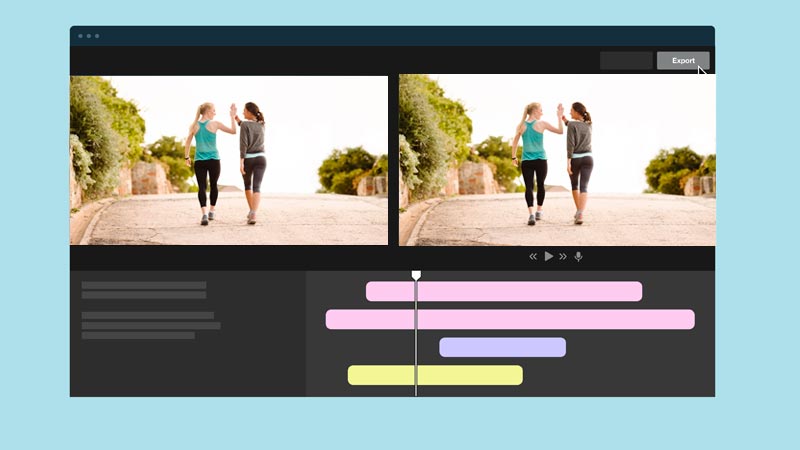
Using the Video Editing Software to edit your video
Video editing software is a user-friendly, entry-level video editing program designed to empower beginners in the video editing world. These software applications offer a range of basic tools and features that allow users to edit and enhance their videos without extensive technical knowledge or experience. With intuitive interfaces, drag-and-drop functionality, and pre-built templates, amateur video editing software makes it easy for aspiring content creators to trim, merge, add effects, and create professional-looking videos. While lacking some of the advanced capabilities of professional editing software, these programs provide a solid foundation for beginners to explore their creativity and develop their editing skills.
One of the earliest amateur video editing software programs was called ScreamTracker. It was released in 1989 and was designed for the Amiga computer. ScreamTracker was a basic program, but it allowed users to edit video clips and add music and sound effects.
In the 1990s, a number of new amateur video editing software programs were released, including iMovie, Windows Movie Maker, and Adobe Premiere Elements. These programs were more powerful than ScreamTracker and offered a wider range of features. They made it possible for even novice users to create professional-looking videos.
Today, there are a wide variety of basic video editing software programs available, from free and open-source programs to powerful and expensive programs. Some of the most popular amateur video editing software programs include:
- iMovie: iMovie is a free video editing software program that is available for macOS and iOS devices. It is easy to use and offers a variety of features for basic video editing.
- Windows Movie Maker: Windows Movie Maker is a free video editing software program that is available for Windows computers. It is easy to use and offers a variety of features for basic video editing.
- Adobe Premiere Elements: Adobe Premiere Elements is a powerful video editing software program that is available for macOS and Windows computers. It offers a wide range of features for both basic and advanced video editing.
- HitFilm Express: HitFilm Express is a free and open-source video editing software program that is available for macOS and Windows computers. It offers a wide range of features for both basic and advanced video editing.
- DaVinci Resolve: DaVinci Resolve is a powerful video editing software program that is available for macOS, Windows, and Linux computers. It is used by professional video editors, but it also offers a free version that is suitable for amateur users.
Most Common Well-Known Video Editing Software Apps for iPhone, Android, PC and iOS
In addition to the software programs listed above, there are a number of other well-known video editing software apps that are available for iPhone, Android, PC, and iOS devices. Some of the most popular video editing software apps for mobile devices include:
- PowerDirector: PowerDirector is a powerful video editing software app that is available for iPhone, iPad, and Android devices. It offers a wide range of features for both basic and advanced video editing.
- KineMaster: KineMaster is a popular video editing software app that is available for iPhone, iPad, and Android devices. It offers a variety of features for basic and advanced video editing, including chroma key, green screen, and voice recording.
- VivaVideo: VivaVideo is a popular video editing software app that is available for iPhone, iPad, and Android devices. It offers a variety of features for basic video editing, such as trimming, cutting, and adding music and effects.
- Splice: Splice is a popular video editing software app that is available for iPhone and iPad devices. It offers a variety of features for basic video editing, such as trimming, cutting, and adding music and effects.
- VN Video Editor: VN Video Editor is a popular video editing software app that is available for iPhone and iPad devices. It offers a variety of features for basic and advanced video editing, such as chroma key, green screen, and voice recording.
If You Need to Update Your Computer to Handle the Increased Processing Requirements of Hard Drive Size and/or Processing Power to Do Video Editing in Your Home or Office, Call the Original PC Doctor!
If you are serious about video editing, you may need to update your computer to handle the increased processing requirements of hard drive size and or processing power. The Original PC Doctor can help you upgrade your computer with the latest hardware and software to edit your videos smoothly and efficiently. The Original PC Doctor is one of the leading providers of computer services for your home and business needs.
Written by The Original PC Doctor on 25/8/2023.





















































































