Truecaller Features: Here’s What You Should Know
As you pick up your phone while it is ringing, you see a number you do not recognise. After you pick up the phone call, you discover it is some spam call that you have no interest in, yet it still wastes your time. Besides wasting precious time, scam calls also cost people money when they fall for the information provided.

Truecaller Features Here is What You Should Know
According to Australia Competition & Consumer Commission (ACCC), scams robbed Australians of two billion dollars last year that which was a record amount so far in history. Despite the government, law enforcement and the private sector stopping scam activities more than before, the scam is dramatically increasing.
Due to the danger that these calls pose, many people turn to Truecaller. This app is a great option for identifying potential scam calls and blocking them automatically, but Truecaller also has several other features that you can benefit from. We’ll take a closer look at the features that Truecaller offers in this post.
Call Identification Features Of Truecaller

Truecaller identification
One of the primary features that come with Truecaller is its call identification features. This is also the main reason why many people decide to download and use Truecaller. The caller identification functionality works with a database that Truecaller has on its server. Whenever you receive a call, the app will scan the database to see if the number has been stored. In this case, the app is able to provide you with more details about the potential intentions of the call. Of course, if it is a number you have saved on your phone, it will display the contact’s name.
The main benefit comes into play when looking at calls connected to a number that you do not know. If the number is stored as a spam caller in Truecaller’s database, then it will automatically display this information to you. This can help to ensure you do not answer scam calls that might end up costing you money in the process.
Call Recording Functions
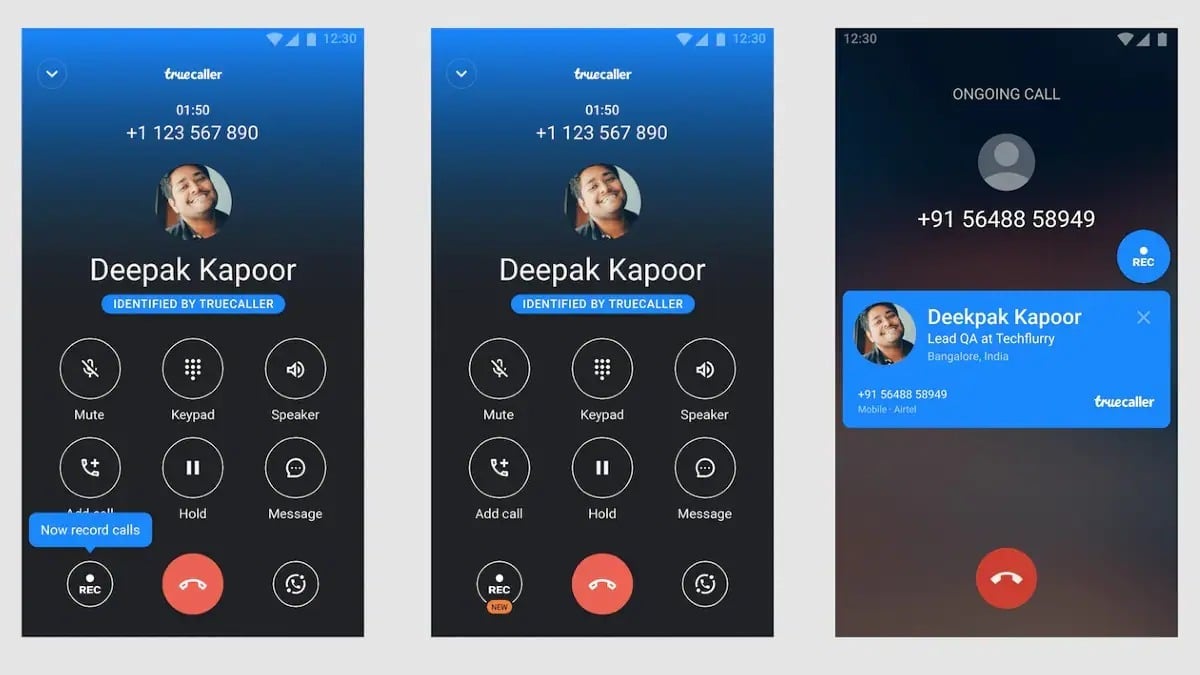
truecaller recording feature
When you find yourself in a difficult situation, such as falling for a scam call, having evidence can often be helpful in solving the case. This is another area where Truecaller serves as a useful app on your phone. The application gives you the ability to record incoming calls by simply tapping a single button. Once the call ends, the recording is saved as an audio file on your phone, which you can easily access at any time.
When it comes to the call recording function, you can choose to have all of your calls recorded. Alternatively, you can also set the app up in such a way that you can manually choose to record a call. There are different storage options available for the recorded calls, including the ability to have them automatically uploaded to your Google Drive account. This can help to save space on your phone and give you easy access to the recordings from any device.
Note that the recording function is currently only available on the Android version of Truecaller. The function is not yet usable on iPhones. Additionally, it is not part of the free version, and you will need to pay a fee if you wish to use the recording function. Fortunately, there is a 14-day free trial that you can use to test it out. The manual recording function also ensures you are able to comply with legal aspects related to this type of activity. There are some laws related to recording calls, so you can use the manual toggle if you do not want to overstep these privacy legal matters.
Call Reason Functionality
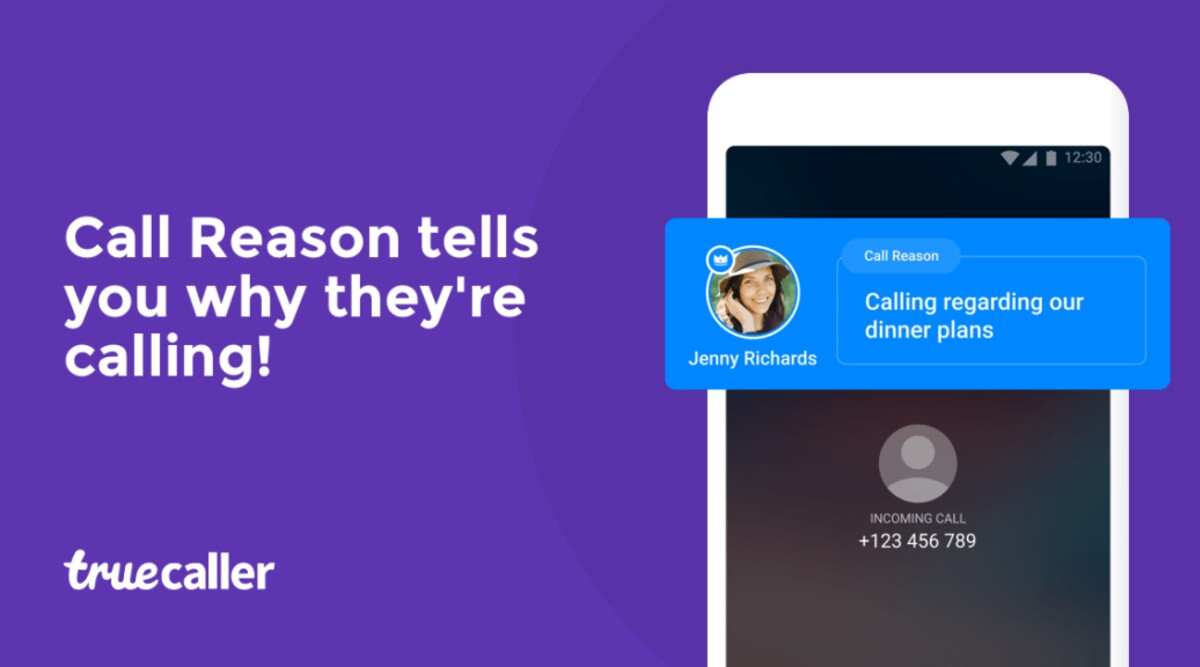
Truecaller Call Reason
Another function that is very useful comes into play when you and the person calling use the Truecaller app. When you want to make a call to someone who also has Truecaller, you can add a message related to the reason for your call. It works the other way around too. A person who calls you can add a message to the call, which will then show up on your phone when it starts to ring.
This is a useful way to let someone know the reason for calling. You can use this message as an indication of whether a call is urgent, in which case you might want to leave what you are doing and answer. If it does not seem urgent, then you can let the call go to voicemail and get back to the caller later on.
Easy Number Lookup
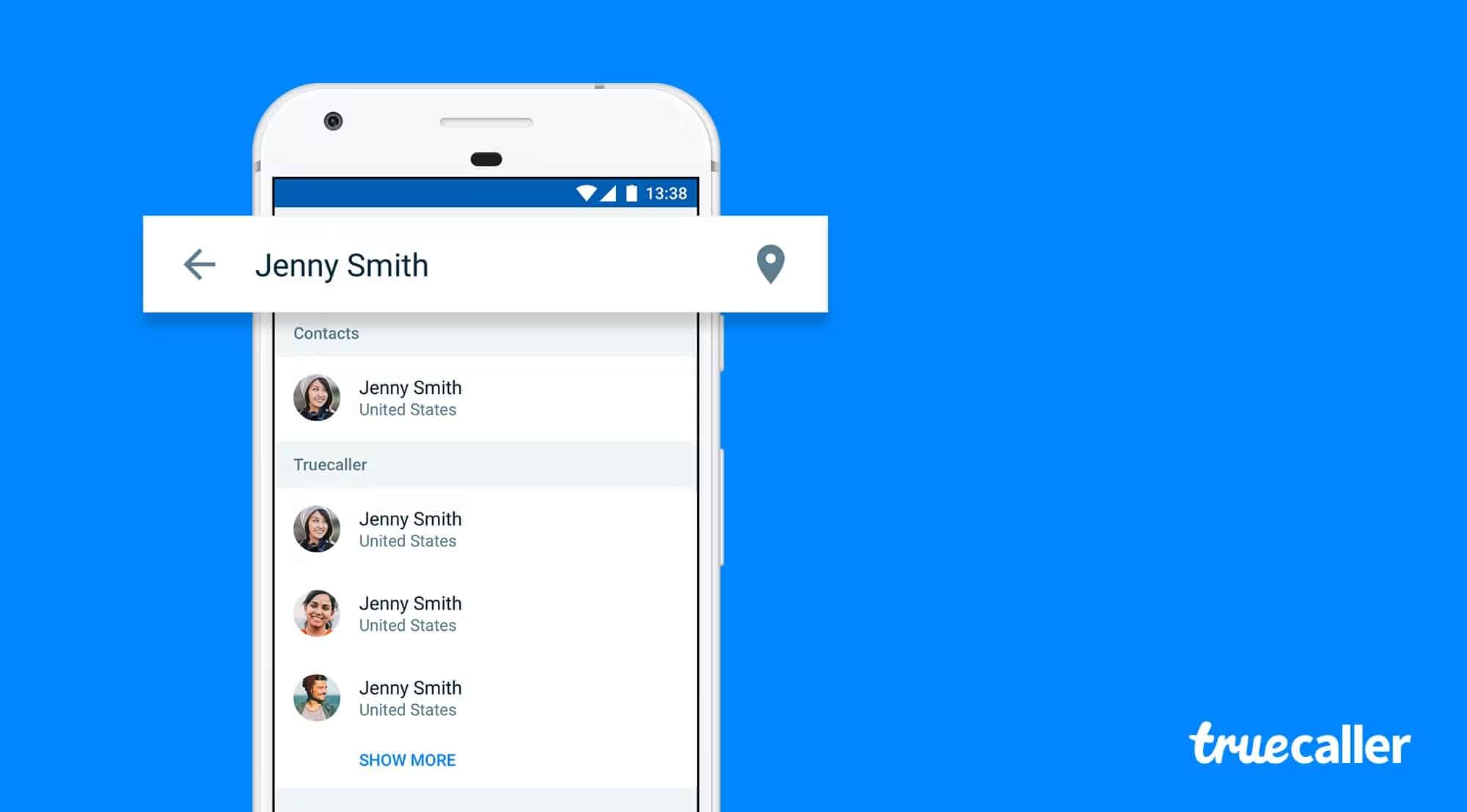
Truecaller Easy Number Lookup
A feature that many people do not know about is the fact that Truecaller allows you to look up a number from your camera. When you see a number printed on a label, for example, you can use Truecaller to automatically dial the number or add it to your contact list.
This is a great way to quickly call a specific number without having to manually input the digits into the app. If the number you want to call is listed in Truecaller’s database, then you can also view more details about who the number belongs to.
Conclusion
Truecaller is an exceptionally useful application that supports both Android and iOS. The database that Truecaller collects allows the app to identify potential spam calls as they happen, which gives you a layer of security when you receive a call. There are also several other features that offer added benefits, such as contact list backup, call recording, and more.
References
- https://www.truecaller.com/blog/insights/us-spam-scam-report-21
- https://firstorion.com/2021-scam-call-trends/
- https://www.accc.gov.au/media-release/scams-robbed-australians-of-more-than-2-billion-last-year
Written by The Original PC Doctor on 12/12/2022.








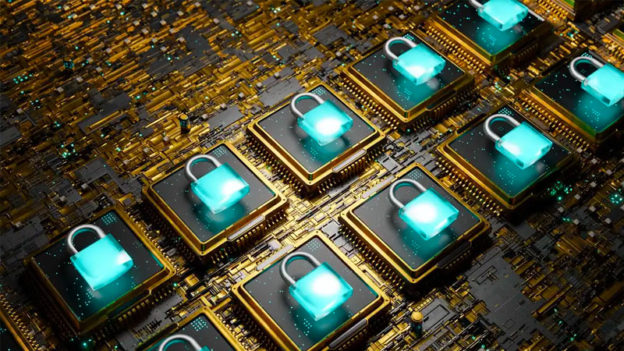













































































Thanks for sharing. This is brilliant.