Top 6 Best Point Of Sales Systems (POS) for 2022
A point-of-sale system (POS) is known as the point where customers make their payments for purchases and services with or without the inclusion of taxes. These payments could be made physically or virtually in POS terminals or through point-of-sale systems. Nowadays, many businesses use the POS system to make payments easier and faster for their customers. The POS systems have improved sales because customers can make flexible purchase decisions without limited options. Examples of stores that use this developing technology are Amazon, physical convenience stores, etc.

How Does POS Work?
A POS system uses both software and hardware to process, manage and optimise business transactions during purchasing. The POS system works by accepting payments from customers and tracking the sales record of a business. Setting up a point of sales system is quite simple and depends solely on the type of business, either physical or online or both. The POS system is designed to input customer data and purchases, process payments, and inventory.
Types Of POS systems.
The following are the various types of POS systems usable by business owners, they are:
1. Mobile POS System
A mobile POS system is a small type of POS system that can be used on a mobile application on a mobile phone. All that is needed is a strong internet connection, credit or debit card reader, and the application. The app also consists of a barcode scanner and receipt printer for calculating sales, business data, payments, and tracking inventory.
This type of POS system is beneficial because it is small and portable. Small businesses, restaurants, and freelancers mostly use it.
2. Tablet POS System
The tablet POS is very similar to the mobile POS system. They use downloadable applications, card readers, and receipt printers. However, tablet POS systems are bigger and have bigger physical features. They are used in handling larger inventories and sales records.
3. Desktop POS System
This type of POS system is used on a computer device or laptop. Desktop POS functions on an application, browser, or on-premises systems. The desktop is connected to the barcode scanner, card reader, or cash drawer to function as a cash register. Large businesses, convenience stores, restaurants, etc., use this POS system for taking payments, managing inventories, making reports, and analytics.
4. Self-service Kiosk POS System
The Self-service kiosk POS is the same as other POS systems. It functions by reducing delays and queues in stores. Self-service kiosk POS allows the customer to make purchases and payments without involving the business owner or employees directly. It is usually self-utilised by the individual with little or no help from a third party. Businesses such as restaurants, grocery stores, transporting/sporting facilities, etc.
Best Point Of Sales Systems
These are examples of good POS systems for various business industries, each available according to the needs and requirements of the business owner.
1. TouchBIstro

The TouchBistro POS is a hybrid POS system developed for restaurants by TouchBistro Inc. It is hybrid because it runs both online and offline, in case there is no internet connection. The system is trusted by restaurants and is considered the best. TouchBistro is specifically made for restaurant owners. It is easily accessible, affordable, and has self-service features. iPads are used as payment points allowing both third party and TouchBistro personal internal payment processing services.
Pricing: TouchBistro has different pricing plans. For software only, TouchBistro POS pricing starts monthly at $69. Costs for hardware and other charges are all based on the requirements of the restaurant owner. Restaurants requiring more than one iPad device pay extra for routers or other necessary devices.
2. Shopify POS

Shopify POS is a multifunctional application that can be used on both android and iOS devices. Business owners use it as retail stores to sell their goods and services online. Customers get to make purchases from the Shopify online store and physically as they wish through personalized payment methods. The application has a friendly user interface that allows easy navigation. A user might search for a product and process payments with their credit card. Receipts are also provided.
Shopify POS manages orders, tracks inventory, and integrates with social media. The application works along with receipt prints, barcode scanners, and cash drawers. Syncing the Shopify POS across various devices is also possible.
Pricing: Shopify provides a 2 weeks free trial to its first users. There are many payment packages for Shopify users.
- Shopify Lite Plan costs $9 per month.
- Basic Shopify plan at $29 monthly.
- Shopify Plan at $79 per month.
- Advanced Shopify Plan costs $299 per month.
- Plus Plan used by large-scale businesses. This plan is custom-made according to the needs of the user.
3. Vend
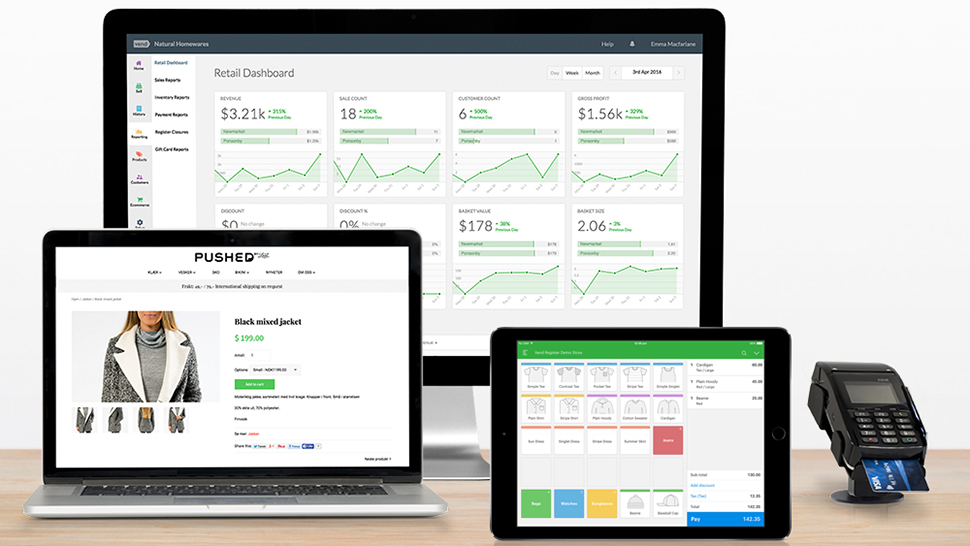
The Vend application is an online retail store that also functions as a POS system. It functions on many devices, including android and ios. Vend is used in selling goods, keeping inventory and customer data, and making payments.
An important feature of Vend is that it allows usage even after a break in the internet connection, after which the app syncs after the connection is restored.
Pricing: Vend has no free version, but there is a month free trial option.
- The starting price for Vend is $69.
- Standard plan at $119 monthly.
- Advanced Plan at $199 monthly.
4. Toast

Toast is more than just a point of sales system, it is also a customer management system and online store. The software is used by restaurants and food outlets in general to improve customer experiences. On the application, orders are taken, staff performance is monitored, stocks are taken, and bills are paid. All business sizes can use Toast. It is affordable, easy to use, and customisable. Toast POS is only supported by android and web for now.
Pricing: Payments are made through subscription, and there is a free plan available.
- Starter plan, which is free of charge.
- Basic plan at $110 per month.
- Essentials plan at $165 with three months free ordering option.
There is a custom plan for interested users.
5. IT Retail

IT Retail is a POS system for groceries stores and grocers. Food retailers mostly use the software to create a seamless experience for their customers. IT Retail is used as a tool for monitoring inventory, managing order checkouts, and ID verification. Other features of IT Retail are low stock alerts, theft alerts, integration, and continuous bill processing during certain internet connection breaks.
Pricing: Subscriptions made to IT retail are based on the size of the business. Normal-sized business pricing starts at $79, while custom quotes are available for supermarkets and enterprises.
Note that the setup installation, backups, and hardware are sold and paid for separately.
6. Square POS

Square POS is a free software for small, medium, and large businesses to make sales and take both physical and online payments. This mobile application is usable on both android and iOS devices. Its features include receipt printing, payment checkouts, sales marketing, inventory, social media integration, etc. Square POS has an easy user interface, good customer support, and digital receipts.
Pricing: Square POS does not accept a monthly subscription. Instead, the hardware, software, and credit card processing fees are charged during installation.
After installation, Square POS is free of charge except for a particular percentage as transaction fees.
Other POS systems are KORONA POS, Clover, Shopkeep, ERPLY, etc.
Benefits of POS systems
These are the advantages for business owners and customers while using POS systems.
1. Fast and Efficient
With POS systems, buying and selling are quick and error-free. The number of checkouts made within a short period increases, resulting in more accuracy. This is because most steps are taken automatically without any human error. Also, staff doesn’t need to cram product prices or waste time looking for them. Using POS systems gives room for improved productivity.
2. Management Of Stock/Inventory
Staff in an establishment are able to take stocks using the POS systems. A single click on the screen shows the number of goods available automatically. This helps to save time and restock goods before they run out.
3. Effective Monitoring Of Staff
Each staff is mostly paired with transactions made under them. This helps the bosses know the profits or transactions made with a particular worker. The manager can motivate, improve, and perfect working processes this way. The POS system collates activity records for future reference.
4. Accurate Analytics And Reporting
The POS system keeps a record of transactions made if needed. These reports help track how money is spent, profits, sales, inventory, or other important information.
Other benefits derived from using POS systems are enhanced customer service, more profits, and multiple payment methods.
Conclusion
POS systems are common and effective means of providing solutions to business operations. It is a customer-friendly approach to making business transactions. The importance of POS systems is that they calculate and monitor stocks and prices automatically. There are various POS software developed to serve this purpose. Examples are Clover, Shopify and Lightspeed, etc. These applications are easily installed, easy to use, and affordable.
References
- https://www.forbes.com/advisor/business/software/point-of-sale/
- https://www.forbes.com/advisor/business/software/pos-system-benefits/
- https://www.touchbistro.com
- https://www.vendhq.com/
- https://itretail.com/
- https://squareup.com/us/en
Written by The Original PC Doctor on 17/5/2022.





















































































