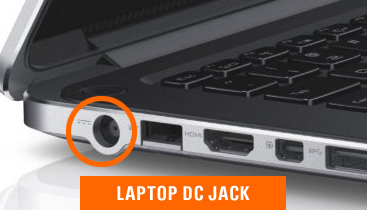Symptoms Your Laptop DC Power Jack is Failing
Every laptop contains a DC power jack, which gives your device access to a stable electric current and allows you to charge the battery for later. If there is a fault in the DC power jack, your laptop will eventually run out of battery and will lose its functionality.
A laptop’s DC power jack comes into use reasonably often; if you use your laptop every day, chances are you use the power jack every day too. Excessive rough use of your device can damage the DC power jack and cause it to fail.
There are certain telltale signs associated with a failing DC power jack. Here is a list of the most common traits that will help you check whether or not your DC power jack is at fault:
- The Power Supply Is Unstable
If your DC jack is in working order, it will provide your laptop with a steady flow of current. There will be no power flickers or stray currents leaving the outlet. However, if you notice your power flickering on and off and a steady supply of current only flowing when you adjust or wiggle your power cord, it means that your DC power jack is spiralling out of control. In some cases, you might also notice a spark at the power outlet, which is a potential health hazard.
Additional signs include seeing your screen grow from dim to bright repeatedly, and your device making notification sounds repeatedly as the power flickers. If you check the on-screen battery percentage icon, you will notice that the percentage is either stagnant or increasing at a decreasing rate, meaning that your cable in providing lesser and lesser current with time. This depletion of current over time proves that your power supply is unstable.
An unstable power supply means that your DC jack is either broken, cracked, short-circuited or extremely loose because of stress applied to the charging cord when plugged in. The DC power jack is a sensitive part of your device that will damage easily if not cared for.
- Your Battery Won’t Charge Properly… Or At All
Have you noticed a problem with your battery percentage? Is your device not charging consistently (or at all) even though the power is plugged in? If so, it could be a sign that your DC power jack is failing.
A functioning DC power jack will allow your laptop to fully charge within roughly the same amount of time each time you attempt to charge it. For example, if your laptop is known to take 2 hours to complete charging from scratch, it will take the same amount of time whenever you plug it in to charge. However, if your DC power jack is failing, it will take you much longer than 2 hours.
In some cases, your device may not charge at all. This is a sign of complete DC power jack failure as opposed to partial failure, which still allows some current to pass through.
- Your Laptop Only Charges When The Charging Cable Is Held At A Specific Angle
If your laptop just won’t charge unless you hold the cable at a certain fixed angle, it means your DC power jack is loose. In such cases, you will have to twist and turn your charging cable until it works. Positioning your cable at odd angles can damage it to an extent where you may have to replace both your DC power jack and charging cable, which increases the cost of damage repair.
To avoid such a scenario, you must get your DC power jack repaired as soon as possible. Remember, original laptop chargers are hard to come by, and the ones available in markets generally do not offer the same performance an original charger would so try your best to avoid damaging it.
If your laptop is showing any of the signs mentioned above, it is worth getting it checked out. A DC power jack can be replaced, but it is a tedious process that includes dismantling your hardware and the use of niche machinery like a soldering device. For this reason, you should give your laptop to an expert for repairing instead of doing it yourself.
Written by The Original PC Doctor on 30/03/2020.
References: