Small Business Servers Still Have A Role To Play
Technology is advancing rather quickly in the modern day. This has led to the adoption of cloud-based servers by the majority of businesses over the world. Even small businesses are starting to turn toward cloud hosting solutions to serve their digital needs. In fact, only 10% of companies are expected not to use any type of cloud services at the moment. About 77% of all enterprises have one or more application that runs in the cloud. Furthermore, more than half of all organisations now report storing confidential data on cloud servers.
The move to cloud computing makes many small business owners unsure about their next move. You might not be sure if moving to the cloud will be appropriate for you. There are both benefits and drawbacks that come with the implementation of cloud computing in the modern day.
In this post, we are looking at why some companies may want to reconsider their move to the cloud. We compare cloud computing to the use of a local small business server and see why some companies are still choosing to use their own servers.
Local Versus Cloud Server
There are quite a few differences when comparing a local server to a cloud server. Understanding how the two differ can help you make a more informed decision. This can also ensure you choose the solution that will be most appropriate for your business in particular.
We take a look at specific factors related to different categories to affect each of these server types, with a focus on why many businesses are still choosing to rely on a local server as opposed to a cloud solution.
Pricing
The pricing is one factor that makes a lot of companies choose cloud hosting over a local server. Unfortunately, many business owners fail to look at finances in the long run here. Setting up a local server does come with a more significant initial investment compared to renting a cloud hosting server. In the long run, however, the local server tends to pay for itself. All you need to take care of is the cost of electricity and regular check-ups, as well as maintenance.
When you need more power, you can pay once-off for an upgrade in your local server. With a cloud solution, however, you will need to upgrade to a bigger plan. This means your monthly cost is going to increase in the process – leading to an accumulation of costs over the long term.
Performance
Performance is something that is very similar between cloud servers and local servers, since both run on physical hardware. The difference, however, comes into play when you look at how you can increase the performance.
With a local server, you have full control of the hardware. If you need the server to work faster, then you can simply make local upgrades. This also makes the process of upgrading your own local server more flexible.
When you use a cloud server, you need to ask the company who provides the service to do upgrades. In most cases, the company will have fixed servers that run the cloud hosting software they use. This means you will not be able to make any specific upgrades, but may rather be offered the opportunity to move to different accounts. It can sometimes take multiple account upgrades before you find the one that works for your business.
Local Bandwidth And Transfers
When you have a local server, it means computers at the office will all have a local connection. This can greatly increase the speed of transfers. Compare this to cloud computing – everything is hosted on a cloud server, which means whenever a file is transferred, it uses internet connectivity to upload or download the file.
If you are in the business where you frequently work with large files, then a local server may provide faster transfers between devices on the local network. This can save you a lot of time when sending data to different departments, compared to the use of a cloud server.
Privacy
There is a common concern regarding the privacy and security that comes with cloud computing. Sure, many companies are taking appropriate steps to help secure data on your account, but confidential data is still hosted at an external source. Even the slightest chance of your data leaking to inappropriate people should be a concern.
When you decide to utilise a local server, you take that risk away. There is no need to worry about data being stored on a third-party server located somewhere else. In fact, you can even cut your network off from the outside world if you feel like it – this significantly reduces the chances of confidential data leaking out to the wrong people.
This also means you have greater flexibility when implementing security modules on your server. When you use a cloud server, then the company managing the server will be responsible for assuring the security of your account. This gives you little control over the security settings that are implemented on your account.
By using a local server, you have full control over privacy settings. You can use specialised firewalls to keep hackers out and ensure only authorised personnel are able to gain access to the network. You can also place adequate restrictions on files and applications, based on the roles of each employee who you do decide to include in the list of people with appropriate access to the server.
With this in mind, encryption and the overall security might be improved when you have more control over how these systems are integrated into your business.
What To Consider When Choosing A Hosting Solution
When you decide to move to a hosting solution for your business, it is important to consider a few factors. We compared local servers versus cloud servers in this post. This should give you an idea about when it may be appropriate to keep your small business server running, instead of moving everything to the cloud.
There are times where the decision between the different hosting solutions may become more difficult. For example, if you find that space is limited in your local office, then setting up a small business server that you run yourself may not be an appropriate option. In such a case, you can save space by choosing to opt for a cloud-based hosting solution.
This may also be the case in areas where power outages are common. In such a case, you will need to ensure there are backup generators running. A power outage can cause problems with your server when no backup power source is configured too – such as power surges, which can damage your local server hardware.
Thus, when your area is affected by power outages frequently, and you do not wish to invest in generators, then it might also be appropriate to consider the use of cloud-based computing solutions.
Another obstacle with local servers would lie with the internet service provider. While internet access is now widely available in most countries, there are still some areas that may be considered unfortunate. If you live in an area with limited options to choose from when it comes to connecting to the internet, then a local server may just slow you down.
Get in touch with your internet service provider beforehand. Discuss your plans with them. Sometimes, you may need a different type of internet connection. There are also times where you may need to upgrade to a business-specific internet solution to comply with the requirements of running a local server. When there is a limitation in terms of the options available in your local area, then you should look at other options – such as the opportunity presented by cloud-based solutions.
You could also decide to use both cloud-based hosting and a local server. Confidential files may be hosted on a local server, while other applications may run on cloud technology. In such a case, however, the costs may be higher – but there are some benefits to this type of solution.
Conclusion
While cloud computing is huge and utilised by the majority of businesses today, there are still some benefits to be expected from locally hosted servers. Some small business owners still prefer the use of a local server compared to a digital cloud-based hosting solution. We considered the benefits that still come with the use of a small business server, particularly when compared to cloud-based solutions. Consider these before you make a move to a cloud service.
Written by The Original PC Doctor on 25/02/2020.




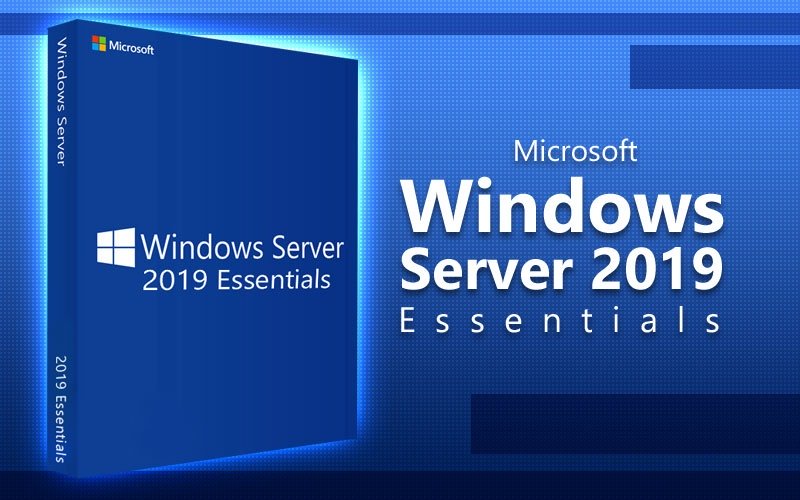


















































































Disaster proofing is a key issue.
What happens in a fire or flood with an onsite server in a building?
What happens to cloud based server that gets invaded or the business shuts down and disappears?
Already in a certain place in the last month disaster has arrived and information has become “unavailable”.
My great Grandfather moved his business from one city and country, to another three times in a period of fifty years as borders changed and invasions happened. He had a number of “accounting books” and the name and addresses of all his business contacts in different countries and personal relationships;and the pragmatic ability to sell off stock and real estate at cost price before everybody else wanted to do the same.
Expect the “unexpected” to happen.
Thanks for sharing your thoughts on this subject. Yes, I agree the cloud is great but it’s not 100%. The best strategy for data protection is the hybrid system which consists of a) cloud backup b) local LAN NAS backup c) local offline backup or archive system.