MSI Breaks Secure Boot For Hundreds Of Motherboards
We constantly strive toward the implementation of methods that can help to enhance the security of our daily devices. When it comes to a computer, many people depend on the Secure Boot function, which adds some extra security to their devices. Since Windows 8, Secure Boot has provided an effective method for preventing rootkits and other malware from running when your computer boots up. Recent news suggests that MSI has caused problems with secure boot on a large number of motherboards that have been shipped.
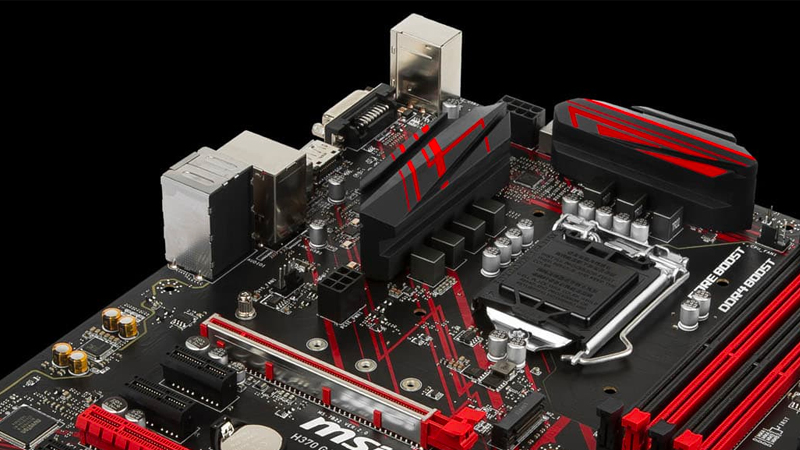
What Is Secure Boot?
Let’s start by discussing what secure boot is and why it is an important feature. The function was first introduced at a software level when Microsoft released Windows 8. Since then, newer Windows releases have continued to support Secure Boot. In fact, since Windows 11, this is now a required feature that the operating system checks for before installation.
Secure boot is not only a software feature provided by your operating system, as the function also needs to be implemented in the computer’s BIOS. When it comes to secure boot, the settings need to be configured in the BIOS settings and in Windows.
When enabled, Secure Boot will analyse any services or software that tries to start alongside Windows. The main idea here is to identify any malicious or suspicious code and prevent it from running. This helps to prevent malware from running when the computer boots, which can lead to serious complications.
Secure Boot Broken On Certain MSI Motherboards
Recent reports suggest that MSI has broken the secure boot function on some of the motherboards they produce. This problem can help pass the checks that Windows 11 performs before installation without providing protection against rootkits and other malware during the boot process.
The issue can be noted when browsing through the BIOS settings on these MSI motherboards. You will enter the BIOS setup screen when you press a certain button, often F2, during the early boot process. When navigating to the boot settings, you will find a section that focuses on the Secure Boot function that comes with the motherboard.
In the affected MSI motherboards, the Secure Boot function is enabled by default as a factory setting. While this sounds good, it is important to take a closer look at the submenus in the Secure Boot page. You may notice that “Image Execution Policy” is set to “Always Execute”, along with other settings. This means that any code implemented to be executed during the boot process will be triggered. This can include malicious code that focuses on stealing data or hacking your computer.
How To Set Up Secure Boot The Right Way
When you have an MSI motherboard, it is a good idea to check your secure boot settings. Even if you do not have one of the affected MSI motherboards, it is still a good idea to check these settings to ensure your computer has adequate protection when it boots up.
The first step is to enter your BIOS setup and navigate to the Secure Boot settings page. Note that the location of the function depends on the specific motherboard that you have. If you find that the Secure Boot function is set to “Custom Settings”, then look closely at these settings. The sub-menu “Image Execution Policy” should be set to “Deny Execute”.
When the policy is set to deny execution, the system will look closely at any code that wants to execute when Windows boots up. When any type of suspicious code is detected, then the Secure Boot function will prevent it from being executed.
Due to the rise in hacking, malware, and other related cybersecurity problems, it is important to keep your computer protected. This is one way to ensure the issue identified with certain MSI motherboards will not put you at unnecessary exposure to rootkits and malware. Take time to review the Secure Boot settings on your Windows operating system too – these settings can further contribute to the security of your system. Furthermore, make sure you also consider your startup apps and services, which you can find by opening the task manager on most modern Windows operating systems. Disable any startup apps or services that you do not recognise.
Conclusion
Hundreds of MSI motherboards have been found to include a custom configuration for the secure boot setup. This configuration may allow malicious code to run during the booting process of a computer, which could spell trouble for both personal users and businesses. If you have an MSI motherboard, it is important to double check the UEFI and bios settings to ensure you are effectively protected.
References
- https://www.computerhope.com/jargon/s/secure-boot.htm
- https://hothardware.com/news/windows-11-secure-boot-broken-hundreds-msi-motherboards
Written by The Original PC Doctor on 5/2/2023.





















































































