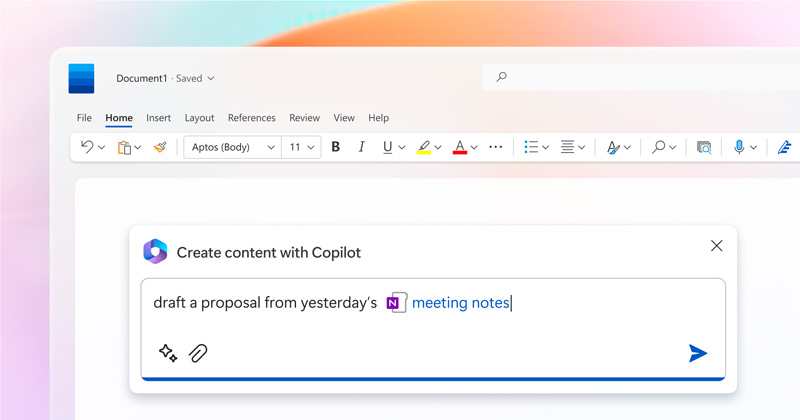Microsofts 365 Copilot – your future work BFF
Microsoft Copilot is a new AI-powered tool that is designed to help people be more productive. It is a cloud-based service that can be accessed through a variety of Microsoft 365 apps, including Word, Excel, PowerPoint, Outlook, and Teams.
Copilot works by using artificial intelligence to understand what you are trying to do and then offering suggestions to help you complete the task. For example, if you are writing a document, Copilot work in the background to assist with your writing by suggesting words, phrases, and even complete sentences to improve efficiency and save time. It can also help you format your document, find information, and even translate languages.
Copilot is still under review at the moment with the expectation to be released to the public later in 2022 but it has the potential to be a powerful productivity tool. It can help people save time and get more done. It can also help people who are not as skilled in using computers.
Some of the features it offers include:
- Help with tasks: Copilot can help users with a wide range of tasks, such as scheduling meetings, sending emails, creating documents, and more.
- Natural Language Processing: Copilot can provide relevant suggestions or actions.
- Personalised assistance: Copilot learns from user behaviour and adapts to individual work patterns to provide real-time assistance to each user.
- Collaborative assistance: Copilot can assist with collaboration by suggesting documents or files share with specific team members or groups.
- Integration with other tools: Copilot integrates with other Microsoft tools, such as Outlook, Teams, and SharePoint, to provide seamless assistance across the Microsoft 365 suite.
- Priority notifications: Copilot can help users manage their notifications by identifying and prioritising the most important ones.
- Assistance on the go: Copilot is available on mobile devices, allowing users to receive assistance and complete tasks from anywhere.
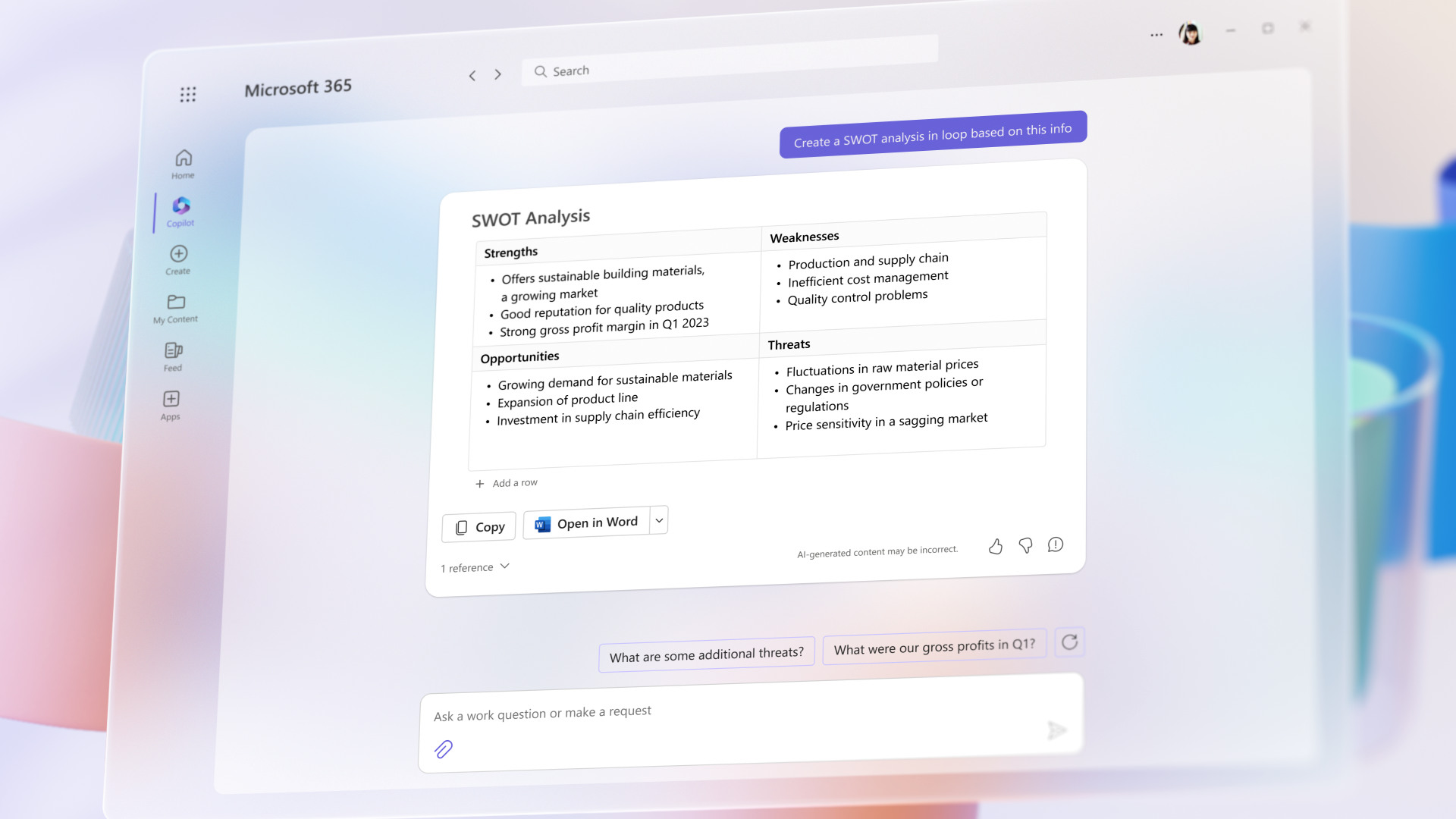
Benefits of using Microsoft Copilot
- Increased productivity: Copilot can help you be more productive by suggesting words, phrases, and even complete sentences. This can save you time and help you get more done.
- Improved accuracy: Copilot can help you improve the accuracy of your work by suggesting words and phrases that are grammatically correct and relevant to the context.
- Enhanced creativity: Copilot can help you be more creative by suggesting new ideas and approaches.
- Reduced frustration: Copilot can help you reduce frustration by providing assistance when you are stuck or confused.
Microsoft Copilot’s limitations
- It is still under development: Copilot is still under review, so it is not perfect at the first go. It may sometimes make mistakes or offer suggestions that are not helpful that it still needs time to refine the efficiency eventually.
- It can be expensive: Microsoft has not yet disclosed the pricing details for the Copilot subscription as it is currently in process. The cost of a subscription varies depending on the features that you need.
- It is not available for all Microsoft 365 apps: Copilot is currently only available for a limited number of Microsoft 365 apps. It is not yet available for all apps, such as OneNote and Publisher.
If you are looking for a way to be more productive, Microsoft Copilot is a great option to consider. It is a powerful tool that can help you save time, get more done, and improve the quality of your work.
Overall, Microsoft Copilot is a powerful tool that has the potential to be a valuable productivity asset that would benefit many workers who utilise Microsite 365 applications for everyday use. However, it is important to be aware of its limitations before you decide to use it.
Written by The Original PC Doctor on 17/4/2023.