Google Made Password Manager Much Better And More Secure
A compromised password is something that we all fear. When someone gains access to an account that belongs to you, they might also find your personal details, credit card information, or confidential files that you do not want to share. Around 71% of all data breaches involve financial activity, which can be costly if you do not have the right security measures in place.
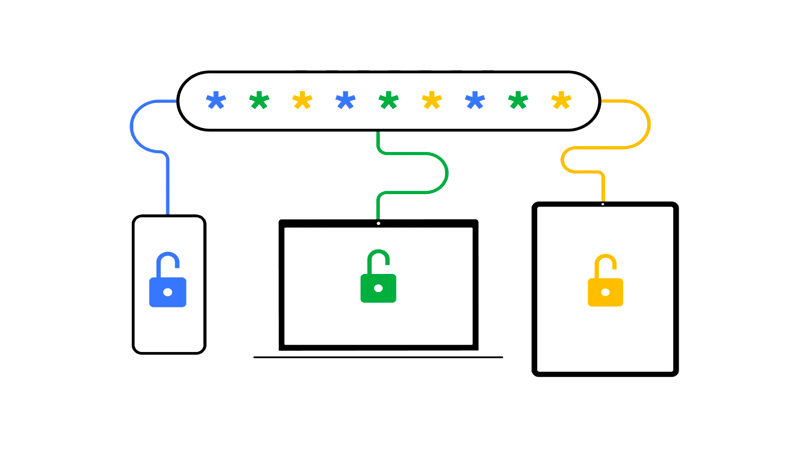
Security researchers are constantly looking for ways to provide better protection to user accounts. Most websites still rely on passwords, which does pose a security threat. However, recent changes to Google Password Manager might be just what we need to create an added layer of security for our account credentials.
What Is Google Password Manager?
Google Password Manager is an online system that was developed by Google to make it easier for the average user to access their passwords. Initially, this system was only available on Google Chrome. The idea behind the password manager was to keep passwords securely stored on Google’s servers, which the user can then later bring up when they want to sign into an account.
The auto-fill feature of the password manager causes the browser to automatically fill out a username and password on a website when appropriate credentials are stored in the manager.
Google Password Manager was later brought to Android, integrating with the entire operating system. Users can now automatically fill in credentials on apps when there are relevant credentials stored in their Google account. This brought the Google Password Manager out of the Chrome browser, allowing for added convenience on more than just websites.
All of the data stored in Google Password Manager are encrypted to help prevent unauthorised access. This helps to ensure your passwords are kept safely stored – and the manager can also provide suggestions for strong passwords to significantly reduce the risk of compromise.
New Changes Introduced To Google Password Manager
We’ve seen a couple of new developments to Google Password Manager in recent times. Google, the developer behind the password manager, places a large focus on security when it comes to storing passwords that the user relies on.
One of these new changes includes a dedicated website where users are able to quickly access all of the passwords that they have stored in the Password Manager. Users can access this website by navigating to passwords.google.com – you do need to be logged into your Google account to access this particular website.
Upon landing on this page and logging into your account, you can see all the websites and apps you have credentials for. There is a search box that allows you to quickly find a specific app or website. Once you click on one of these entries, you will need to confirm your password before Google Password Manager shows you the credentials that have been stored.
The website itself is useful, but there is another impressive feature that we should turn our attention to. Google has integrated several new security features into the Password Manager. This includes the ability to check for third-party breaches that could leave your passwords exposed. Whenever Google detects that some of your passwords may have been breached, it will notify at the top of this particular website.
It is important to regularly check the website to see if any of your passwords have been possibly breached or compromised. You can then enter a feature called “Password Checkup”. The tool will run by scanning all of the passwords that you have stored in Google Password Manager, and determine which ones might have been exposed. You will be presented with a list of potentially breached passwords, which you can use in order to enhance your security.
As Google makes consistent improvements to the technology and apps that they offer consumers, these features are sure to further expand in the future. By generating strong passwords for your compromised accounts, Google can also help to add more security to your credentials.
Further protection can be added by activating the two-step verification system that Google offers. This will protect your Google account with an additional security element. You can choose to use your mobile phone to authorise access to your account, for example. In this case, you need to approve a request that comes through on your phone whenever you want to access confidential data that is stored on your Google account.
Conclusion
Google Password Manager has evolved significantly and allows communication between Android devices and the official Chrome browser. New changes now allow consumers and corporate staff members to have more security over the passwords they store and use to access accounts. The new features in Google Password Manager also now makes it much easier for people to identify potential breaches and compromised passwords.
References
- https://firstsiteguide.com/cyber-attack-stats/
- https://www.iplocation.net/google-password-manager
- https://passwords.google.com/
Written by The Original PC Doctor on 11/2/2023.





















































































