Google Health – Helping people live healthier lives
Google Health is a platform created by Google to help individuals manage their health information and make informed decisions about their health. The purpose of Google Health is to provide a central location for users to store, organise and access their health data, including medical records, test results, and prescriptions. Read our article to understand more about Google Health.

Google Health was first launched in 2008 as a personal health record service, to empower individuals to take control of their health information. However, the service failed to gain significant traction, with many users expressing concerns about privacy and security issues. As a result, Google Health was discontinued in 2012, with the company shifting its focus to other areas of healthcare technology such as machine learning and genomics research. However in 2018, Google Health was relaunched as a new division within Google, with a renewed focus on developing technologies and tools to improve health outcomes for individuals and populations.
Google Health enables users to securely share their health data with healthcare providers, family members, or other trusted individuals, facilitating better communication and collaboration between patients and healthcare professionals.
How would users benefit from Google Health?
Google Health benefits people in a number of ways by providing a central location to store, organise and access their health information. This can lead to better health outcomes by enabling individuals to take control of their health and make informed decisions about their care. For example, users can monitor their health status, track their progress towards health goals, and receive personalised recommendations for preventative care based on their health data. Google Health also enables users to securely share their health data with healthcare providers, facilitating better communication and collaboration between patients and doctors.
In addition, Google Health’s AI capabilities can help healthcare professionals make more informed diagnoses and develop targeted treatments. By analysing large amounts of health data, Google Health can identify patterns and insights that may not be immediately apparent to human doctors. This can help healthcare professionals provide more accurate and personalised care, leading to improved patient health outcomes. Overall, Google Health has the potential to transform the healthcare industry by empowering patients and healthcare professionals with the tools and insights they need to improve health outcomes and provide better, more personalised care.
Comparison with Competitors
While many digital health platforms are on the market, such as Apple Health, Fitbit and MyFitness Pal, Google Health offers several unique features and capabilities that set it apart from its competitors.
One of the key strengths of Google Health is its AI capabilities. By utilising Google’s powerful AI algorithms and machine learning tools, Google Health can analyse vast amounts of health data and provide users with personalised insights and recommendations. This enables users to receive more accurate and targeted care and can help healthcare professionals make more informed diagnoses and treatment decisions.
Another key advantage of Google Health is its integration with other Google products and services. For example, users can sync their fitness data from Google Fit, view health information on Google Search, and access health-related features in Google Maps. This level of integration makes it easier for users to manage their health information and access the resources they need to make informed decisions about their care.
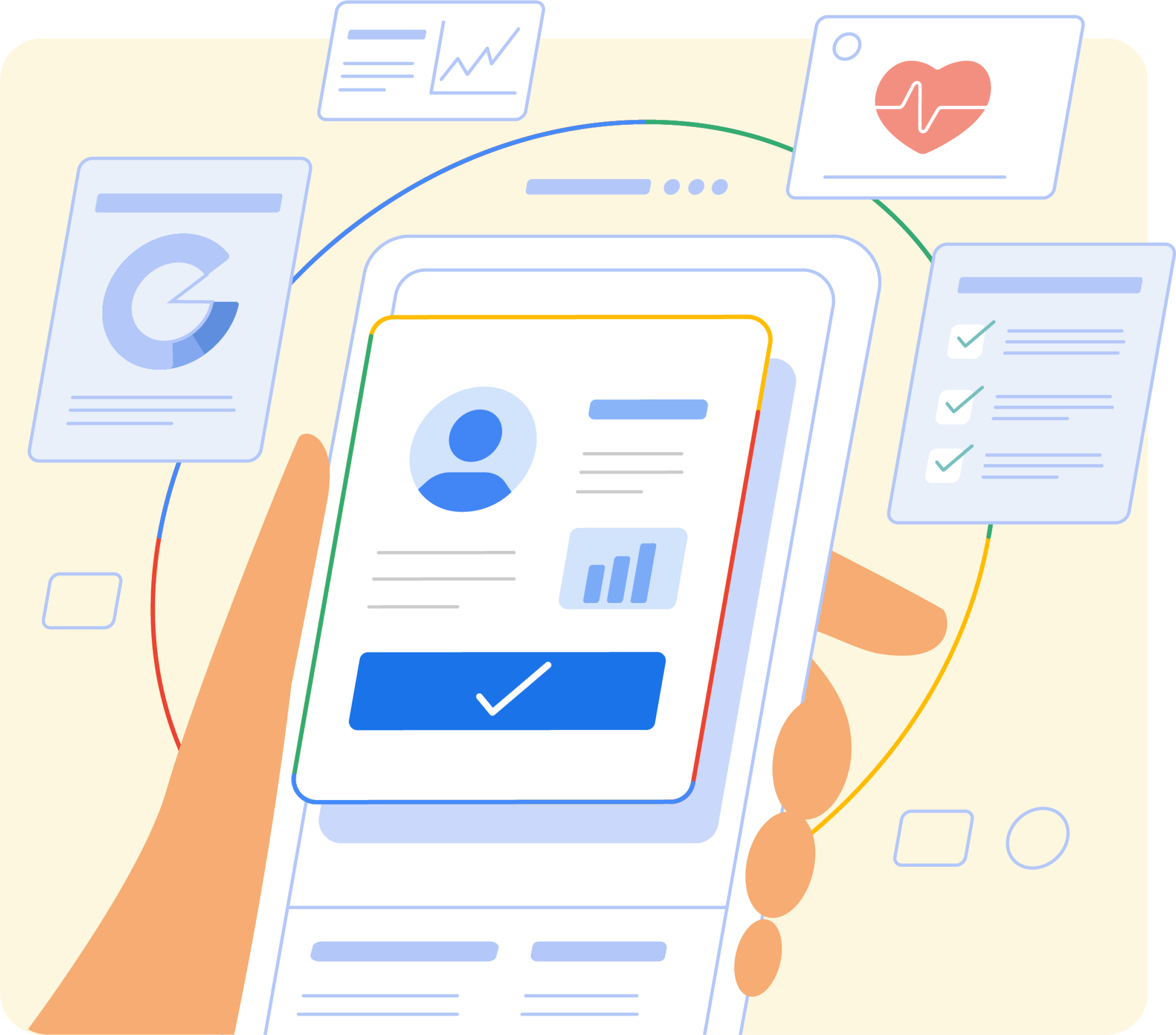
How to sign up with Google Health
Google Health is currently available in the United States, the United Kingdom and Australia. It is not yet available in other countries. Google Health is a free service.
To use it, you need to create a Google account and then sign in to Google Health. Once you are signed in, you can start adding your health information.
- Go to the Google Health website (https://www.google.com/health/) and click on the “Get Started” button.
- If you already have a Google account, sign in with your email and password. If you don’t have a Google account, click the “Create Account” button and follow the prompts to set up a new account.
- Once signed in to Google Health, you will be prompted to enter your health information, such as your medical history, medications, allergies, and other relevant data.
- You can connect your Google Health account with your healthcare providers or health systems to access your medical records and other health information.
- If you are using Google Health to track your health and fitness goals, you can connect with compatible fitness apps and devices to automatically track your progress.
- You can customise your Google Health account settings to control who can see your health information and how it is shared.
Finally, you can use the Google Health platform to access personalised health insights and recommendations based on your health data and set reminders for medications, appointments, and other health-related tasks.
Setting up a Google Health account is a relatively straightforward process that can help you take control of your health information and improve your overall health and wellness.
Consolidating your health information
You can add your health information from different sources, such as:
- Doctors’ offices
- Hospitals
- Fitness trackers
- Other health apps
To add your health information from a doctor’s office or hospital, you will need to have a secure connection to the doctor’s office or hospital’s computer system. You will also need permission from the doctor’s office or hospital to access your health information.
To add your health information from a fitness tracker, you will need to have a compatible fitness tracker. You will also need to have the fitness tracker’s app installed on your phone.
To add your health information from another health app, you will need to have the health app’s app installed on your phone.
Once you have added your health information to Google Health, you can start using the tools to track your health. For example, you can use the weight tracker to track your weight, the blood pressure tracker to track your blood pressure, and the medication tracker to track your medications.
Conclusion
In conclusion, Google Health is an innovative platform that has the potential to revolutionize the healthcare industry. By providing individuals with the ability to store, organise, and access their health information in one central location, Google Health empowers people to take control of their health and make informed decisions about their care. The platform’s AI capabilities also offer healthcare professionals powerful tools and insights to improve patient care and outcomes.
If you are interested in taking control of your health and exploring new ways to manage your care, Google Health is easy to use and offers a variety of tools to help people track their health.
Written by The Original PC Doctor on 22/4/2023.





















































































