Arc Web Browser Review
When you want to browse the internet, you first need to launch a web browser. Once you enter a URL in the address bar, the browser allows you to see the website contents you wish to visit. This is the basic function that most web browsers focus on, without exposing you to things that might just get in your way. Google Chrome has remained the dominant web browser for the past few years. Research shows that 88.43% of Android users use Google Chrome when they want to browse the web. Even among Apple users, more than 4% still use Chrome instead of Safari.
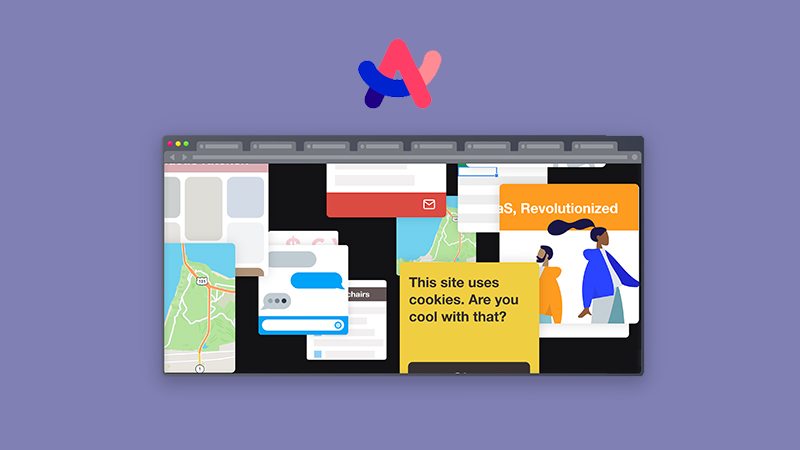
While most browsers focus on simplicity, a new player in the industry is taking the world by storm. The Browser Company has released a new web browser called Arc. Sure, it’s a web browser, but it’s also much more than that. In this post, we’ll take a closer look at the Arc web browser and how you can gain access to it.
What Is Arc Browser?
Arc Browser is a relatively new addition to the range of web browsers you can choose from when you want to browse the internet. At first glance, you may find a few similarities between Arc and other browsers, but once you start to use it, you’ll quickly notice the differences. The developers behind Arc Browser want to change the way people use these apps – and as a result, they decided to completely “reinvent the wheel”.
Arc Browser is built from scratch in order to deliver an entirely new way of browsing the internet.
Now, it is important to note that while Arc Browser is definitely something exciting, it is not in full release yet. The app is currently in a beta state, which means it is not as stable as some of the other browsers that you are able to download and use. Additionally, many people report that it is certainly not easy getting used to Arc when you have used traditional browsers for a long time. This is because many of the things you expect from a browser are very different in Arc.
With this said, if you are able to dedicate some time to get used to Arc, it can definitely be an excellent addition to the arsenal of tools you use.
Let’s take a closer look at some of the most exciting features available with Arc Browser.
Organisation
One of the biggest benefits that people note when they switch to Arc is the fact that the company behind it really focuses on organisation. If you often find yourself with a large number of open tabs, then Arc has a way to help you keep track of things more effectively.
The tabs feature one of the very first things that you will also likely notice once you start up Arc Browser for the first time. This is where the sidebar comes into play – one of the most important parts of this new web browser. The sidebar generally consists of both bookmarks and the tabs that you have open. There is also a favourite option that allows you to add apps to the top of the sidebar easily.
This is very useful for cases where you frequently visit a specific website, such as Gmail. Apart from this, you can also pin tabs and they will show up on a specific area of the sidebar. The tab rename feature further contributes to the level of control and organisation you are able to achieve with the sidebar in Arc Browser.
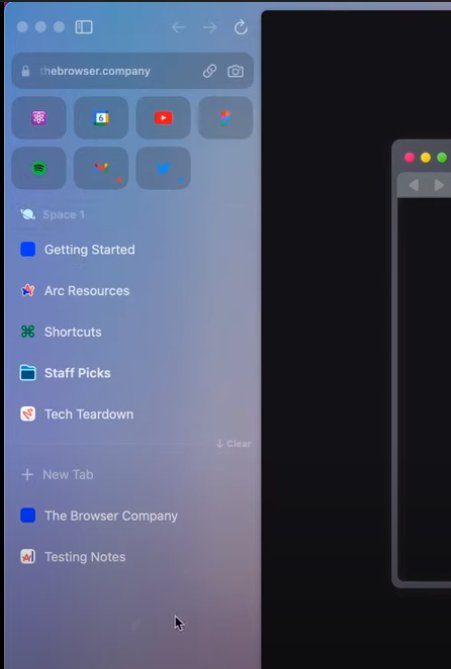
Notes And Easels
Another noteworthy feature that is quite stable already is the built-in apps that were also created by the same developers as Arc Browser, The Browser Company. Two in particular that come to mind include notes and easels. Notes, as the name suggests, allow you to take notes whenever you need to easily. You can organise the notes as you see fit and easily access them with a single click.
Easels is a really great addition to the Arc Browser as well. With Easels, you are able to create “boards” or “canvases” that represent something specific. You can then use these boards to add notes, pictures, and even parts of a website. When you add a link to the easel, it will automatically retrieve a thumbnail and even a short description – with a title you can rename for added organisation.
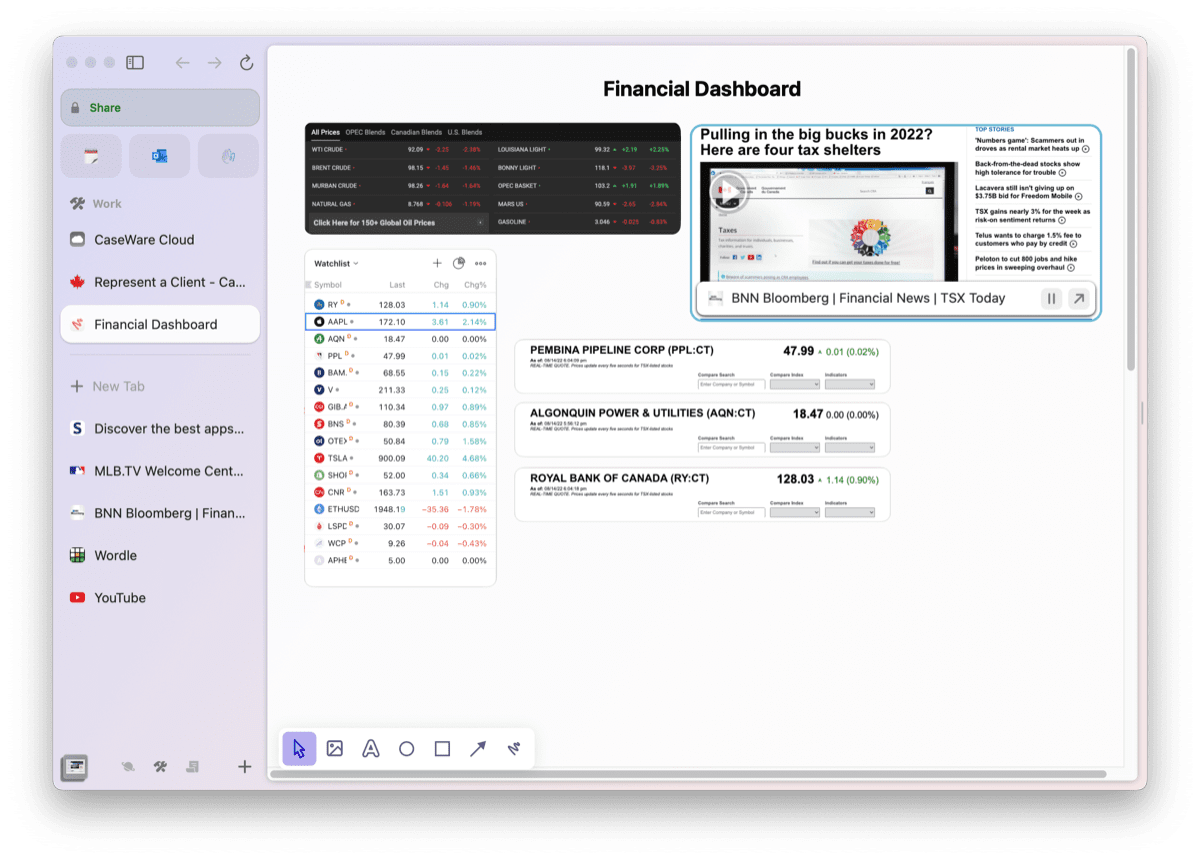
How Do I Download Arc Browser?
Arc Browser is definitely an exciting project that people are keeping their eyes on. The web browser runs on the Chromium engine, which also powers Google Chrome. Regarding availability, however, there are currently a few limitations that may restrict your ability to try the browser for yourself.
Currently, the browser is only available for people who use an Apple device that runs the macOS operating system. You do need to fill out your email address in order to gain access to Arc Browser, after which you can choose MacOS as your operating system and download the app.
If you use Windows, do not fret. The company is also working hard on a Windows release but has not provided an exact timeframe for when it will be released. You can enter your email address and choose Windows as your operating system – the company will send you an email as soon as the Windows version of the browser is available. No details have been shared regarding a Linux release yet.
Conclusion
Arc browser uses a unique approach by completely reinventing the idea of a web browser. The new browser is currently only available for macOS, but the CEO has confirmed that they are also working on a Windows release. Arc browser creates app-like options for bookmarks and gives you access to various internal tools to make your life easier while browsing the web. The browser is still very much in beta but already offers a number of advantages when compared to some of the more traditional web browsers.
References
Written by The Original PC Doctor on 12/1/2023.





















































































