Apple iPhone 14 Satellite SOS Feature Now Available in Australia
Apple’s iPhone 14 has a new feature called Emergency SOS via Satellite that allows Australian users to send text messages to emergency services even when they are out of cellular coverage. The feature is now officially working and available in Australia.
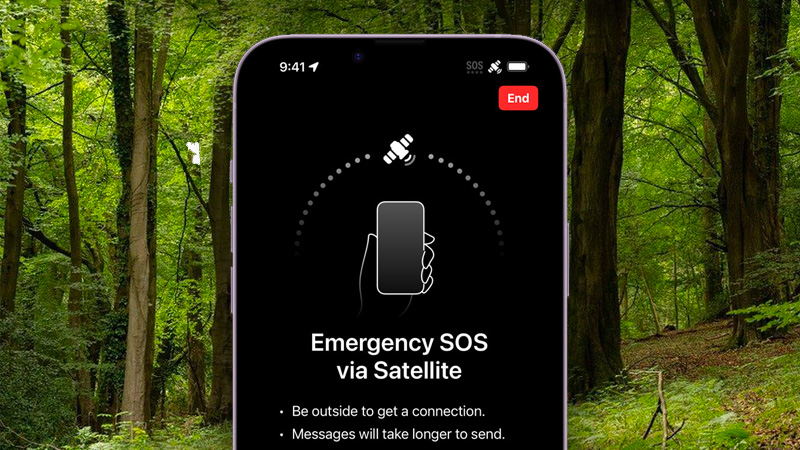
Apple iPhone 14 Satellite SOS Feature Now Available in Australia
To use Emergency SOS via Satellite, users need to be in an area with no cellular or Wi-Fi coverage. They can then press and hold the side button and the volume button at the same time until they see the Emergency SOS slider. Once they slide to Emergency SOS, they can select “Send SOS Message” to send a text message to emergency services.
The text message will include the user’s location, battery level, and Medical ID (if enabled). Emergency services will then be able to communicate with the user via text message.
Emergency SOS via Satellite is a valuable safety feature for people living in remote areas or travelling to areas without cellular coverage. It can help people get help in an emergency even when they cannot make a phone call.
Here are some things to keep in mind about Emergency SOS via Satellite:
- The feature is only available on iPhone 14 models.
- It is not available in all countries.
- The feature may not be reliable in all areas.
- It may take longer to send a text message via satellite than it would to make a phone call.
- If you are in an emergency and you do not have cellular coverage, you can use Emergency SOS via Satellite to get help. However, it is important to be aware of the limitations of the feature.
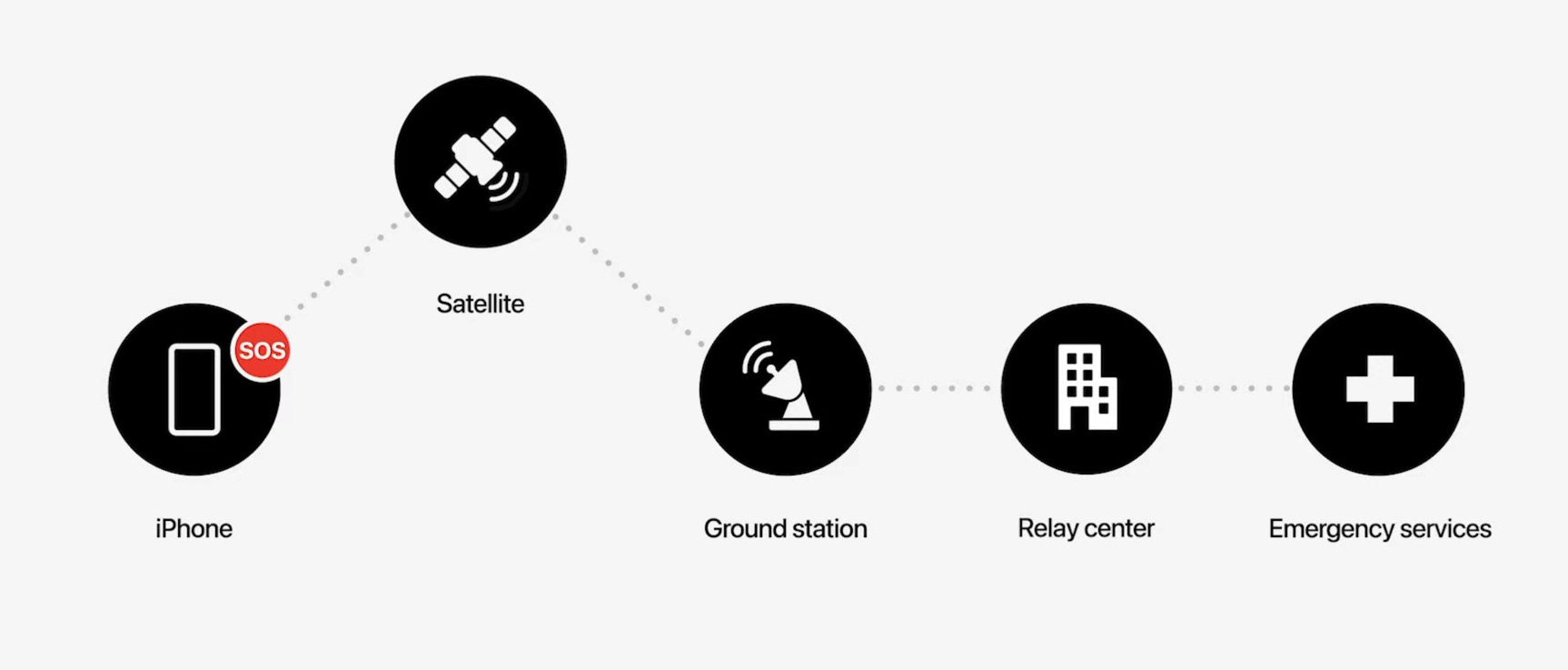
Apple iPhone 14 Satellite SOS flow
Here are some additional details about Emergency SOS via Satellite:
- The feature uses a network of low-Earth orbit satellites to communicate with emergency services.
- The feature is only available in Australia, Austria, Belgium, Canada, France, Germany, Ireland, Italy, Luxembourg, the Netherlands, New Zealand, Portugal, the United Kingdom, and the United States.
- The feature is free to use.
- The feature is only available on iPhone 14 models running iOS 16.4 or later.
Here are some tips for using Emergency SOS via Satellite:
- Make sure your iPhone is up to date with the latest software.
- Keep your iPhone charged.
- Enable Emergency SOS in your iPhone settings.
- Practice using Emergency SOS so you know how it works.
- If you are in an emergency, use Emergency SOS via Satellite to get help.
Written by The Original PC Doctor on 22/5/2023.





















































































