6 Top 100% Free Virus and Malware Removal Tools
Is your computer crashing or freezing? Do you constantly get pop-ups or unfamiliar toolbars on your laptop? Do your friends or co-workers complain about receiving messages from you that you didn’t send? Chances are, you’re dealing with a virus or malware infection. Once installed, malicious software can wreak havoc on your computer and network. Hackers can also use it to steal your data, delete important files, lock your documents or even render your device inoperable.

6 Top 100 Free Virus and Malware Removal Tools
Is your computer crashing or freezing? Do you constantly get pop-ups or unfamiliar toolbars on your laptop? Do your friends or co-workers complain about receiving messages from you that you didn’t send? Chances are, you’re dealing with a virus or malware infection. Once installed, malicious software can wreak havoc on your computer and network. Hackers can also use it to steal your data, delete important files, lock your documents or even render your device inoperable.
But with the best free malware removal tools, you can get rid of trojans, ransomware, viruses, worms, and spyware from your device with ease. These programs will also protect your computer from future infections.
Fortunately, there are many free and paid malware removal options on the market. While free programs will get the job done, many people opt for premium versions since they offer more protection options.
However, in this guide, we will list the best free malware removal tools. You will love option number one.
6 Best Free Malware Removal Tools
Bitdefender Antivirus Free Edition
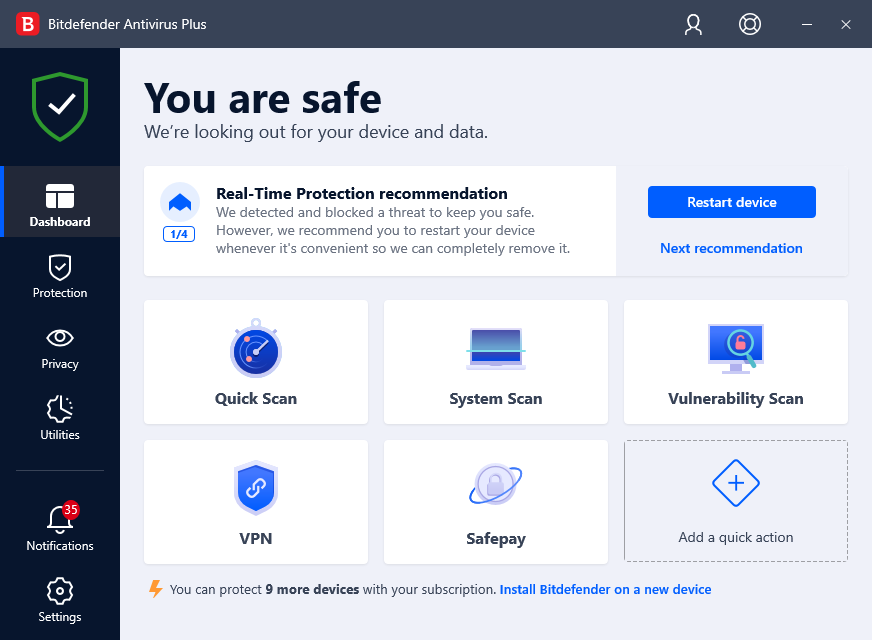
Bitdefender anti virus
Our first choice for the best malware removal program is Bitdefender Antivirus Free Edition. It’s designed to get things done without too much hassle.
Once installed, the anti-malware identifies and eliminates any viruses, worms, zero-day exploits, and other malware that can pose a risk to your computer and your data’s safety and privacy.
The lightweight program surveys applications behaving suspiciously and scan web links to identify if they’re malicious. It also detects threats not yet identified.
Bitdefender Antivirus free edition works for a variety of operating systems, including macOS, Android, and Windows. Plus, it’s nag-free, ad-free, and hassle-free.
While it might lack some advanced features offered by premium versions, you will enjoy basic features like real-time threat detection, malware removal, and virus scanning.
Another thing, the program runs silently in the background. You won’t even know it’s busy getting rid of potential threats to your PC.
Pros
- Simple interface
- Impressive independent testing scores
- Works with macOS, Android, and Windows OS
Cons
- No automatic software updates
Avira Free Security Suite
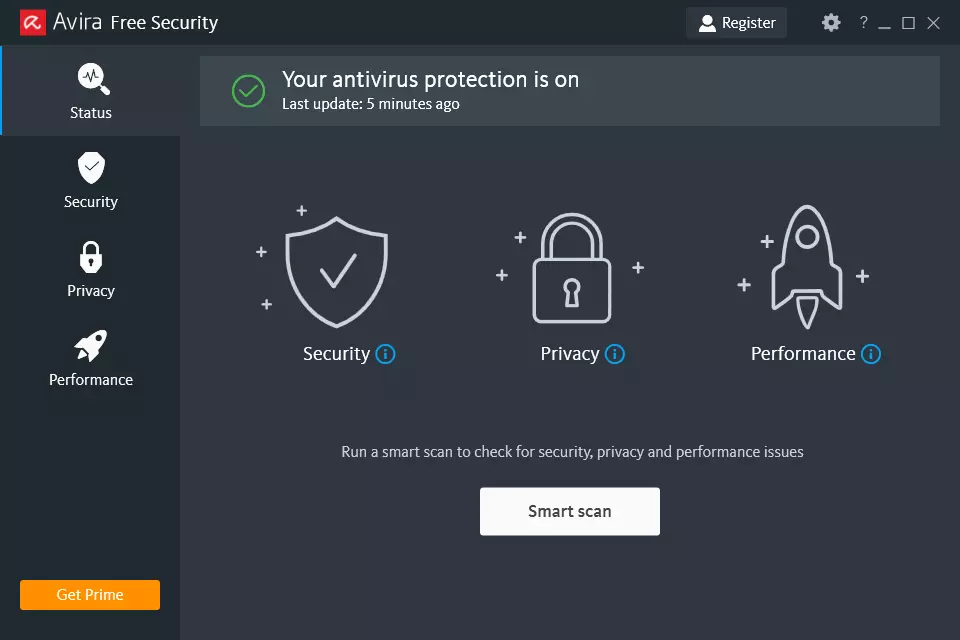
Avira anti virus
Another anti-malware program worth checking out is the Avira Free Security Suite. It offers one of the most extensive free security packages on the market.
Equipped with this software, you will enjoy a variety of features, such as real-time protection, free VPN, protection against ransomware, password manager, and virus scanning and removal tools.
Besides that, Avira offers you a software updater. It will also scan your network for bugs and security gaps and help you fix them.
Its safe browsing and shopping options ensure you remain protected anytime you’re online. The program will optimise your computer system speed, a feature that you have to pay for with other malware removal tools.
Most Avira scanning takes place on the cloud. That means users can identify a wide range of malware and vulnerabilities without having to download a library of virus definitions.
What made us love this program is its ability to scan, identify and remove potentially unwanted programs (PUPS). And should you want more advanced features, opt for the premium version?
Pros
- Includes a free VPN
- You will find the PC Optimizer quite handy
- It comes will all the bells and whistle you can wish for in a free version
Cons
- You might have to deal with ads
Malwarebytes
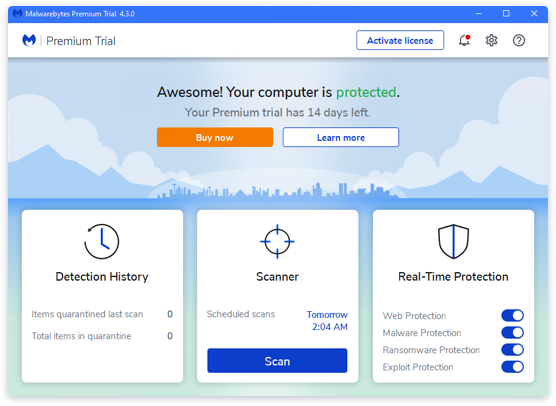
Malwarebytes
With the tagline “Like antivirus, but smart,” Malwarebytes promises you comprehensive security that protects your devices against ransomware, viruses, malicious websites, and hackers.
Unlike traditional antiviruses, the malware removal software offers your far better protection against over 8 million external threats every day.
Far from that, the program cleans infected devices, allows you to discover network endpoints, offers a centralised management facility, and warns you when the server, network, or website is infected.
Malwarebytes stands out because it offers frequent updates, keeping you on top of the latest threats. It employs several techniques to discover new malware on your PC and network. Once it identifies the malware, it cleans your computer system and gets rid of the malicious code.
Additionally, it’s easy to use, thanks to its clean user interface. It’s also user-friendly.
Pros
- Supports macOS, Android, Windows, and even Chromebook operating systems
- Portable
- Easy to use
Cons
- No real-time scanning capabilities
AVG Antivirus Free
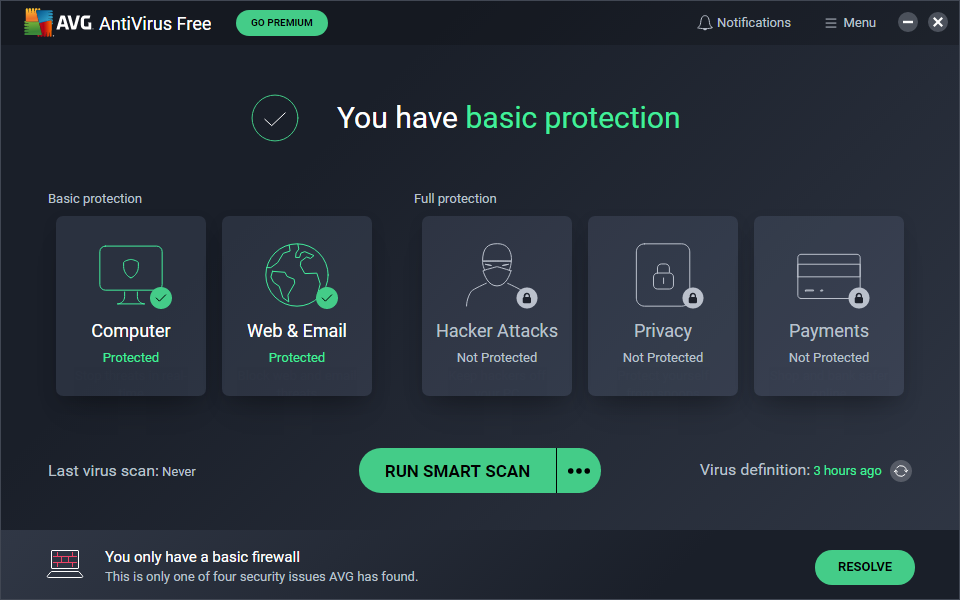
AVG Antivirus Free
For a program that runs quickly and quietly, look no further than AVG Antivirus. AVG uses the same antivirus technology as Avast. As such, you will enjoy the same powerful protection offered by Avast when you install the software.
As an anti-malware, AVG protects your devices from ransomware by eliminating all unauthorised modifications to your protected files. It also offers you a user-friendly dashboard and shields you from downloaded threats as well as suspicious links.
The best part is you can scan your computer remotely using your smartphone. That’s not something you see every day.
While the free version will find junk files and other issues draining your PC’s performance, it won’t fix it unless you opt for the premium version.
Another downside is that the program is vocal with its notification and comes with pop-ups, which can be quite disturbing. Aside from that, it’s an effective malware removal tool that users should consider.
Pros
- Boot scan to remove stubborn malware
- It comes with bonus features
- Quite configurable
Cons
- The initial scan seems rather slower than average
Microsoft Defender Antivirus
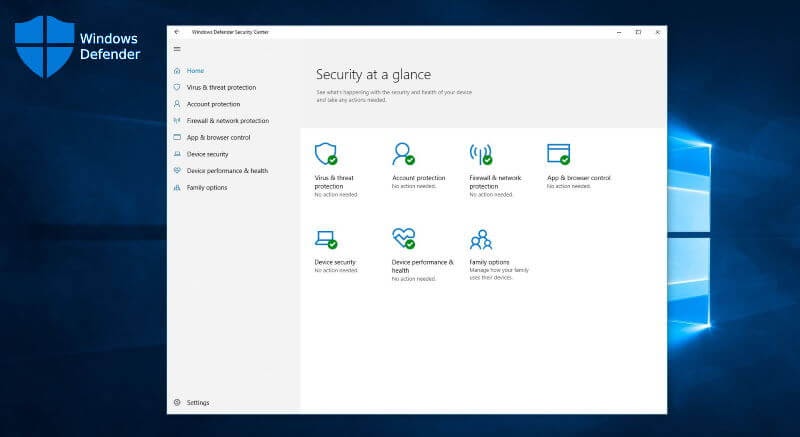
Microsoft Defender antivirus
If you’re a Windows die-hard, then check out Microsoft Defender Antivirus. It comes in handy when you don’t have third-party antivirus, or your paid antivirus subscription ends.
In the past few years, this default antivirus and anti-malware has gained lots of attention in the cyber security space because it offers quality comprehensive protection as soon as you power on your PC.
While it gets scores highly in some lab tests, it tanks in others. But what’s impressive is its ability to block 99% of common malware. It’s also effective at shielding you from zero-day threats too.
You don’t have to do anything to take advantage of this anti-malware protection. Moreover, it gets updated regularly to fight against new and emerging threats.
Pros
- Always on if no 3rd party antivirus exists
- Built into Windows
- Great protection against both common and emerging threats
Cons
- Fails at phishing detection
Avast Antivirus
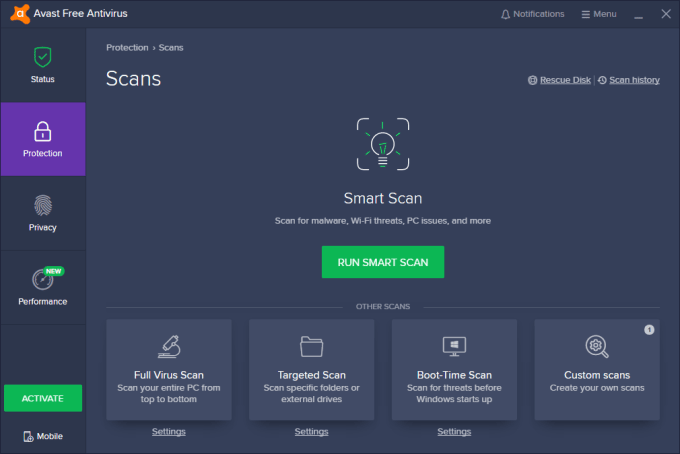
Avast anti virus
Avast Antivirus is also another worthy addition to our list. The free version of the antivirus comes packed with an anti-malware feature that excels at detecting and eliminating a variety of malware. It also uses behavioral monitoring to identify rogue programs.
Besides being free, the antivirus works on smartphones, laptops, and desktop computers. Because of this, it’s the ideal program to protect multiple devices from malware.
While the free version offers you impressive functionality and performance, Avast paid anti-malware takes device protection to the next level. It optimises your device’s performance while offering ransomware protection and even file shredding capabilities.
However, the premium version of the malware removal tool is ideal for businesses since it comes with several internet security options that might benefit large organisations. Home users will find the free Avast antivirus more than enough.
Pros
- Offer both antivirus and malware protection
- Excellent detection rates
- Regular updates
Cons
- Offer no real-time intrusion protection
Adaware Antivirus Free
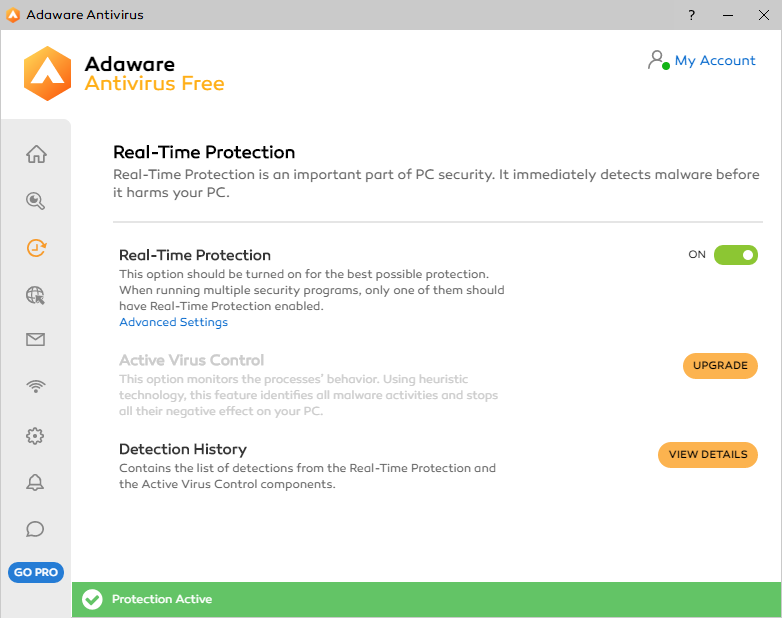
Adaware anti virus
Last but not least, we have the Adaware Antivirus malware removal tool. While Adaware offers three versions of the antivirus, the free version stands out because it includes award-winning tools and offers real-time protection against malware. Plus, you can download scanning to shield your PC against external threats.
The tool helps you stay ahead of the curve by constantly identifying and getting rid of brand-new malware when it pops up. Like other programs, the antivirus has access to a database of known threats that gets updated regularly.
If something in the scan matches a threat in the database, the tools will automatically find it and eliminate it from the system. Besides, it can also scan downloaded files and remove any attack vector.
But perhaps the most distinguishing feature of this malware removal tool is its heuristic analysis technique that helps detect new malware. It works by placing a suspicious program in a protected virtual space and observing it for a sign of being malware. If the program turns out to be malware, it immediately eliminates it.
Pros
- Include heuristic analysis
- Automatic download scanning
- Accurate and quick scans
Cons
- Only works for Windows operating systems
Closing Thoughts
You don’t need to pay for a premium version of malware removal tools to enjoy protection from persistent viruses, trojans, ransomware, etc. Free malware removal programs just work fine.
The mentioned tools will on-demand scanning, which excels at identifying existing threats. Others offer you real-time protection, meaning they identify malware as soon as they infect your system. Besides, you will enjoy a wide range of virus protection, security, and device optimisation features.
On that note, we hope this guide helps you find the best free solution to your malware problem.
References
- https://www.comparitech.com/antivirus/free-virus-malware-removal/
- https://www.comparitech.com/antivirus/free-virus-malware-removal/
- https://www.lifewire.com/best-free-malware-removal-tools-4771073
- https://www.techradar.com/best/best-malware-removal
- https://www.guru99.com/best-free-malware-removal.html
Written by The Original PC Doctor on 18/11/2022.





















































































