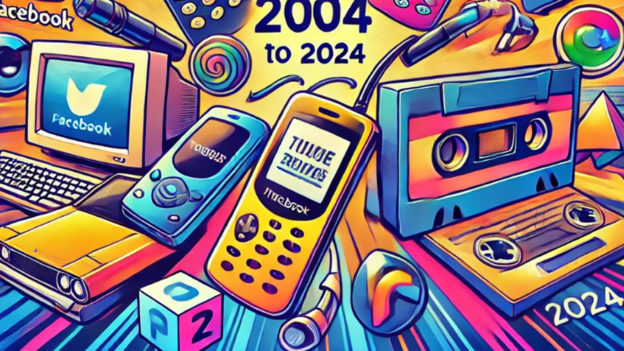What to Do If Your Android Gets Hacked

What to Do If Your Android Gets Hacked
Android phones are becoming increasingly popular targets for hackers. If your Android phone has been hacked, there are a few things you can do to protect yourself and your data.
- Change your passwords. This includes your Google account password, as well as the passwords for any other accounts that you use on your Android phone.
- Scan your phone for malware. There are a number of antivirus and anti-malware apps available for Android. You can use one of these apps to scan your phone for malware.
- Factory reset your phone. This will erase all of the data on your phone, including the malware. However, it will also erase any of your personal data, so make sure you back up your data before you do this.
Contact Original PC Doctor for Help
If you’re not sure what to do after your Android phone has been hacked, you can contact Original PC Doctor for help. Original PC Doctor is a leading provider of IT services, and they have a team of experts who can help you secure your Android phone and recover your data.
Here are the steps on how to contact the Original PC Doctor:
- Go to the Original PC Doctor website.
- Click on the “Contact Us” tab.
- Fill out the contact form.
- Select the “Android Hacking” option from the drop-down menu.
- Enter your contact information and a brief description of the problem.
- Click on the “Submit” button.
A member of the Original PC Doctor team will contact you as soon as possible to help you with your Android hacking problem.
Here are some additional tips to help protect your Android phone from hackers:
- Keep your phone’s software up to date. Software updates often include security patches that can help to protect your phone from malware.
- Be careful about what apps you install. Only install apps from trusted sources.
- Be careful about what links you click on. Hackers often send phishing emails that contain links that, when clicked, can download malware onto your phone.
- Use a strong password for your phone. Your phone’s password should be at least 8 characters long and include a mix of letters, numbers, and symbols.
- Enable two-factor authentication. Two-factor authentication adds an extra layer of security to your account.
By following these tips, you can help to protect your Android phone from hackers.